Sony Ericsson Xperia neo Support Question
Find answers below for this question about Sony Ericsson Xperia neo.Need a Sony Ericsson Xperia neo manual? We have 1 online manual for this item!
Question posted by ssshahetha64 on August 28th, 2012
1.how To See The Inbox &sent Items Sms? 2.how To See The Deleted Sms?
i dont how to see sent items sms
i dont know how to delete the sms
Current Answers
There are currently no answers that have been posted for this question.
Be the first to post an answer! Remember that you can earn up to 1,100 points for every answer you submit. The better the quality of your answer, the better chance it has to be accepted.
Be the first to post an answer! Remember that you can earn up to 1,100 points for every answer you submit. The better the quality of your answer, the better chance it has to be accepted.
Related Sony Ericsson Xperia neo Manual Pages
User Guide - Page 4


... in Gallery 83 Working with albums 84 Working with photos 85
Bluetooth™ wireless technology 88 Phone name 88 Pairing with another Bluetooth™ device 88 Sending and receiving items using Bluetooth™ technology 89
Connecting your phone to a computer 91 Transferring and handling content using a USB cable 91 USB connection modes 91...
User Guide - Page 7
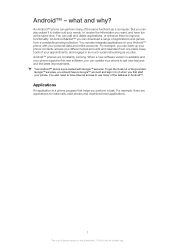
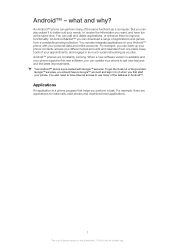
.... Android™ - When a new software version is pre-loaded with your phone to get the most out of the same functions as you can add and delete applications, or enhance them to use . Your Android™ phone is available and your phone supports this publication. © Print only for private use many of the...
User Guide - Page 13


... on a computer using it is on the screen to zoom, it . Avoid trying to zoom in
the phone kit. To open or highlight an item • Tap the item.
To charge the phone using a computer • Connect the phone to a USB port on the touch screen when you use . Using the touch screen
When your...
User Guide - Page 14
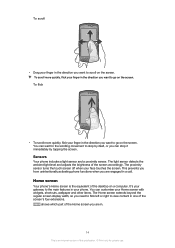
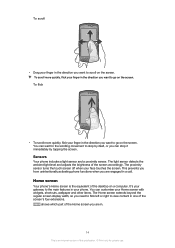
...can stop by tapping the screen. shows which part of the desktop on a computer. Sensors
Your phone includes a light sensor and a proximity sensor. It's your gateway to the main features in your...unintentionally activating phone functions when you are in.
14
This is the equivalent of the Home screen you can customise your Home screen with widgets, shortcuts, wallpaper and other items. The ...
User Guide - Page 15
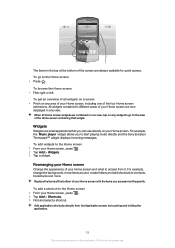
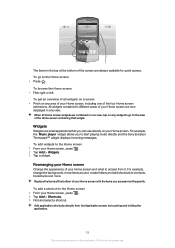
... widget to go to the Home screen 1 From your Home screen, press . 2 Tap Add > Shortcuts. 3 Find and select a shortcut. For example, change the background, move items around, create folders and add shortcuts to start playing music directly and the Sony Ericsson Timescape™ widget displays incoming messages.
To add widgets to...
User Guide - Page 16


... 1 Press to show the Folder name field. 3 Enter the new folder name and tap Done. To delete an item from the Home screen • Touch and hold an item until it magnifies and the phone vibrates, then drag the item to . To add a folder to the Home screen 1 From your Home screen or from the...
User Guide - Page 17


... a menu in an application • While using an application by pressing the key on your phone. To sort your applications on the Application screen according to your preferences. You can view and access... screen, then tap . 2 Touch and hold an item until it appears on your Home screen, then drag it magnifies and the phone vibrates, then drag the item to the new location. 3 Tap to exit edit mode...
User Guide - Page 19


... the running application to access extra characters in the language
2 Close the keyboard view 3 Display numbers and symbols.
To access the phone settings 1 From the Home screen, tap . 2 Tap Settings.
Typing text
Using the keyboard
3G
12:45
QW E R T...settings 6 Enter a carriage return or confirm text input 7 Delete a character before the cursor
To display the keyboard to enter text &#...
User Guide - Page 20


...must be set to automatic.
If you want to use .
A keyboard with numbers and symbols appears. To delete characters • Tap to place the cursor after the character you have selected more than one writing language,...text, touch and hold "e" until appears.
To turn the phone sideways. To change writing language 1 When you enter text, tap , or touch and hold a regular keyboard...
User Guide - Page 28
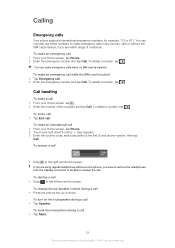
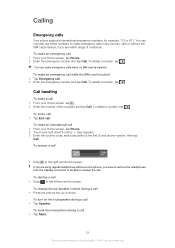
... call
• Tap Mute.
28
This is inserted.
To delete a number, tap . To delete a number, tap . To answer a call 1 From your Home screen, tap . 2 Enter the number of a network. To delete a number, tap . To mute the microphone during a call 1 From your Home screen, tap Phone. 2 Touch and hold down . To make emergency calls in...
User Guide - Page 32


... method works best for private use these contacts in one easy overview.
To import contacts from one phone to add the SIM card
contacts under that suits your phone and synchronise them with an online synchronisation service, such as SMS, MMS or email. Just tap on how to start adding contacts to your...
User Guide - Page 34


...items at the top of options. When you can join such duplicates to delete all
contacts. 4 Tap Delete > OK.
To delete contacts 1 From the Home screen, tap , then tap . 2 Press , then tap Delete contacts. 3 Mark the contacts you want to delete...use . If you add a plus sign and the country code before a contact phone number, you have synchronised your Home screen, tap , then tap . 2 Touch ...
User Guide - Page 37
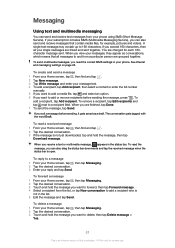
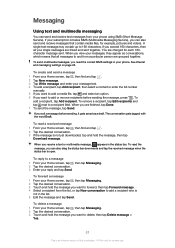
.... To read the message, you want to delete, then tap Delete message >
Yes.
37
This is an Internet version of this publication. © Print only for each 160character message sent. You are linked and sent together. Messaging
Using text and multimedia messaging
You...tap , then find and tap . 2 Tap New message. 3 Tap Write message and enter your phone using SMS (Short Message Service).
User Guide - Page 39


... are using several email accounts, tap the account that you want to refresh the inbox. To add more information. To delete a recipient, tap the key. 6 Tap Subject and enter the email subject. 7 In the message area, enter your phone on a Microsoft® Exchange server for the correct email account settings. Your corporate Microsoft...
User Guide - Page 41


... Talk™ application, synchronise
41
This is automatically the default account. To change the inbox checking frequency 1 From your Home screen, tap . 2 Find and tap Email. 3 If you have a Google™ account, you can also delete a message from your phone 1 From your Home screen, tap . 2 Find and tap Email. 3 If you want to...
User Guide - Page 48
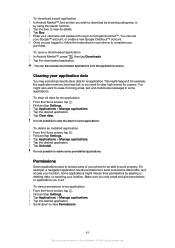
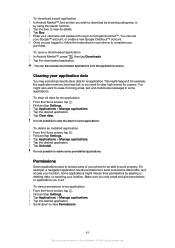
.... 4 Enter your username and password to log in your phone to send and receive data traffic, and access your location.
To download a paid application 1 In Android Market™, find an item you wish to download by browsing categories, or
by stealing or deleting data, or reporting your location. You can also access downloaded...
User Guide - Page 63


... More > Find on page. 3 Enter your webmail in another . Matching characters appear highlighted in new window.
To delete a bookmark 1 From the Browser screen, press . 2 Tap Bookmarks. 3 Touch and hold the desired image until .... 4 Tap the left or right arrow to go to the previous or next matching item. 5 Tap to close the search bar. Multiple windows
Your browser can easily switch from...
User Guide - Page 85


... the albums you want to delete. 4 Tap Delete at the bottom of the screen to adjust the checked items. The
controls available depend on...delete the original of an attachment before the message is an Internet version of this publication. © Print only for private use to share the selected albums. The application that you selected opens with the new orientation.
85
This is completely sent...
User Guide - Page 87
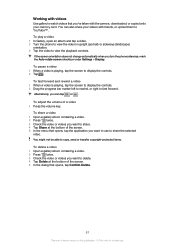
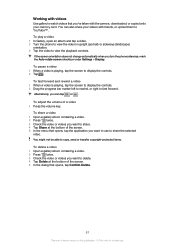
...Tap . To play a video 1 In Gallery, open an album and tap a video. 2 Turn the phone to view the video in upright (portrait) or sideways (landscape) orientation. 3 Tap the video to YouTube&#... send or transfer copyright-protected items. To delete a video 1 Open a gallery album containing a video. 2 Press twice. 3 Check the video or videos you want to delete. 4 Tap Delete at the bottom of the...
User Guide - Page 112


...70 searching for channels 71 selecting channel 70 receiving items using Bluetooth 89 recent calls 29 recently used ...logging in to 45 status update 45
U update
status 45 updating phone 100 usage info 26 USB connection 91
V vibration 22, 50... videos 87 adjusting volume 87 copying to/from a computer 65 deleting 87 fast forwarding and rewinding 87 pausing 87 playing 87
112
...
Similar Questions
Where Can I Find The Inbox And Sent Items In Sony Xperia Neo
(Posted by kmlk 9 years ago)
How To Find The Sent Items In Sony Xperia Neo?
(Posted by babm517 9 years ago)
Sent Items In P900i
where can i find the sent items in the P900i phone?
where can i find the sent items in the P900i phone?
(Posted by joannava 11 years ago)

