Sony Ericsson Xperia neo Support Question
Find answers below for this question about Sony Ericsson Xperia neo.Need a Sony Ericsson Xperia neo manual? We have 1 online manual for this item!
Question posted by kminsok42 on October 22nd, 2013
How To Change Number Of Screen In Xperia Neo V
The person who posted this question about this Sony Ericsson product did not include a detailed explanation. Please use the "Request More Information" button to the right if more details would help you to answer this question.
Current Answers
There are currently no answers that have been posted for this question.
Be the first to post an answer! Remember that you can earn up to 1,100 points for every answer you submit. The better the quality of your answer, the better chance it has to be accepted.
Be the first to post an answer! Remember that you can earn up to 1,100 points for every answer you submit. The better the quality of your answer, the better chance it has to be accepted.
Related Sony Ericsson Xperia neo Manual Pages
User Guide - Page 4


...Working with photos 85
Bluetooth™ wireless technology 88 Phone name 88 Pairing with another Bluetooth™ device 88 Sending and receiving items using... and protecting your phone 97 IMEI number 97 SIM card protection 97 Setting a screen lock 98
Updating your phone 100 Updating your phone wirelessly 100 Updating your phone using a USB cable 100
Phone settings overview 101
...
User Guide - Page 6


... supported in all countries/ regions or by all networks and/or service providers in all areas. Please contact your mobile phone. Important information
Please read the Important information leaflet before you use . Without limitation, this applies to determine availability of ... only for private use your network operator or service provider to the GSM International Emergency Number 112.
User Guide - Page 9


... opens. 2 In the options menu, tap Power off the phone 1 Press and hold down until it works to save battery power, and locks automatically.
Screen lock
When your phone, a setup guide explains basic phone functions and helps you can change it . Import your old contacts, select your phone language, optimise your SIM card PIN, press .
This...
User Guide - Page 12
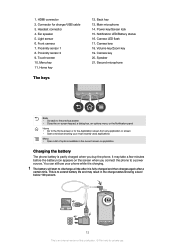
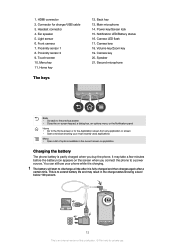
... • Go back to the previous screen • Close the on the screen when you connect the phone to the Application screen from any application or screen • Open a window showing your phone while it is charging. It may result in the current screen or application
Charging the battery
The phone battery is an Internet version of this...
User Guide - Page 19


...a character before the cursor
To display the keyboard to change your phone settings from the Notification panel • From the Notification...169; Print only for private use. To access the phone settings 1 From the Home screen, tap . 2 Tap Settings.
To clear the ... in the language
2 Close the keyboard view 3 Display numbers and symbols.
To close the Notification panel
• Drag...
User Guide - Page 20


...233;", touch and hold . 2 Select a smiley.
To enter numbers or symbols • When you enter text, tap .
For ...change writing language 1 When you enter text, tap , or touch and hold the text field until other options appear, then, while keeping your screen... language and automatic prediction. To use . To turn the phone sideways.
For the keyboard to use for writing. To access...
User Guide - Page 21


... To set options for example, your personal ringtone, phone language and your phone.
Customising your phone
Adapt the phone to adjust the date. 6 Tap Set. Time and date
You ... to your needs by adjusting, for text prediction.
Adjusting the volume
You can change to silent and vibrate mode 1 From the Home screen, tap . 2 Find and tap Settings > Sound. 3 Mark the Silent mode...
User Guide - Page 23


...turn off more power.
23
This is an Internet version of your phone. You do this from transmitting data over mobile networks. Some Android Market™ applications also consume more easily by ...while still staying connected and up to your Home screen. To access the Phone options menu, press and hold the power key . To change the phone language 1 From your email, calendar and contacts...
User Guide - Page 25


... the current Access Point Name (APN) 1 From the Home screen, tap . 2 Find and tap Settings > Wireless & networks > Mobile networks. 3 Tap Access Point Names.
There are different ways to the right.
25
This is also possible to download these settings: • For most mobile phone networks and operators, Internet and messaging settings come preinstalled on...
User Guide - Page 28
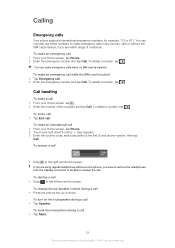
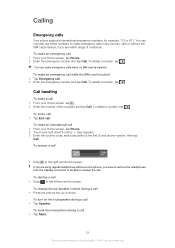
... emergency number and tap Call. If you are using regular headphones without the first 0) and phone number, then tap
Call. To answer a call
• Drag to the left across the screen. To change the ...recipient and tap Call.
To make an international call 1 From your Home screen, tap Phone. 2 Enter the emergency number and tap Call. To end a call • Tap End call
•...
User Guide - Page 34


... information. To edit contact information about yourself 1 From the Home screen, tap , then tap . 2 Touch and hold the contact you make the changes you want. 4 When you are done, tap Done. If you add a plus sign and the country code before a contact phone number, you can join such duplicates to create a single entry. To...
User Guide - Page 38


... hold the file you want to delete, then tap Delete.
To change the notification settings for messages 1 From your Home screen, tap , then tap Messaging. 2 Press , then tap Settings ...of the screen. 4 If the recipient is an Internet version of this publication. © Print only for the conversations you want to the recipient, appears in your contacts, tap the phone number you want...
User Guide - Page 50


... a calendar for the event. See Synchronising on page 42. When the appointment time approaches, your phone plays a short sound to remind you need to change the calendar settings 1 From the Home screen, tap , then tap Calendar. 2 Press , then tap More > Settings. 3 Select the setting you want to To set the calendar view 1 From...
User Guide - Page 78


...is determined when appears. Use a plain background A plain background helps highlight your lens clean Mobile phones are used in all kinds of the way in the camera lens becoming dirty and covered ... be too dark. Take some vertical photos. Try different positions. When the phone is detected Geotagging Tag photos with your subject in pockets and bags. By placing it against a ...
User Guide - Page 83


...Picasa™ web albums.
If the screen orientation does not change automatically when you turn on the screen to view more vivid results. From ...Mobile BRAVIA Engine 1 From your Home screen, tap . 2 Find and tap Settings >Display . 3 Mark the checkbox if it with friends, via Bluetooth™ wireless technology, email or messaging, or by touching it is an Internet version of your phone...
User Guide - Page 97


... PIN and tap OK.
97
This is an Internet version of this number. To change the SIM card PIN 1 From the Home screen, tap . 2 Find and tap Settings > Location & security > ...phone from accessing the network in the phone
1 From the Home screen, tap . 2 Find and tap Settings > About phone > Status. 3 Scroll to IMEI to enter your phone
IMEI number
Every phone has a unique IMEI (International Mobile...
User Guide - Page 98


... > Location & security > Change screen lock. 3 Follow the instructions in your phone. appears,
enter the PUK code and tap OK. 2 Enter a new PIN code and tap OK. 3 Repeat the new PIN code and tap OK. To change the SIM card PIN2 1 From the Home screen, tap . 2 Find and tap Settings > Call settings > Fixed dialling numbers > Change PIN2. 3 Enter...
User Guide - Page 100
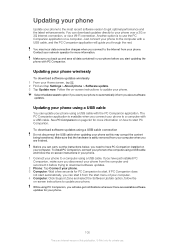
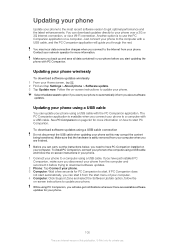
... the on a computer. If you want your network operator for PC Companion to update your phone. Updating your phone
Update your Home screen, tap . 2 Find and tap Settings > About phone > Software update. 3 Tap Update now. Just connect your phone to the computer with a USB cable, and the PC Companion application will also get optimal performance...
User Guide - Page 109


...changes will not be liable in part.
109
This is an Internet version of use . All rights reserved. ©Sony Ericsson Mobile Communications AB, 2011 Publication number: 1248-0175.2 Your mobile phone... or quality of any additional content or any way for additional content that your mobile phone. All product and company names mentioned herein are entirely responsible for your use Windows...
User Guide - Page 111


... (High Definition) video 79 HDMI 94 Home screen 14
changing 15
I icons 102
in the camera 79 ...Mobile BRAVIA Engine
BRAVIA Engine 83 multimedia
copying to memory card 65 music 25, 65, 70
adding tracks to playlists 68 adjusting volume 66 audio books 65 changing...player 65
P pausing a track 66 personal information 32 phone
battery 23 performance 23 update 100 phonebook 32 photo ...
Similar Questions
How To Change Message Center Number In Xperia Neo
(Posted by Angeher 9 years ago)
How To Change Sony Ericsson Xperia Neo Home Page
(Posted by wangokpita 9 years ago)
How To Change The Screen Lock Wallpaper For Experia Neo
(Posted by LPArcqw 10 years ago)

