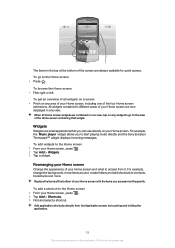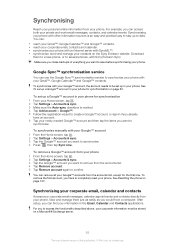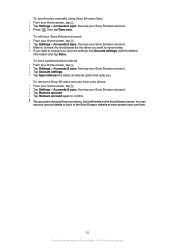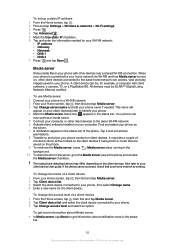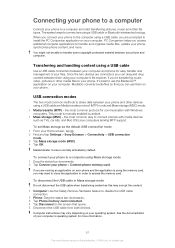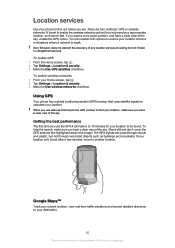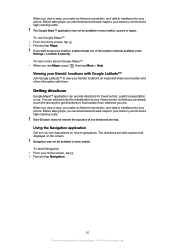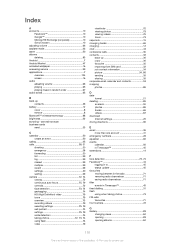Sony Ericsson Xperia neo Support Question
Find answers below for this question about Sony Ericsson Xperia neo.Need a Sony Ericsson Xperia neo manual? We have 1 online manual for this item!
Question posted by payleol on August 4th, 2014
How To Change Ip Address And Port Settings In Sony Ericsson Neo V
The person who posted this question about this Sony Ericsson product did not include a detailed explanation. Please use the "Request More Information" button to the right if more details would help you to answer this question.
Current Answers
Related Sony Ericsson Xperia neo Manual Pages
Similar Questions
I Cant Add Google Account To My Phone Xperia Neo V
(Posted by Ballawar 10 years ago)
How To Change A Sony Ericsson Xperia Neo Keyboard Language Settings From
japanese to english
japanese to english
(Posted by conaweek 10 years ago)
Where Is The Message Center No In Sony Hazel Mobile Phone..?
where is the message center no in sony Hazel mobile phone..?
where is the message center no in sony Hazel mobile phone..?
(Posted by flameyas 11 years ago)
Change The New Events Setting In J20i
i have a problem related to the message that i received, the message appear in new events and show t...
i have a problem related to the message that i received, the message appear in new events and show t...
(Posted by ailinamesh 12 years ago)