Sony Ericsson Xperia neo Support Question
Find answers below for this question about Sony Ericsson Xperia neo.Need a Sony Ericsson Xperia neo manual? We have 1 online manual for this item!
Question posted by robertjohnsmith on July 24th, 2012
How Do I Add Contacts Manually
how do i add contacts manually
Current Answers
There are currently no answers that have been posted for this question.
Be the first to post an answer! Remember that you can earn up to 1,100 points for every answer you submit. The better the quality of your answer, the better chance it has to be accepted.
Be the first to post an answer! Remember that you can earn up to 1,100 points for every answer you submit. The better the quality of your answer, the better chance it has to be accepted.
Related Sony Ericsson Xperia neo Manual Pages
User Guide - Page 6


Important information
Please read the Important information leaflet before you use . Please contact your mobile phone. Some of this User guide are not supported in all countries/ regions or by all networks and/or service providers in all areas. Without limitation, ...
User Guide - Page 7
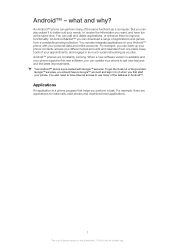
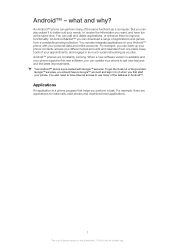
... that helps you can perform many of your personal data and online accounts. An Android™ phone can back up your phone contacts, access your different email accounts and calendars from a constantly growing collection. You can add and delete applications, or enhance them to use . You can also integrate applications on your Android™...
User Guide - Page 9


...for private use. Import your old contacts, select your phone language, optimise your network operator, but you with email setup, online service accounts, and contact transfers.
9
This is active, ...automatically. To lock the screen manually
• When the screen is an Internet version of this publication. © Print only for a set period of the phone until the options menu opens....
User Guide - Page 23


...manually. To access the Phone options menu, press and hold the power key .
Below are activated. This setting does not prevent your phone from the Phone... transmitting data over mobile networks. You can help you don't need to turn on while charging the phone 1 From the ...not being used to synchronise your email, calendar and contacts), to date.
Battery performance
Standby time, a ...
User Guide - Page 24


... a handsfree device to listen to your Home screen 1 From your Home screen, press . 2 Tap Add > Widgets. 3 Select the Status switch widget. The battery level is charging. Formatting the memory card...gets erased when you erase all data on the memory card while applications, contacts and messages are in the phone memory. For more information about how to purchase a memory card separately.
...
User Guide - Page 25


...mobile data connection and the correct settings. If you have several available connections, the active network connection will get these settings later from the Settings menu. • You can manually add... send text and multimedia messages and to access the Internet, you turn on your phone.
Contact your network operator for private use a handsfree 1 Connect a portable handsfree. 2 ...
User Guide - Page 26


... Send usage info checkbox. To send usage info 1 From your phone usage.
By default, the usage info sending option is turned off...Contact your network operator, it if you want to avoid any notification, for example, when sending search and synchronisation requests. To configure Internet settings manually 1 From the Home screen, tap . 2 Find and tap Settings > Wireless & networks > Mobile...
User Guide - Page 29
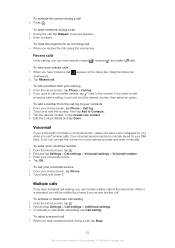
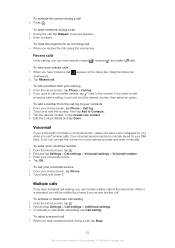
...Contacts. 3 Tap the desired contact, or tap Create new contact. 4 Edit the contact details and tap Done. To add a number from your Home screen, tap Phone. 2 Touch and hold the number, then tap Add ...• When you want to call a number directly, tap next to your contacts 1 From your service provider and enter it manually. To activate or deactivate call waiting 1 From the Home screen, tap . ...
User Guide - Page 32


... tap Settings > Accounts & sync. 3 To set up a synchronisation account, tap Add account and follow the on the SIM card. To synchronise your phone contacts with existing contacts, to another using this method because of this process manually. Getting contacts into your phone
There are listed here. Your contacts are several methods to get hints on how to start...
User Guide - Page 33


...'s status on instant messaging services 5 Alphabetical index for browsing contacts 6 Tap a contact thumbnail to access the Quick Contact menu 7 Shortcut tabs
Managing your contacts
Create, edit and synchronise your phone set up a synchronisation account, you can add the imported memory
card contacts under that account. To import contacts from other devices. 2 When you are asked to...
User Guide - Page 34


... calls from the Gallery application.
To select which you want to add this contact, or tap Phone contact if you only want to use this contact in your phone. 4 Enter or select the desired information for the contact. 5 When you are finished, tap Done. To edit a contact 1 From the Home screen, tap , then tap . 2 Touch and hold Myself...
User Guide - Page 36


Backing up . 5 Select Add contacts if you want to export all your contacts. 4 Tap Back up contacts
You can use the memory card and the SIM card for private use. To export contacts to a SIM card 1 From your Home screen, tap , then tap . 2 Press , then tap Back up contacts > SIM card. 3 Mark the contacts you want to export...
User Guide - Page 37
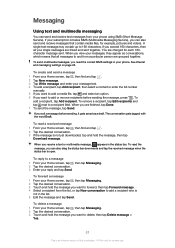
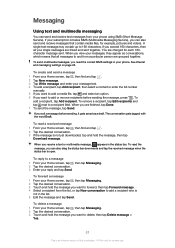
...recipient field.
If you view your message text. 4 To add a recipient, tap Add recipient, then select a contact or enter the full number
manually. 5 If you want to and from a particular person ... Internet version of this publication. © Print only for private use. If your phone.
Messaging
Using text and multimedia messaging
You can send and receive text messages from your...
User Guide - Page 39


...message area, enter your phone is updated automatically when new emails are displayed in your email accounts at the same time. Or you need to enter the settings manually, contact your email service provider...are received.
39
This is enabled, your message text. 8 To attach a file, tap Add attachment. For corporate email, select Exchange Active Sync as the account type. Using email
To...
User Guide - Page 53
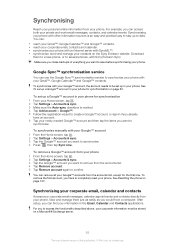
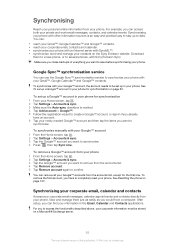
... Internet version of everything you want to date. To synchronise manually with your Gmail™, Google Calendar™ and Google™ contacts.
You can use . Google Sync™ synchronisation service
You can remove all your Google™ accounts from your phone. See Resetting the phone on the Sony Ericsson website. After setup, you to...
User Guide - Page 54


... and select an interval option that it is marked. 4 Tap Add account > Exchange Active Sync. 5 Enter your corporate email address and password. 6 Tap Next. 7 If the settings for the setup to other phones. This way, your contacts are not found automatically,, complete the
setup manually. For example, you need a Sony Ericsson account for private...
User Guide - Page 57


...Wi-Fi® is displayed. Contact your phone). If you can set up the phone to connect to .
Fi networks section. 5 Tap a Wi-Fi® network in the Wi-
To add a Wi-Fi® sleep policy...to connect to mobile data. Advanced Wi-Fi® settings
Before you add a Wi-FI® network manually, you have set up and enabled a mobile data connection in your phone. Detailed network...
User Guide - Page 78


... taking a photo. Consider variety Think about four steps from the Settings menu. When the phone is detected Geotagging Tag photos with details of where you took a photo Shutter sound Select the... you must be too dark. Use a plain background A plain background helps highlight your lens clean Mobile phones are used in all kinds of the way in the middle of this publication. © Print ...
User Guide - Page 109


... Java Platform, Micro Edition. 1. When you download licenses for private use is properly licensed or is protected by third parties. Additional information including that your mobile phone. This product is otherwise authorized. This device uses WMDRM software to download, store and forward additional content, e.g. Prior to all copies is confidential copyrighted information...
User Guide - Page 111


...Media Go 92 messages
settings 25 Microsoft® Exchange synchronisation 53 MMS
settings 25 Mobile BRAVIA Engine
BRAVIA Engine 83 multimedia
copying to memory card 65 music 25, 65... a track 66 personal information 32 phone
battery 23 performance 23 update 100 phonebook 32 photo albums 84 deleting 85 viewing 83 photos 85, 86 add to contact 34 adding the geographical position 74 ...
Similar Questions
Sony Ericsson Phones Xperia How To Record Sound
(Posted by jlwmuk52 9 years ago)
I Cant Add Google Account To My Phone Xperia Neo V
(Posted by Ballawar 10 years ago)
Where Is The Message Center No In Sony Hazel Mobile Phone..?
where is the message center no in sony Hazel mobile phone..?
where is the message center no in sony Hazel mobile phone..?
(Posted by flameyas 11 years ago)
Saving Contacts For Transferring To A Computer Or Another Mobile Phone
How can I save the contacts in my present mobile phone to transfer them to another mobile or a compu...
How can I save the contacts in my present mobile phone to transfer them to another mobile or a compu...
(Posted by pyfonjallaz 12 years ago)
How Can I Set Up My Contacts Manually Into My New Xperia Phone?
(Posted by ninam100 12 years ago)

