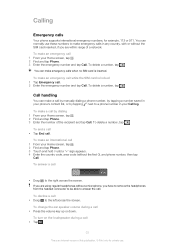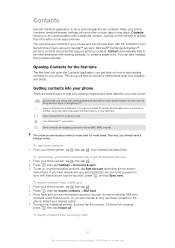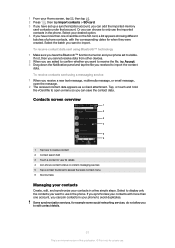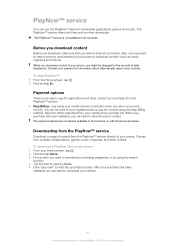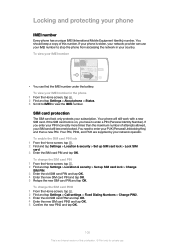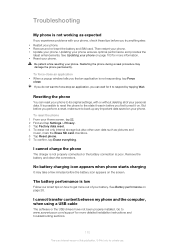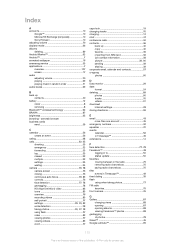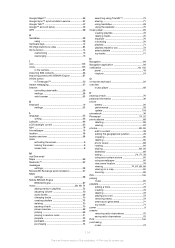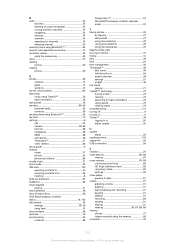Sony Ericsson Xperia mini pro Support Question
Find answers below for this question about Sony Ericsson Xperia mini pro.Need a Sony Ericsson Xperia mini pro manual? We have 1 online manual for this item!
Question posted by wisianr on September 10th, 2014
Xperia Mini How To Import Messages From Sim Card
The person who posted this question about this Sony Ericsson product did not include a detailed explanation. Please use the "Request More Information" button to the right if more details would help you to answer this question.
Current Answers
Related Sony Ericsson Xperia mini pro Manual Pages
Similar Questions
Sync Contact With Only Mobile No. Where I Get This Setting In Xperia Mini
(Posted by jteefrprov 9 years ago)
Sony Ericsson R800at Can I Copy My Phone Numbers To Sim Card From Phone
(Posted by Javieafod 10 years ago)
Sim Card
Hi! Stupid question: Does anybody have a picture of how the SIM card should be entered into the ...
Hi! Stupid question: Does anybody have a picture of how the SIM card should be entered into the ...
(Posted by fambehnke 11 years ago)