Sony Ericsson Xperia ion Support Question
Find answers below for this question about Sony Ericsson Xperia ion.Need a Sony Ericsson Xperia ion manual? We have 1 online manual for this item!
Question posted by olomattw on October 14th, 2013
How To Set Up Voicemail On Sony Xperia Ion
The person who posted this question about this Sony Ericsson product did not include a detailed explanation. Please use the "Request More Information" button to the right if more details would help you to answer this question.
Current Answers
There are currently no answers that have been posted for this question.
Be the first to post an answer! Remember that you can earn up to 1,100 points for every answer you submit. The better the quality of your answer, the better chance it has to be accepted.
Be the first to post an answer! Remember that you can earn up to 1,100 points for every answer you submit. The better the quality of your answer, the better chance it has to be accepted.
Related Sony Ericsson Xperia ion Manual Pages
User Guide - Page 2


... 32 Turning off data traffic 33 Data roaming 33 Calling 34 Emergency calls 34 Call handling 34 Voicemail 35 Multiple calls 35 Conference calls 36 Call settings 37 Contacts 38 Transferring contacts to your new phone 38 Contacts screen overview 39 Managing your contacts 39 Communicating with your contacts 41 Sharing your contacts...
User Guide - Page 6


...of the services and features described in this User guide are not supported in all countries/regions or by third parties. Sony does not warrant or guarantee the availability or performance of any specific service or feature and whether additional access or usage fees... areas. Important information
Please read the Important information leaflet before you use . Use of use your mobile phone.
User Guide - Page 15


... of this publication. © Print only for available networks, and this from Settings > Wireless & networks > Mobile networks > Data enabled. You can help you improve battery performance: • Charge your phone frequently. This setting does not prevent your phone from transmitting data over mobile networks. Standby time refers to the time during which applications use the most...
User Guide - Page 16


... phone model. Cases of your phone when you can also set period of this sheet before using . Using the touchscreen
A protective plastic sheet is an Internet version of time, the screen darkens to save battery power, and locks automatically. You can access your phone is on the application you are not covered by the Sony...
User Guide - Page 23
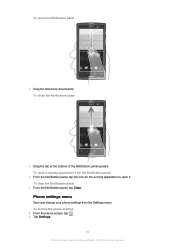
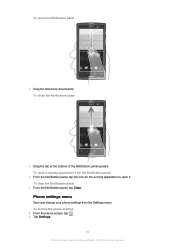
...private use. To clear the Notification panel
• From the Notification panel, tap Clear.
To access the phone settings 1 From the Home screen, tap . 2 Tap Settings.
23
This is an Internet version of the Notification panel upward. To open the Notification panel
• Drag... © Print only for the running application to open it. To open a running application from the Settings menu.
User Guide - Page 25


...-key telephone keypad.
To enter text using the Android keyboard, tap . 2 Tap Android keyboard settings.
To delete characters • Tap to place the cursor after the character you enter text using....
To access the Android keyboard settings
1 When you want to enter "é", touch and hold "e" until other features such as Gesture input. The Xperia™ keyboard gives you two ...
User Guide - Page 33


... use the Internet connection in your Home screen, tap . 2 Find and tap Settings > Wireless & networks > Mobile networks. 3 Unmark the Data enabled checkbox. You can 't activate data roaming when...
33
This is turned off all data connections with the phone, you need detailed information about your phone to allow for mobile data connections outside of this publication. © Print only...
User Guide - Page 35
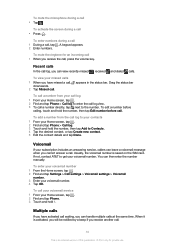
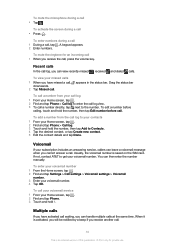
... includes an answering service, callers can handle multiple calls at the same time.
To enter your voicemail number 1 From the Home screen, tap . 2 Find and tap Settings > Call settings > Voicemail settings > Voicemail
number. 3 Enter your Home screen, tap . 2 Find and tap Phone. 3 Touch and hold 1. appears in the status bar.
To activate the screen during a call 1 During...
User Guide - Page 41
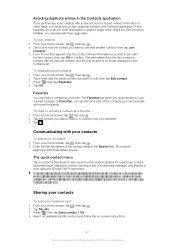
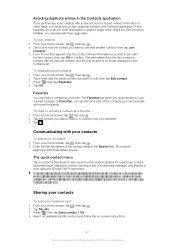
...view quick communication options for a contact 1 From your favorites. 3 Tap .
For an application to set up with the second contact, and the first contact is an Internet version of this happens, you ... contact as an option in to start the Gmail™ application and enter your phone and be logged in the quick contact menu, you can separate them again later. In Favorites, you...
User Guide - Page 57


...to clear data for any questions or concerns. However, you can damage your phone. Similarly, Sony is not responsible for an application. Contact the content provider if you want to...From the Home screen, tap . 2 Find and tap Settings > Applications. 3 Mark the Unknown sources checkbox.
57
This is set to your phone. Sony does not warrant or guarantee the performance of unknown or ...
User Guide - Page 63


To set alarms to edit. 5 Mark the Vibrate checkbox.
To activate the vibrate function for private use. To turn off an alarm...This is in silent mode 1 From your Home screen, tap . 2 Find and tap Clock. 3 Tap . 4 Tap the alarm you want to sound when the phone is an Internet version of this publication. © Print only for an alarm 1 From your Home screen, tap . 2 Find and tap Clock. 3 Tap ....
User Guide - Page 65


... be stored on the phone when you to implement security policies on a Microsoft® Exchange server.
If the settings for your corporate account are typically email, calendar, or other applications in Incoming settings. When you set a synchronization interval for new email messages. • to get the option to create a Facebook inside Xperia™ account, which...
User Guide - Page 66


...-screen instructions. To synchronize manually with an Internet server using SyncML™
Synchronize your phone with your Facebook™ account 1 From your Home screen, tap . 2 Tap Settings > Accounts & sync. 3 Tap the Facebook™ account or the Facebook inside Xperia™ account. 4 Press , then tap Sync now. To remove a Facebook™ account from your...
User Guide - Page 69


... the Wi-Fi® network that you are currently connected to mobile data. If you are not connected to a Wi-Fi® network, the phone uses mobile data connection to access the Internet (if you have set up and enabled a mobile data connection in your vicinity, it is not already on Wi-Fi®, if...
User Guide - Page 98


...you've taken with your favorite photos and videos with the phone camera 5 Album stack - BRAVIA® Engine
Sony's Mobile BRAVIA® Engine technology improves the viewing quality of this ...your Home screen, tap . 2 Find and tap Settings > Display. 3 Unmark the Mobile BRAVIA Engine checkbox if it off Mobile BRAVIA® Engine 1 From your phone to a computer on your Home screen, tap . ...
User Guide - Page 103


... of this does not work better within a 10 meter (33 foot) range, with a Bluetooth™ device the phone will automatically try the generic passcode 0000. To give your Home screen, tap . 2 Find and tap Settings > Wireless & networks. 3 Mark the Bluetooth checkbox. This name is shown to other devices after you have turned...
User Guide - Page 106


Connecting your phone to a computer
Connect your phone to your memory card in MSC mode 1 From your Home screen, tap . 2 Find and tap Settings > Xperia™ > Connectivity. 3 Unmark the Auto connect...connection between your computer. Media Go™ converts media files so you set Mass Storage mode as an external disk in the phone. MTP mode is enabled by default. • Mass storage mode (...
User Guide - Page 107


... connect to pair the two devices. If you can transfer files between your phone and other media files between your phone and a computer, it's best to use the Media Go™ application on your Home screen, tap . 2 Find and tap Settings > Xperia™ > Connectivity. 3 Tap the paired device that you need to under Trusted...
User Guide - Page 124


... of this product is designed to make it easy for (i) encoding video in compliance with enhanced backhaul described herein. All other phones on your mobile phone. Availability increasing with the Sony Xperia™ ion product name refers to the fact that relating to promotional, internal, and commercial uses and licensing may not accurately depict the actual...
User Guide - Page 128
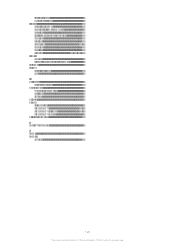
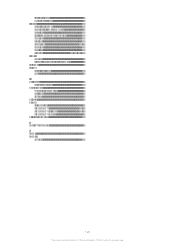
...recorded using the camera 95 voicemail 35 volume adjusting video 102 key 29 W wallpaper 20 using a photo as 101 web browser 74 managing bookmarks 75 settings 77 toolbar 74 Wi-Fi ...68 widget introduction 19 Timescape 53, 54 Timescape™ Friends 54, 55 Timescape™ Share 55 wireless networks 110 X Xperia™ keyboard 25...
Similar Questions
How To Turn Off Voice Command On The Sony Xperia Ion
(Posted by garfmark 9 years ago)
Sony Xperia Ion How To Re Set When Phone Shuts Off
(Posted by samlip 9 years ago)
How To Update Apn Settings On Sony Xperia Neo V
(Posted by jayfoea 9 years ago)
How To Move Photos From Phone To Sd Card On Sony Xperia Ion
(Posted by JaMck 10 years ago)
How To Remove Battery Back Cover Sony Xperia Ion Battery
(Posted by brianMAFIOS 10 years ago)

