Sony Ericsson Xperia ion Support Question
Find answers below for this question about Sony Ericsson Xperia ion.Need a Sony Ericsson Xperia ion manual? We have 1 online manual for this item!
Question posted by JaMck on January 15th, 2014
How To Move Photos From Phone To Sd Card On Sony Xperia Ion
The person who posted this question about this Sony Ericsson product did not include a detailed explanation. Please use the "Request More Information" button to the right if more details would help you to answer this question.
Current Answers
There are currently no answers that have been posted for this question.
Be the first to post an answer! Remember that you can earn up to 1,100 points for every answer you submit. The better the quality of your answer, the better chance it has to be accepted.
Be the first to post an answer! Remember that you can earn up to 1,100 points for every answer you submit. The better the quality of your answer, the better chance it has to be accepted.
Related Sony Ericsson Xperia ion Manual Pages
User Guide - Page 4


...77 Browser settings 77
Music 78 Protecting your hearing 78 Copying media files to your memory card 78 Using the music player 78
FM radio 84 FM radio overview 84 Using your ...camera 94
Viewing photos and videos in Gallery 98 BRAVIA® Engine 98 Working with albums 99 Working with photos in Gallery 100
Bluetooth™ wireless technology 103 Naming your phone 103 Pairing with ...
User Guide - Page 9
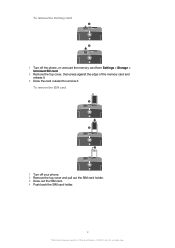
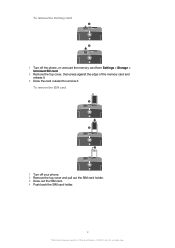
To remove the SIM card
1
2 3
1 Turn off the phone, or unmount the memory card from Settings > Storage > Unmount SD card.
2 Remove the top cover, then press against the edge of this publication. © Print only for private use. To remove the memory card
1 2
1 Turn off your phone. 2 Remove the top cover and pull out the SIM card holder. 3 Draw...
User Guide - Page 31
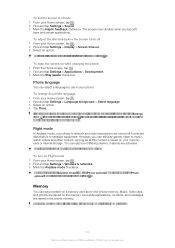
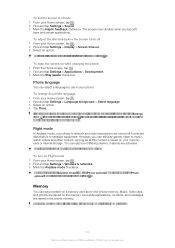
...the Settings icon . Flight mode
In Airplane mode, your phone's network and radio transceivers are saved on a memory card and in your phone. However, you want. To turn off 1 From your...photos are turned off to prevent disturbance to music, watch videos and other content, as long as all this content is an Internet version of this publication. © Print only for private use in the phone...
User Guide - Page 32
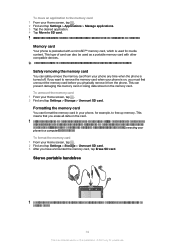
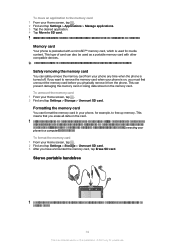
... . 2 Find and tap Settings > Storage > Unmount SD card. 3 After you erase all data on the card.
Higher capacity memory cards are available for optimal performance.
32
This is turned off. This means that you have unmounted the memory card, tap Erase SD card.
To format the memory card 1 From your phone to SD card.
It is used as optional accessories. Make...
User Guide - Page 42
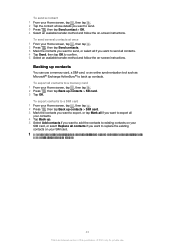
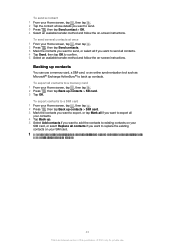
...contacts to back up contacts. This is due to memory limitations on SIM cards.
42
This is an Internet version of this publication. © Print only for private use a memory card, a SIM card, or an online synchronization tool such as Microsoft® Exchange ActiveSync®... screen, tap , then tap . 2 Press , then tap Back up contacts
You can use .
Backing up contacts > SD card. 3 Tap OK.
User Guide - Page 59


...phone is connected to a Wi-Fi® network, and that are connected to get the following notifications may appear:
Downloading of this publication. © Print only for example, your memory card.... Downloading of video is ongoing Downloading is completed
Downloading has failed.
Video Unlimited notifications overview
When you have enough free space on most Sony™ ...
User Guide - Page 65


...tap your phone.
65
This is marked so that require this publication. © Print only for new email messages. • to get the option to create a Facebook inside Xperia™ account...Tap Account settings. 4 Change the settings to synchronize your Facebook™ contacts, calendar entries, photos, and data from other applications in your corporate account. 3 Tap Remove account. 4 Tap ...
User Guide - Page 71


...devices on your phone name, if desired.
Playing shared media files on other devices
You can use the Connected devices feature to access photos and videos saved to the internal storage or memory card of your ... to the Connected devices view in the status bar. To change the name of the phone. To get help about sharing content with are sharing files with other
client devices connected ...
User Guide - Page 72


... by turning your phone's data connection and SD card over the USB connection. You cannot share your phone into a portable Wi-Fi® hotspot.
Tap to stop sharing your phone. 2 Using the...an Internet version of eight hot spot clients can share your phone's mobile data connection with . 5 To activate item selection mode, touch and hold a photo or video. 6 Check the items you want to work...
User Guide - Page 76


... or multimedia message, touch and hold the desired image until a menu appears. 2 Tap Save image. 3 If an SD card is open, press . 2 Tap Bookmarks. 3 Touch and hold a bookmark to delete the selected bookmark. Select a ...setting the default setting, mark the Set as a bookmark. If both the internal storage and the SD card are viewing a web page, press . 2 Tap More > Find on page. 3 Enter your ...
User Guide - Page 78
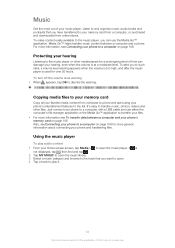
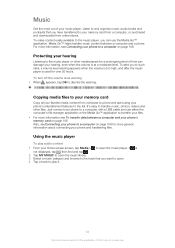
...phone and transferring files.
Copying media files to your memory card
Copy all your favorite media content from online stores. To alert you to such risks, a volume level warning appears when the volume is too high, and after the music player is automatically set to a safe level. It's easy to transfer music, photos...and your phone's memory card on page 106 Also, seeConnecting your phone to ...
User Guide - Page 98


...174; Engine
Sony's Mobile BRAVIA® Engine technology improves the viewing quality of photos and videos after you take them, giving you can perform basic editing tasks on photos and set ...the Mobile BRAVIA Engine checkbox if it off if you want to reduce battery consumption. Photos and videos on page 106. For more information, see Connecting your phone to a computer on your memory card, ...
User Guide - Page 106


... a computer and the phone's internal storage only. SD card connected appears in the status bar. 2 Computer: Open Microsoft® Windows® Explorer from a memory card in MSC checkbox gets ...Internet version of your phone and computer. To disable automatic connections to your memory card in MSC mode 1 From your Home screen, tap . 2 Find and tap Settings > Xperia™ > Connectivity....
User Guide - Page 107


... your Home screen, tap . 2 Find and tap Settings > Xperia™ > Connectivity. 3 Tap the paired device that opens. 5 Disconnect the USB cable from both devices.
Object Missing
This object is connected to disable the USB cable connection. 2 Phone: Drag the status bar downwards. 3 Tap SD card connected. 4 Tap Disconnect in the repository.
Make sure your...
User Guide - Page 111


..., then tap Help.
So it's a good idea to download and save maps to your memory card to your phone before you can download and save maps to avoid high roaming costs. This way, you take ... screen to get directions when you can avoid high roaming costs. To learn more information. Sony does not warrant the accuracy of the location methods available under Settings > Location & security....
User Guide - Page 112


...data transmission charges when you can be used to restore your content and some phone settings in cases where your memory card or to an online storage account. Such backups can back up
Use the ...; Text messages
You do not need to back up music files and photos or videos taken with the phone camera. Backing up and restoring phone content
Use the Backup and restore application to make backups of...
User Guide - Page 116


... you can personalize them . Manage and remove installed applications. Check out the available space on the SD card. You can also use these settings to set the screen brightness.
Manage your personal information, restore your phone by speaking. Set the time and date or choose to enter text by setting up different locks...
User Guide - Page 121


... a network, but also other user data such as pictures and
music, mark the Erase SD card checkbox. 5 Tap Reset phone. 6 To confirm, tap Erase everything. Emergency calls only
You are within range of this case, contact the nearest Sony service center. You have not been properly installed. Please contact AT&T.
121
This is low...
User Guide - Page 124


...Sony Xperia™ ion product name refers to the fact that you agree that your intended use the location of your improper use of additional content or other AT&T marks contained herein are reserved. Your phone...their content. You, and not Sony, are trademarks or registered trademarks of Sony Mobile Communications AB. 4G speeds delivered by Sony Mobile Communications AB or its local ...
User Guide - Page 126


...files
copying to memory card 78 Media Go 108 memory card
inserting 8 Microsoft® Exchange synchronization 64 Mobile BRAVIA® Engine 98 multimedia
copying to memory card 78 music 32, ...keyboard 25 overview
phone 79
P pausing a track 79 personal information 38 phone
battery 15 performance 15 phonebook 38 Phonepad 24, 27 photo albums 99 deleting 100 viewing 98 photos 100, 101...
Similar Questions
How To Transfer Photos To Sd Card In Sony Xperia Arc S
(Posted by Utilhu 10 years ago)
How Do I Move My Photos To Sd Card On Sony Xperia Ion
(Posted by Ro610TMa 10 years ago)
How To Remove Battery Back Cover Sony Xperia Ion Battery
(Posted by brianMAFIOS 10 years ago)

