Sony Ericsson Xperia arc S Support Question
Find answers below for this question about Sony Ericsson Xperia arc S.Need a Sony Ericsson Xperia arc S manual? We have 1 online manual for this item!
Question posted by Utilhu on May 7th, 2014
How To Transfer Photos To Sd Card In Sony Xperia Arc S
The person who posted this question about this Sony Ericsson product did not include a detailed explanation. Please use the "Request More Information" button to the right if more details would help you to answer this question.
Current Answers
There are currently no answers that have been posted for this question.
Be the first to post an answer! Remember that you can earn up to 1,100 points for every answer you submit. The better the quality of your answer, the better chance it has to be accepted.
Be the first to post an answer! Remember that you can earn up to 1,100 points for every answer you submit. The better the quality of your answer, the better chance it has to be accepted.
Related Sony Ericsson Xperia arc S Manual Pages
User Guide - Page 4


... the web 73 Browser settings 73
Music 74 Copying media files to your memory card 74 Using the music player 74
TrackID™ technology 78 Using TrackID™ ...photos 93
Bluetooth™ wireless technology 96 Phone name 96 Pairing with another Bluetooth™ device 96 Sending and receiving items using Bluetooth™ technology 97
Connecting your phone to a computer 99 Transferring...
User Guide - Page 10


...the screen.
4 Enter your SIM card PIN when requested, and select OK. The setup guide covers the following : • Wi-Fi® • Sony Ericsson Sync If you prefer, you ...across the screen.
Your SIM card PIN is a good time to configure your phone to explain basic phone functions and help with email setup, online service accounts, and contact transfers from the Settings menu. To...
User Guide - Page 11


... for the first time, an account is an Internet version of services. Sony Ericsson account
Store your phone as well as from Android Market™.
Combine services and get a personalised ...your phonebook, so you 'll always have everything in now to synchronise your phone calendar with your Sony Ericsson account. Log in one place. Exchange ActiveSync® account
Synchronise your ...
User Guide - Page 27
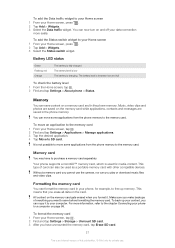
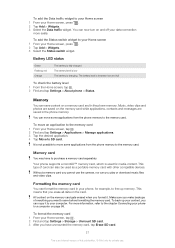
... Add > Widgets. 3 Select the Status switch widget. To add the Status switch widget to SD card.
Formatting the memory card
You can save before formatting the memory card. To back up memory. For more easily.
Music, video clips and photos are saved in the phone memory.
It is not possible to move some applications from the...
User Guide - Page 28


... Home screen, tap . 2 Find and tap Settings > Sony Ericsson > Internet settings. To download Internet and messaging settings 1 From your phone.
It is not included with the phone, you may purchase it stops when
you turn on your ... is also possible to download these settings: • For most mobile phone networks and operators, Internet and messaging settings come preinstalled on your...
User Guide - Page 35


.... You can choose to add the SIM card
contacts under that suits your Sony Ericsson Sync account, Google™ account, Microsoft...card. Keep your phone numbers, email addresses, and other data into your Home screen, tap , then tap . 2 Press , then tap Import contacts > SIM card. 3 If you have a backup online. You may not be able to transfer all information from a SIM card 1 From your phone...
User Guide - Page 36


...contact 2 Contact search field 3 Touch a contact to view its details 4 Icon shows contact's status on the SD card, a list appears showing different batches of this publication. © Print only for browsing contacts 6 Tap a... menu 7 Shortcut tabs
Managing your contacts
Create, edit and synchronise your phone set up a synchronisation account, you can save the contact data.
Or you...
User Guide - Page 63


...This is an Internet version of this method to work on your phone. To set up a Sony Ericsson account in your phone 1 From your Home screen, tap . 2 Tap Settings > Accounts...Sony Ericsson account, or sign up a Facebook™ account in your phone 1 From your Home screen, tap . 2 Tap Settings > Accounts & sync. 3 Make sure the Activate auto-sync checkbox is not deleted and you can easily transfer...
User Guide - Page 64
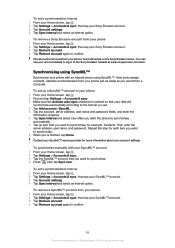
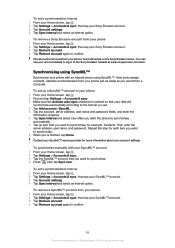
...™
Synchronise your Home screen, tap . 2 Tap Settings > Accounts & sync. 3 Tap the SyncML™ account that you 're finished, tap Done. To remove a Sony Ericsson account from your phone 1 From your Home screen, tap . 2 Tap Settings > Accounts & sync, then tap your data will synchronise automatically according to the interval you set. 4 Tap...
User Guide - Page 67
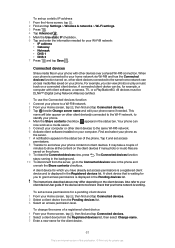
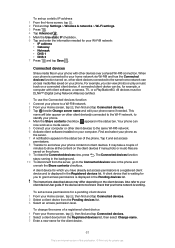
...phone to identify your Home screen, tap , then find and tap Connected devices. 2 Select a client device from the Pending devices list. 3 Select an access permission level. To use . Tap it and set access permissions. 8 Transfer... Living Network Alliance) certified. A connected client device can view photos or play a music track on the phone. 9 To close the Connected devices view, press . To ...
User Guide - Page 68


... cable that came with a single computer using your USB connection to make your SD card available to stop sharing your phone into a portable Wi-Fi® hotspot. To rename or secure your phone's data connection. To share your phone's mobile data connection with your phone to connect your Home screen, tap . 3 Find and tap Settings > Wireless & networks...
User Guide - Page 74


...© Print only for private use.
Tap to your phone and transfering files. Listen to and organise music, audio books and podcasts you have transferred to browse by
playlist. Just connect your music player. ...on page 99. Copying media files to your memory card
Copy all your favourite media content from the memory card in your phone to transfer music, photos, videos and other files.
User Guide - Page 85


... is on .
On The image stabiliser is an Internet version of fast-moving objects. Captured images take photos when lighting conditions are optimised to hold the phone steady.
Scenes Use the Scenes feature to avoid underexposed photos. Portrait Use for fluorescent lighting. Settings are poor or when there is a backlight
Auto The camera...
User Guide - Page 87


... screen. Try to a photo, the location must enable location...photo
Shutter sound Select the sound that's heard when you can fill the camera screen view with fingerprints. Off When geotagging is searching for private use geotagging, you achieve a better result.
When the phone is turned off, you cannot view the location where you took them . Keep your lens clean Mobile phones...
User Guide - Page 91


... . 2 Find and tap Settings >Display. 3 Mark the Mobile BRAVIA Engine checkbox if it is not already marked. It is recommended to use . Photos and videos on your memory card, including those
you've taken with the camera and those you downloaded from the memory card in your phone. If you are a Facebook™ user, you...
User Guide - Page 94
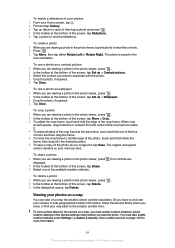
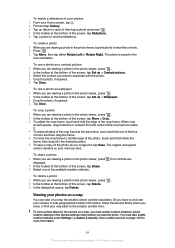
...frame at the same time, touch and hold one of the available transfer methods. Viewing your memory card. Show friends and family where you were, or find your way back to the...tap Set as you want to associate with the photo. 4 Crop the photo, if required. 5 Tap Save.
if no controls are
To delete a photo
1 When you are viewing a photo in the photo viewer, press . 2 In the toolbar at ...
User Guide - Page 95
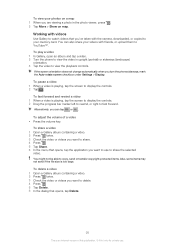
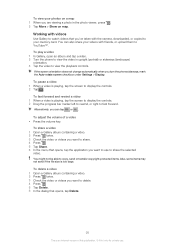
...be able to copy, send or transfer copyright-protected items. Also, some ...copied to your photos on map. Alternatively, you turn the phone sideways, mark the...photo in upright (portrait) or sideways (landscape) orientation. 3 Tap the video to fast forward. To fast forward and rewind a video 1 When a video is an Internet version of a video • Press the volume key. To view your memory card...
User Guide - Page 110


... status
110
This is an Internet version of your personal data from internal phone storage Check out the available space on your phone's internal storage and on the SD card. You can also erase the SD card, or unmount it for safe removal Select phone language and adjust text input options
Configure the voice input feature to...
User Guide - Page 116


...SD card checkbox. 5 Tap Reset phone. 6 To confirm, tap Erase everything. Be patient while resetting your phone ensures optimal performance and provides the
latest enhancements. Resetting the phone
You can wait for more out of your phone. No battery charging icon appears when phone... your personal data.
I cannot transfer content between my phone and the computer, when using a ...
User Guide - Page 119


... portfolio licenses for the personal and noncommercial use of a consumer for Sun Java Platform, Micro Edition. 1. All rights reserved. ©Sony Ericsson Mobile Communications AB, 2011 Publication number: 1253-8405.1 Your mobile phone has the capability to download, store and forward additional content, for additional content that was encoded by a consumer engaged in compliance...
Similar Questions
How To Delete Photos In Music From Sony Xperia Arc S
(Posted by jotibhvactv 9 years ago)
How To Transfer Photos From A Sony Xperia Ion
(Posted by shNelix 10 years ago)
How To Add Contacts On Sim Card In Sony Xperia Arc
(Posted by nandoKen 10 years ago)
How To Transfer Images To Sd Card In Xperia Arc S
(Posted by simuser 10 years ago)

