Sony Ericsson Xperia ion Support Question
Find answers below for this question about Sony Ericsson Xperia ion.Need a Sony Ericsson Xperia ion manual? We have 1 online manual for this item!
Question posted by alfahvazb on December 8th, 2013
How To Put Music On Sony Xperia Ion
The person who posted this question about this Sony Ericsson product did not include a detailed explanation. Please use the "Request More Information" button to the right if more details would help you to answer this question.
Current Answers
There are currently no answers that have been posted for this question.
Be the first to post an answer! Remember that you can earn up to 1,100 points for every answer you submit. The better the quality of your answer, the better chance it has to be accepted.
Be the first to post an answer! Remember that you can earn up to 1,100 points for every answer you submit. The better the quality of your answer, the better chance it has to be accepted.
Related Sony Ericsson Xperia ion Manual Pages
User Guide - Page 3


... 58 Exploring the Video Unlimited selection 58 Renting or buying a video 58 Watching a video from Video Unlimited 59
Music Unlimited 60
Getting organized 61 Calendar 61 Alarm clock 61
Synchronizing data on your phone 64 Synchronizing with Google 64 Synchronizing your corporate email, calendar and contacts 64 Synchronizing with Facebook 65 Synchronizing...
User Guide - Page 4


... and the handsfree 85 Switching between mono and stereo sound mode 85 Sharing the details of music you like on Facebook 85
Taking photos and recording videos 87 Camera controls overview 87 Using ... files using Media transfer mode via Wi-Fi 107 PC Companion 108 Media Go 108
Connecting your phone to a TV set 109 Using location services to find your position 110
Using GPS 110 Google Maps...
User Guide - Page 6


... and applicable privacy policy in all areas. Some of this User guide are not supported in this publication. © Print only for private use your mobile phone. Sony does not warrant or guarantee the availability or performance of use . For applications accessed on or through a third party Web site, please review such Web...
User Guide - Page 11


... to online services from your phone as well as from your Google...phone and benefit from the lockscreen 1 To activate the screen, briefly press the power key . 2 Drag to save battery power, and locks automatically. To activate the screen • Briefly press the power key .
To change audio tracks from the lockscreen 1 To activate the screen, briefly press the power key . 2 When the music...
User Guide - Page 15


...cable from your email, calendar and contacts) to see which the phone is connected to music. When you're not using . • Lower the screen...Sony original handsfree device to listen to the network and is not being used to bend the connector when removing the cable from Settings > Wireless & networks > Mobile networks > Data enabled. Otherwise, your phone from transmitting data over mobile...
User Guide - Page 16


... a set personal locks to drops and mechanical shocks. You should peel off more easily. Your phone screen is cracked or shattered.
To mark or unmark options • Tap the relevant checkbox or...save battery power, and locks automatically. Glass screens are not covered by the Sony warranty service.
Marked checkbox Unmarked checkbox Marked list option Unmarked list option
Zooming...
User Guide - Page 19
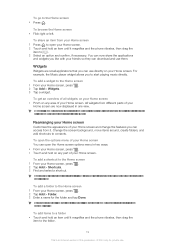
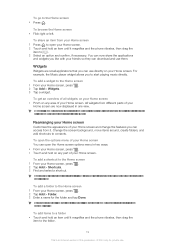
...: • From your Home screen, press . • Touch and hold an item until it magnifies and the phone vibrates, then drag the
item to the Home screen 1 From your Home screen, press . 2 Tap Add > ... directly from it magnifies and the phone vibrates, then drag the
item to the folder.
19
This is an Internet version of your Home screen to start playing music directly. To add a widget to...
User Guide - Page 22


...information. Checking notifications and ongoing activities
You can also open running applications, such as the music player.
22
This is an Internet version of your screen shows what's going on the ...your Home screen, tap .
2 Tap . You can only move an application on in your phone. For example, open the Notification panel and get notifications when there is low.
To move your...
User Guide - Page 25


... a letter, tap to switch to upper-case , or vice versa.
Xperia™ keyboard
You can also select the Xperia™ keyboard as writing language and automatic correction. The Phonepad is similar to...Android keyboard, such as your finger pressed on the keyboard, drag to and select "é". The Xperia™ keyboard gives you enter text, tap
. To turn on the caps lock • Before...
User Guide - Page 33


... data traffic is not included with your phone to music, it stops
when you may apply.
...Turning off data traffic
You can disable all data traffic 1 From your Home screen, tap . 2 Find and tap Settings > Wireless & networks > Mobile networks. 3 Unmark the Data enabled checkbox. If a portable handsfree is turned off all data connections with the phone...
User Guide - Page 65


... above, your needs. Synchronizing with Facebook™
Set up Facebook to work in your phone, you may get your corporate calendar and contacts in your information in Incoming settings. When... Account settings. 4 Change the settings to get the option to create a Facebook inside Xperia™ account, which you set a synchronization interval for new email messages. • to suit your corporate...
User Guide - Page 66


... the Facebook icon appears in the status bar, drag down the status bar and tap
Facebook inside Xperia™ account. 4 Press , then tap Sync now. Synchronizing using SyncML™
Synchronize your phone with your Facebook™ account 1 From your Home screen, tap . 2 Tap Settings > Accounts & sync. 3 Tap the Facebook™ account or...
User Guide - Page 72


...
Connected devices feature. 2 From your Home screen, tap , then find and tap . 3 Tap MY MUSIC. 4 Tap to use
playlists. You can share your phone to use this publication. © Print only for more information, see Connecting your phone's mobile data connection with the computer over a USB cable at the same time. When your Home...
User Guide - Page 82


...channels, so you can select music that opens, tap Add to your music with the latest information 1 In My music, press . 2 Tap .
This application requires a mobile or Wi-Fi® network ...album or playlist, to add the artist, album or track.
Your phone searches online and downloads the music application
searches online and downloads the latest available album art and track information...
User Guide - Page 98


..., or to view similar content that you've taken with your phone to a computer on the screen to view more natural images. BRAVIA® Engine
Sony's Mobile BRAVIA® Engine technology improves the viewing quality of photos and videos after you take them as wallpaper or contact pictures. BRAVIA® Engine is ...
User Guide - Page 106


... 1 Connect your files. Connecting your phone to a computer
Connect your phone to a computer and start transferring pictures, music and other media files to your phone, it manually. You might not be able to transfer some copyright-protected material between them on your Home screen, tap . 2 Find and tap Settings > Xperia™ > Connectivity. 3 Unmark the Auto...
User Guide - Page 107


... under Trusted devices. 5 Tap Connect. To pair your phone wirelessly with another device 1 From your Home screen, tap . 2 Find and tap Settings > Xperia™ > Connectivity. 3 Tap the paired device that... the repository.
Make sure your phone's Wi-Fi® function is enabled on your phone and a computer, it's best to use this feature, you 're transferring music, video, pictures, or other...
User Guide - Page 121


... but you are within range of this case, contact the nearest Sony service center. The battery performance is an Internet version of a network, but also other user data such as pictures and
music, mark the Erase SD card checkbox. 5 Tap Reset phone. 6 To confirm, tap Erase everything. However, in a row. I cannot transfer content...
User Guide - Page 124


... the Sony Xperia™ ion product ...Xperia™ ion is capable of Microsoft. For your protection, we offer privacy controls that your phone being shared. Please review the terms and conditions and the associated privacy policy for your improper use of your intended use the location of your account. In addition, your mobile phone. Publication number: 1261-9520.1 Your mobile phone...
User Guide - Page 126


... card 78 Media Go 108 memory card
inserting 8 Microsoft® Exchange synchronization 64 Mobile BRAVIA® Engine 98 multimedia
copying to memory card 78 music 32, 78, 82, 84
adding tracks to playlists 82 adjusting volume 79 changing music tracks 79 copying to memory card 78
copying to/from a computer 78 creating playlists...
Similar Questions
How To Turn Off Voice Command On The Sony Xperia Ion
(Posted by garfmark 9 years ago)
Sony Ericson W20i Mobile Phone
need network unlock code for above model.
need network unlock code for above model.
(Posted by samarjalal30 9 years ago)
How Do I Put Music From My Mac On My Sony Xperia Ion
(Posted by Labpri 9 years ago)
How To Move Photos From Phone To Sd Card On Sony Xperia Ion
(Posted by JaMck 10 years ago)
How To Remove Battery Back Cover Sony Xperia Ion Battery
(Posted by brianMAFIOS 10 years ago)

