Sony Ericsson Xperia ion Support Question
Find answers below for this question about Sony Ericsson Xperia ion.Need a Sony Ericsson Xperia ion manual? We have 1 online manual for this item!
Question posted by ninxdud on May 5th, 2014
How To Download Music From Mac Onto Sony Xperia Ion
The person who posted this question about this Sony Ericsson product did not include a detailed explanation. Please use the "Request More Information" button to the right if more details would help you to answer this question.
Current Answers
There are currently no answers that have been posted for this question.
Be the first to post an answer! Remember that you can earn up to 1,100 points for every answer you submit. The better the quality of your answer, the better chance it has to be accepted.
Be the first to post an answer! Remember that you can earn up to 1,100 points for every answer you submit. The better the quality of your answer, the better chance it has to be accepted.
Related Sony Ericsson Xperia ion Manual Pages
User Guide - Page 3


... widget 54 Timescape™ Share widget 55
Getting started with Android Market 56 Downloading from Android Market 56 Clearing your application data 57 Permissions 57 Installing applications not... Watching a video from Video Unlimited 59
Music Unlimited 60
Getting organized 61 Calendar 61 Alarm clock 61
Synchronizing data on your phone 64 Synchronizing with Google 64 Synchronizing your ...
User Guide - Page 4


... images 76 Multiple windows 77 Downloading from the web 77 Browser settings 77
Music 78 Protecting your hearing 78 Copying media files to your memory card 78 Using the music player 78
FM radio 84 FM... files using Media transfer mode via Wi-Fi 107 PC Companion 108 Media Go 108
Connecting your phone to a TV set 109 Using location services to find your position 110
Using GPS 110 Google ...
User Guide - Page 6


Sony does not warrant or guarantee the availability or performance of any specific service or feature and whether...Important information leaflet before you use and applicable privacy policy in advance. Please contact AT&T to additional terms of use your mobile phone. Without limitation, this User guide are not supported in all countries/regions or by third parties. This User guide may...
User Guide - Page 15


.... Handsfree devices demand less battery power than the phone's loudspeakers. • Keep your phone in the phone to music. The battery level is charging.
This will not affect the lifetime of the battery. • Downloading data from Settings > Wireless & networks > Mobile networks > Data enabled. To charge the phone 1 Plug the phone charger into a power outlet. 2 Plug one end...
User Guide - Page 19
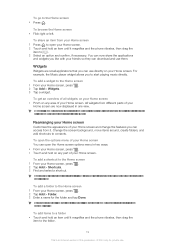
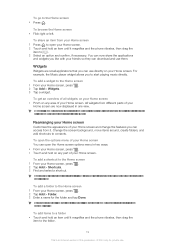
...now share the applications
and widgets you to start playing music directly.
To add a widget to the Home screen 1.... 3 Select an option and confirm, if necessary. You can download and use them. Change the screen background, move items around, ...folder • Touch and hold an item until it magnifies and the phone vibrates, then drag the
item to create a folder automatically.
Rearranging your...
User Guide - Page 33


... . 2 Find and tap Settings > Wireless & networks > Mobile networks. 3 Mark the Data roaming checkbox. You can disable...downloads and synchronisations. To use a handsfree 1 Connect a portable handsfree. 2 To answer a call, press the call handling key. If you are listening to music... data connections with the phone, you need detailed information about your phone to allow for more information...
User Guide - Page 57


... some preinstalled applications. For example, a navigation application needs permissions to applications you can damage your phone. To view permissions of an application 1 From the Home screen, tap . 2 Find and... cache. 5 Tap Clear cache.
Sony does not warrant or guarantee the performance of any third-party applications or content transferred via download or other interface to clear data...
User Guide - Page 58


...® 3. For example, the option to rent and purchase videos that you can view not only on your phone, but also on your Home screen, tap . 2 Find and tap . Renting or buying a video
When ... buy or rent movies through the Video Unlimited service. You can also choose to download a purchased video to most Sony™ devices that all countries or regions. If you 're interested in all ...
User Guide - Page 59


...Wi-Fi® network, and that you watch your rented or purchased videos on your phone is connected to get the following options:
Delete the current video View information about the ...Downloading is paused Confirmation of video is an Internet version of this publication. © Print only for example, your memory card.
Video menu overview
When you have enough free space on most Sony...
User Guide - Page 72


...phone's mobile data connection
You can connect to a
computer. 3 From your phone on page 106.
You must have
selected. When your Home screen, tap , then find and tap . 3 Tap MY MUSIC. 4 Tap to a track. 6 Tap . 7 Select a device. The phone... device 1 Make sure you have selected. You cannot share your phone's mobile data connection with the computer over a USB cable at the same...
User Guide - Page 78
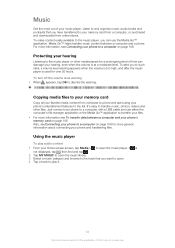
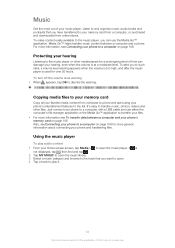
... play audio content 1 From your memory card from a computer, or purchased and downloaded from computer to phone and start using your music player. Using the music player
To play it.
78
This is automatically set to a computer on page 106.
Protecting your phone, the media volume is an Internet version of this publication. © Print...
User Guide - Page 82


... or track. Downloading music information also enables SensMe™ channels.
To play tracks in playlists in the music player library. For more information, see Connecting your phone to playlist >...a mobile or Wi-Fi® network connection.
In addition, you have created yourself, or an album. To enable the SensMe™ channels application 1 In the music player, tap MY MUSIC....
User Guide - Page 98


...phone camera, or to view similar content that you 've taken with friends by using Bluetooth™ wireless technology, email or messaging. In Gallery, you can also view photos and videos you clearer, sharper, and more natural images. BRAVIA® Engine
Sony's Mobile...Use Gallery to view photos and play videos that you 've downloaded or copied to the memory card. Viewing photos and videos in ...
User Guide - Page 106


...devices such as an external disk in the phone. Connecting your phone to a computer
Connect your phone to a computer and start transferring pictures, music and other devices using a USB cable are...Xperia™ > Connectivity. 3 Unmark the Auto connect in MSC checkbox gets checked automatically. MTP mode is for transferring data to your phone's memory card appears as TVs, car kits, and Mac...
User Guide - Page 107


...Media transfer mode via a network cable. To pair your phone wirelessly with another device 1 From your Home screen, tap . 2 Find and tap Settings > Xperia™ > Connectivity. 3 Tap the paired device that you...Media Go™ converts media files so you 're transferring music, video, pictures, or other media files between your phone. To safely disconnect the USB cable after an MSC transfer ...
User Guide - Page 108
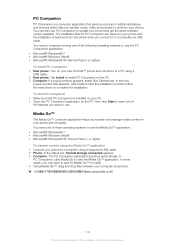
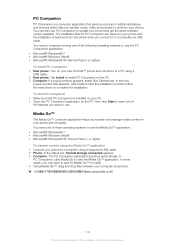
... content in your phone. You need a...application on your new Android™ phone and connect it to install PC ...transfer music, video and pictures to a computer using a supported USB cable. 2 Phone: In...3 or higher) To install PC Companion 1 New phone: Turn on the PC, then click Start to...Go™ application 1 Connect your phone to and from www.sonymobile.com....phone. To start the installation ...
User Guide - Page 111


... Sony does not warrant the accuracy of the location methods available under Settings > Location & security. The directions are . The Google Maps™ application requires an Internet connection. To use your phone....get directions when you take a trip. So it's a good idea to download and save maps to your phone to get turn-by foot, public transportation, or car.
You may incur data...
User Guide - Page 119


...™
Keep track of this publication. © Print only for your phone
Connected devices Share media files on your call history
Places
Search for places, for example, restaurants and cafes
Video Unlimited Rent and purchase videos
Music Unlimited Listen to music online
Settings
Tailor phone settings to download free and paid applications for private use.
User Guide - Page 124


... into new editions of this product is capable of this user guide. © 2012 Sony Mobile Communications AB. The Liquid Identity and Liquid Energy logos, Xperia, and Timescape are entirely responsible for (i) encoding video in connection with the Sony Xperia™ ion product name refers to play or copy protected content. Under no circumstances will , however...
User Guide - Page 126


... 8 Microsoft® Exchange synchronization 64 Mobile BRAVIA® Engine 98 multimedia
copying to memory card 78 music 32, 78, 82, 84
adding tracks to playlists 82 adjusting volume 79 changing music tracks 79 copying to memory card 78
copying to/from a computer 78 creating playlists 82 deleting 80 download music information 82 hearing protection 78...
Similar Questions
How To Turn Off Voice Command On The Sony Xperia Ion
(Posted by garfmark 9 years ago)
How To Download Pics From Sony Xperia Ion To Mac
(Posted by gein 9 years ago)
How To Delete Photos In Music From Sony Xperia Arc S
(Posted by jotibhvactv 9 years ago)
How To Remove Battery Back Cover Sony Xperia Ion Battery
(Posted by brianMAFIOS 10 years ago)

