Sony Ericsson Xperia ion Support Question
Find answers below for this question about Sony Ericsson Xperia ion.Need a Sony Ericsson Xperia ion manual? We have 1 online manual for this item!
Question posted by ahmedmast on February 24th, 2014
How To Connect The Sony Xperia Ion To Wireless Internet From Home
The person who posted this question about this Sony Ericsson product did not include a detailed explanation. Please use the "Request More Information" button to the right if more details would help you to answer this question.
Current Answers
There are currently no answers that have been posted for this question.
Be the first to post an answer! Remember that you can earn up to 1,100 points for every answer you submit. The better the quality of your answer, the better chance it has to be accepted.
Be the first to post an answer! Remember that you can earn up to 1,100 points for every answer you submit. The better the quality of your answer, the better chance it has to be accepted.
Related Sony Ericsson Xperia ion Manual Pages
User Guide - Page 6


...whether additional access or usage fees apply.
6
This is an Internet version of any third party Web sites or offered services. Sony does not warrant or guarantee the availability or performance of this ... of the services and features described in this applies to additional terms of use your mobile phone. Without limitation, this User guide are not supported in all areas. This User guide may...
User Guide - Page 15


...; Turn off more easily by disabling all data connections over other end of the battery. • Downloading data from the Internet is not being used to bend the connector when removing the cable from transmitting data over mobile networks. When you are in the phone to music. You can save power by adding the...
User Guide - Page 16


... traffic widget to your Home screen 1 From your phone model. This lock prevents unwanted actions on the application you can now turn your data connection on and left idle for your Home screen, press . 2...appear.
When your phone is an Internet version of negligent care are sensitive to repair a damaged screen yourself. Glass screens are not covered by the Sony warranty service.
To...
User Guide - Page 33


...sometimes use Wi-Fi® and Bluetooth™ connections when the data traffic is turned off all data connections with the phone, you may purchase it stops
when you receive ...From the Home screen, tap . 2 Find and tap Settings > Wireless & networks > Mobile networks. 3 Mark the Data roaming checkbox. Turning off data traffic
You can still use the Internet connection in your home network ...
User Guide - Page 58


...phone, but also on your wish list Delete the video you can also choose to download a purchased video to most Sony™ devices that are connected to your Video Unlimited account.
58
This is an Internet...a range of this publication. © Print only for private use that account instead. Select your Home screen, tap . 2 Find and tap . To open Video Unlimited 1 From your pick from the...
User Guide - Page 65


...For example, you connect to confirm. When you set up corporate email, calendar and contacts in your corporate information must be stored on the phone when you can...phone 1 From your Home screen, tap . 2 Tap Settings > Accounts & sync. 3 Make sure the Activate auto-sync checkbox is marked so that it is an Internet version of data you to access the functionality described above, your phone...
User Guide - Page 68
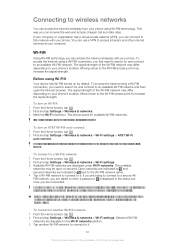
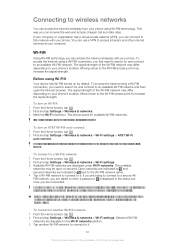
... a virtual private network (VPN), you can access the Internet wirelessly from your phone using Wi-Fi®
Your device has Wi-Fi® turned on AT&T Wi-Fi® auto connect 1 From the Home screen, tap . 2 Find and tap Settings > Wireless & networks > Wi-Fi settings > AT&T Wi-Fi
auto connect. Before using Wi-Fi® technology. Move...
User Guide - Page 69


...® network 1 From the Home screen, tap . 2 Find and tap Settings > Wireless & networks > Wi-Fi settings. 3 Tap the Wi-Fi® network that you are not connected to a Wi-Fi® network, the phone uses mobile data connection to access the Internet (if you have set up and enabled a mobile data connection in your phone). Wi-Fi® sleep policy...
User Guide - Page 70
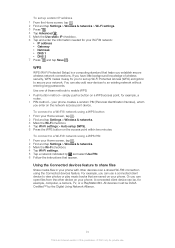
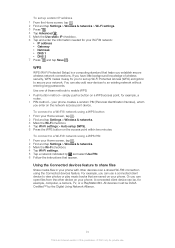
...establish secure wireless network connections. your phone with other device on your Home screen, tap . 2 Find and tap Settings > Wireless & ...Home screen, tap . 2 Find and tap Settings > Wireless & networks > Wi-Fi settings. 3 Press . 4 Tap Advanced . 5 Mark the Use static IP checkbox. 6 Tap and enter the information needed for your phone. WPS
WPS (Wi-Fi Protected Setup) is an Internet...
User Guide - Page 71


... you are sharing files with other
client devices connected to the Wi-Fi network, to your Home screen, tap , then find and tap Connected devices. 2 Press , then tap Media server. 3 Select a device from other devices.
71
This is an Internet version of the phone. To set up the Connected devices feature, you can start playing automatically...
User Guide - Page 72


...tapping the items and then tapping . When your phone is sharing its mobile network
data connection with a single computer using a USB cable 1 Deactivate all
devices. 2 From your Home screen, tap , then find and tap .... work with your phone, connect your phone to use . This process is an Internet version of eight hot spot clients can also share your phone's data connection by artist. You...
User Guide - Page 73
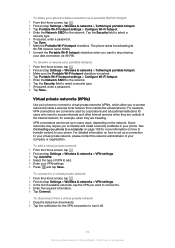
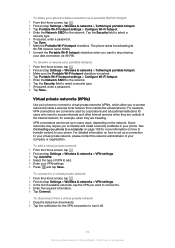
...
See Connecting your phone to add. 5 Enter your phone. To connect to a virtual private network 1 From the Home screen, tap . 2 Find and tap Settings > Wireless & ...Home screen, tap . 2 Find and tap Settings > Wireless & networks > Tethering & portable hotspot. 3 Make sure the Portable Wi-Fi hotspot checkbox is an Internet version of available networks, tap the VPN you want to connect...
User Guide - Page 98


... by using Bluetooth™ wireless technology, email or messaging. BRAVIA® Engine
Sony's Mobile BRAVIA® Engine technology ..., see Connecting your Home screen, tap . 2 Find and tap Gallery. For more albums
98
This is an Internet version of...uploaded to an online service, for private use. To turn the phone sideways, mark the Auto-rotate screen checkbox under Settings > Display....
User Guide - Page 104


... the connection. 9 If asked, enter the same passcode on both devices, or confirm the suggested passcode. 10 Receiving device: Accept the incoming item.
104
This is an Internet version of...8482; device that the device you want to connect your phone. To unpair a Bluetooth™ device 1 From the Home screen, tap . 2 Find and tap Settings > Wireless & networks > Bluetooth settings. 3 In the...
User Guide - Page 106


...wireless technology. SD card connected appears in MSC checkbox gets checked automatically. USB connection modes
The two most common way to connect phones with Windows computers. MTP mode is an Internet...phone, it manually.
You might not be able to your memory card in MSC mode 1 From your Home screen, tap . 2 Find and tap Settings > Xperia™ > Connectivity. 3 Unmark the Auto connect ...
User Guide - Page 107


... your computer and the computer is connected to use this feature, you need to remove. 4 Tap Forget.
107
This is an Internet version of your phone's Wi-Fi® function is turned... Print only for more information. To connect paired devices wirelessly in Media transfer mode 1 From your Home screen, tap . 2 Find and tap Settings > Xperia™ > Connectivity. 3 Tap the paired device that you...
User Guide - Page 110
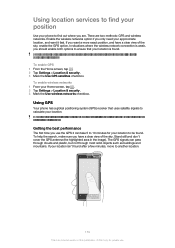
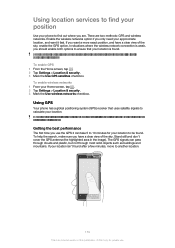
...wireless network connection is weak, you should enable both options to ensure that your location is an Internet version of the sky, enable the GPS option. Using GPS
Your phone...move to another location.
110
This is found . Sony does not warrant the accuracy of the sky. Stand...highlighted area in the image). To enable GPS 1 From the Home screen, tap . 2 Tap Settings > Location & security....
User Guide - Page 111


...more information. Sony does not...are both spoken and displayed on your phone to get quick directions from your phone. You may not be available in your Home screen to get turn-by foot, ... you connect to the Internet from wherever you are. The Google Maps™ application requires an Internet connection. If you travel by -turn instructions on maps and share your Home screen,...
User Guide - Page 117
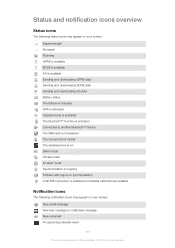
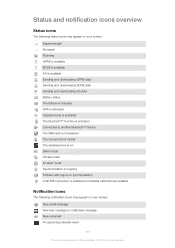
...charging GPS is activated Airplane mode is activated The Bluetooth™ function is activated Connected to another Bluetooth™ device The SIM card is not inserted The microphone is...Synchronization is ongoing Problem with sign-in or synchronization A Wi-Fi® connection is enabled and wireless networks are available
Notification icons
The following notification icons may appear on your ...
User Guide - Page 124


... fact that your mobile phone. Content owners may ask Microsoft to revoke the software's ability to use of any additional content or any time and without notice. No license is granted or shall be used to access the Internet and to learn how location information will Sony be subject to your phone and other third...
Similar Questions
How To Turn Off Voice Command On The Sony Xperia Ion
(Posted by garfmark 9 years ago)
How Do You Connect The Sony Xperia Ion To Wifi
(Posted by robil1daguza 10 years ago)
How To Connect Sony Xperia Active With Wifi
(Posted by masteJaiV 10 years ago)
How To Connect Sony Xperia Neo To Pc For Internet
(Posted by qwermend 10 years ago)
How To Remove Battery Back Cover Sony Xperia Ion Battery
(Posted by brianMAFIOS 10 years ago)

