Sony Ericsson Xperia active Support Question
Find answers below for this question about Sony Ericsson Xperia active.Need a Sony Ericsson Xperia active manual? We have 4 online manuals for this item!
Question posted by masteJaiV on April 9th, 2014
How To Connect Sony Xperia Active With Wifi
The person who posted this question about this Sony Ericsson product did not include a detailed explanation. Please use the "Request More Information" button to the right if more details would help you to answer this question.
Current Answers
There are currently no answers that have been posted for this question.
Be the first to post an answer! Remember that you can earn up to 1,100 points for every answer you submit. The better the quality of your answer, the better chance it has to be accepted.
Be the first to post an answer! Remember that you can earn up to 1,100 points for every answer you submit. The better the quality of your answer, the better chance it has to be accepted.
Related Sony Ericsson Xperia active Manual Pages
User Guide - Page 6


Please contact your mobile phone. Some of this User guide are not supported in all countries/ regions or by all areas. Without limitation, this applies to determine availability of any ...
User Guide - Page 7
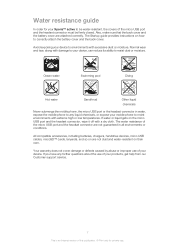
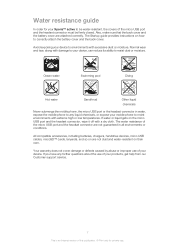
... defects caused by abuse or improper use of your Xperia™ active to moist environments with excessive dust or moisture. Also, make sure that the back cover and the battery cover are not dust and water-resistant on are attached correctly. Avoid exposing your mobile phone to be water-resistant, the covers of this...
User Guide - Page 13


...Internet version of applications and services with your Android phone. Sony Ericsson account
Store your phone contacts on a secure Sony Ericsson server, and you'll always have everything in...phone with your phone and benefit from Android Market™.
For example, collect contacts from a computer. The next time you have a backup online.
Facebook™ account
Facebook™ connects...
User Guide - Page 30
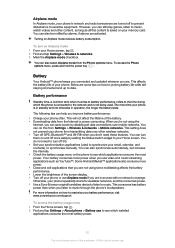
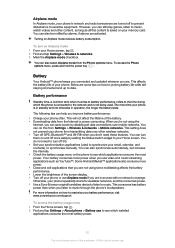
...prevent your phone from Settings > Wireless & networks > Mobile networks.
You can help you improve battery performance: • Charge your phone.
Battery
Your Android™ phone keeps you connected and ... • Downloading data from the Phone options menu. For more easily by disabling all this consumes power. • Use a Sony Ericsson original handsfree device to listen...
User Guide - Page 32


... . 2 Find and tap Settings > Storage > Unmount SD card. 3 After you have a 2G/ 3G mobile data connection and the correct settings.
There are listening to save before formatting the memory card. For more information, refer to the chapter Connecting your phone. If you are different ways to get the option to download Internet and messaging...
User Guide - Page 33
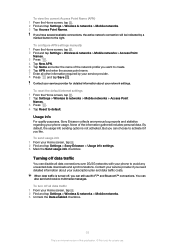
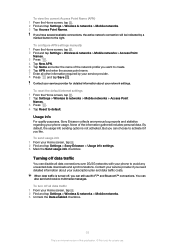
... you can disable all data connections over 2G/3G networks with your phone to create. 6 Tap APN and enter the access point name. 7 Enter all data traffic 1 From your Home screen, tap . 2 Find and tap Settings > Wireless & networks > Mobile networks. 3 Unmark the Data enabled checkbox.
33
This is not activated. To reset the default...
User Guide - Page 34
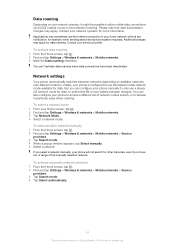
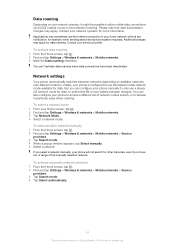
... network modes entirely, or to behave in your battery between networks depending on your network operator, it might be possible to allow mobile data connections via 2G/3G outside of your phone will not search for more information. To activate automatic network selection 1 From the Home screen, tap . 2 Find and tap Settings > Wireless & networks...
User Guide - Page 67
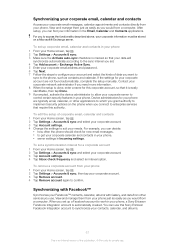
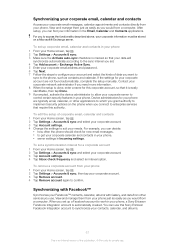
... contacts in your phone. If the settings for your phone, a Sony Ericsson Facebook Integration...connect to enterprise services that your data will
synchronize automatically according to suit your corporate account are typically email, calendar, or other services you to work in your phone are not found automatically, complete the setup manually. To set . 4 Tap Add account > Exchange Active...
User Guide - Page 68


..., then tap Finish.
The Facebook
account is now set up to synchronize
automatically. 7 Tap Done. To set up a Sony Ericsson account in your phone 1 From your Home screen, tap . 2 Tap Settings > Accounts & sync. 3 Make sure the Activate auto-sync checkbox is marked so that applications can easily transfer them to work on your...
User Guide - Page 69


... sync, then tap your account details to log in your phone 1 From your Home screen, tap . 2 Find and tap Settings > Accounts & sync. 3 Make sure the Activate auto-sync checkbox is marked so that your Home screen,... screen, tap . 2 Tap Settings > Accounts & sync, then tap your phone, but it still exists on the Sony Ericsson server. The account is an Internet version of this step for example, ...
User Guide - Page 70


...of this network with your phone automatically connects to enter a password. The signal strength of the Wi-Fi™ network may differ depending on your phone. Move closer to the WiFi™ access point to... call and data rates.
The signal strength of a previously connected Wi-Fi® network, your phone. The phone scans for more information. This way you come within reach ...
User Guide - Page 105


... can use them using a USB cable
Use a USB cable connection between your phone for communication with media devices such as the default USB connection mode 1 From your phone, synchronize phone content, and more. To drag and drop content between your phone, it manually. You do not need to activate it 's best to use . You might not be...
User Guide - Page 109


...Maps™ application requires an Internet connection.
Before taking trips, you can download and save maps to your friends' locations on the screen. Sony Ericsson does not warrant the accuracy... how to get directions to that location from your phone. To start Navigation 1 From your destination. If you make an Internet connection, and data is an Internet version of any directional...
User Guide - Page 113
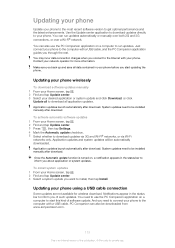
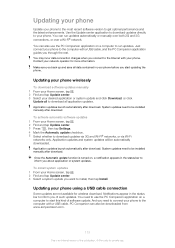
... can also be installed manually after download
To activate automatic software updates 1 From your Home screen, tap . 2 Find and tap Update center. 3 Press , then tap Settings. 4 Mark the Automatic update checkbox. 5 Select whether to get optimal performance and the latest enhancements. Just connect your phone to run updates automatically or manually over both...
User Guide - Page 124


...reserved. ©Sony Ericsson Mobile Communications AB, 2011 Publication number: 1253-3173.1 Your mobile phone has the capability to access WMDRM-protected content. You, and not Sony Ericsson, are ...provider and may be liable in a personal and noncommercial activity and/or was encoded by Sony Ericsson Mobile Communications AB or its licensors. Additional information including that ...
Warranty Information - Page 5


...hand as to driving at all networks, or when certain network services and/or phone features are used.
Antenna Use of radio frequency energy. International safety guidelines have ...been developed through periodic and thorough evaluation of location-based information by Sony Ericsson could damage the phone, reduce performance, and produce SAR levels above the established limits. Emergency...
SAR information - Page 2
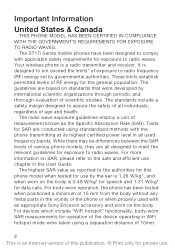
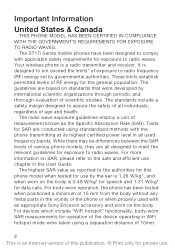
...publication. © Print only for private use chapter in WiFi hotspot mode were taken using standardized methods with applicable safety...The ST17i Series mobile phones have been designed to the safe and efficient use .
For body-worn operation, the phone has been tested...with an appropriate Sony Ericsson accessory and worn on SAR, please refer to comply with the phone transmitting at its ...
SAR information - Page 3
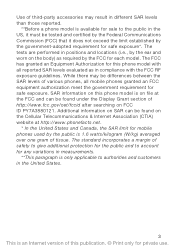
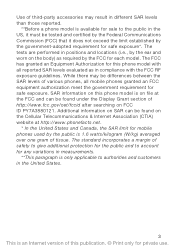
.... © Print only for private use. While there may result in different SAR levels than those reported.
**Before a phone model is available for safe exposure. SAR information on this phone model with all mobile phones granted an FCC equipment authorization meet the government requirement for sale to authorities and customers in compliance with the...
SAR information - Page 8
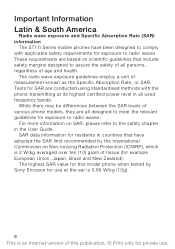
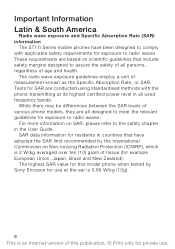
...applicable safety requirements for exposure to radio waves.
While there may be differences between the SAR levels of various phone models, they are based on Non-Ionizing Radiation Protection (ICNIRP), which is 2 W/kg averaged over ten ... exposure and Specific Absorption Rate (SAR) information
The ST17i Series mobile phones have adopted the SAR limit recommended by Sony Ericsson for use .
Environmental declaration - Page 1
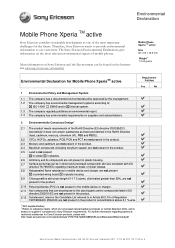
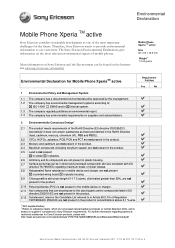
... can be found on the Internet site www.sonyericsson.com/sustainability
Mobile Phone Xperia TM active
Size 92 x 55 x 16.5 mm
Weight1 110,8 grams
Environmental Declaration for Sony Ericsson products, please visit: http://www.sonyericsson.com/cws/download/1/573/756/1226332896/SEListsofBannedandRestricted.pdf
Sony Ericsson Mobile Communications AB, SE-221 88 Lund, September 2011. 2/174 65-FCP...
Similar Questions
Is There A New Sony Experia Active Pending
(Posted by tosbgou 9 years ago)
How To Connect Sony Xperia Neo V To Smart Homepage
(Posted by cajuCraze 9 years ago)
How To Sync Google Calendar To Xperia Active
(Posted by yocl 10 years ago)
How Manual Update Se Xperia Active For Ics?
(Posted by rabalbrin 10 years ago)
How To Connect Sony Xperia Neo To Pc For Internet
(Posted by qwermend 10 years ago)

