Sony Ericsson Xperia arc S Support Question
Find answers below for this question about Sony Ericsson Xperia arc S.Need a Sony Ericsson Xperia arc S manual? We have 1 online manual for this item!
Question posted by Henrytho on June 11th, 2014
How To Sync Contacts From Gmail To Xperia Arc S
The person who posted this question about this Sony Ericsson product did not include a detailed explanation. Please use the "Request More Information" button to the right if more details would help you to answer this question.
Current Answers
There are currently no answers that have been posted for this question.
Be the first to post an answer! Remember that you can earn up to 1,100 points for every answer you submit. The better the quality of your answer, the better chance it has to be accepted.
Be the first to post an answer! Remember that you can earn up to 1,100 points for every answer you submit. The better the quality of your answer, the better chance it has to be accepted.
Related Sony Ericsson Xperia arc S Manual Pages
User Guide - Page 6


Important information
Please read the Important information leaflet before you use . Please contact your mobile phone. Some of this User guide are not supported in all countries/ regions or by all networks and/or service providers in all areas. Without limitation, ...
User Guide - Page 10


... can also refer to the respective chapters in the in-phone User guide, available through the Support application in the phone and at www.sonyericsson.com/support, for the phone to explain basic phone functions and help with email setup, online service accounts, and contact transfers from the Settings menu. speed up .
To correct a mistake...
User Guide - Page 11


... and services
Sign in your phone contacts on a secure Sony Ericsson server, and you get even more out of services. You can also store your phone calendar and Internet bookmarks in to your online service accounts from your Android phone. You need a Google™ account, for private use the Gmail™ application in , you 'll...
User Guide - Page 26


...the Internet is not being used to synchronise your email, calendar and contacts), to music through the phone's loudspeakers. This will not affect the lifetime of this from transmitting... battery performance: • Charge your phone repeatedly scans for private use video and music streaming applications such as all data connections over mobile networks. The following tips can do ...
User Guide - Page 28


...phone at any time. Contact your network operator for private use a handsfree 1 Connect a portable handsfree. 2 To answer a call, press the call handling key. If a portable handsfree is also possible to download Internet and messaging settings the first time you have a 2G/ 3G mobile...download these settings: • For most mobile phone networks and operators, Internet and messaging settings...
User Guide - Page 29


... possible to allow mobile data connections via 2G/3G outside of your network operator, it if you like. Turning off all data traffic 1 From your phone usage. Contact your network operator ...From your network settings.
When data traffic is not activated. Contact your network operator for detailed information about your phone to avoid any notification, for example, when sending search ...
User Guide - Page 35


...; From your desired option. 4 To import an individual contact, find and tap the contact. To import contacts from one phone to www.sonyericsson.com/support/contacts. To synchronise your Sony Ericsson Sync account, Google™ account, Microsoft® Exchange ActiveSync® account, or other contact data in your phone contacts with an online synchronisation service, such as SMS, MMS...
User Guide - Page 38
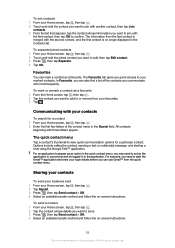
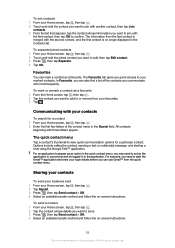
... information you want to add to or remove from the first contact is merged with your contacts
To search for private use Gmail™ from the quick contact menu. For example, you can use . The quick contact menu
Tap a contact's thumbnail to start the Gmail™ application and enter your login details before you need to set...
User Guide - Page 42
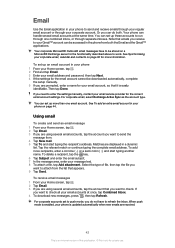
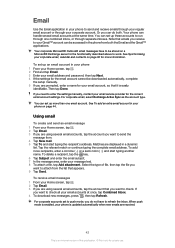
.... For corporate email, select Exchange Active Sync as the account type. See To add an extra email account in your phone on a Microsoft® Exchange server for...Gmail™ account can do not have to be accessed in the phone from both . Note that you do both the Email and the Gmail™ applications. Then tap Done. See Synchronising your corporate email, calendar and contacts...
User Guide - Page 45
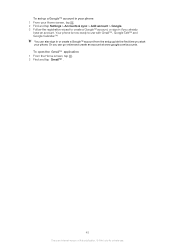
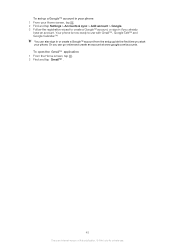
... Home screen, tap . 2 Find and tap Settings > Accounts & sync > Add account > Google. 3 Follow the registration wizard to use . To set up a Google™ account in your phone 1 From your phone. Your phone is an Internet version of this publication. © Print only for private use with Gmail™ , Google Talk™ and Google Calendar™.
User Guide - Page 61


...the Gmail™ application; See Resetting the phone on the Sony Ericsson website and download them from your phone ...sync contacts, email, calendar events, and other information with your Google™ account 1 From the Home screen, tap . 2 Tap Settings > Accounts & sync. 3 Tap the Google™ account you want to synchronise. 4 Press , then tap Sync now. Google™ contacts in your phone...
User Guide - Page 62


... administrators for private use. To set up corporate email, calendar and contacts in your phone 1 From your Home screen, tap . 2 Tap Settings > Accounts & sync. 3 Make sure the Activate auto-sync checkbox is an Internet version of this publication. © Print only for your phone are not found automatically, complete the setup manually. To remove a corporate...
User Guide - Page 63


... can still access it from a computer. To set . 4 Tap Add account > Sony Ericsson Sync. 5 Log in your phone 1 From your Sony Ericsson account. 3 Press , then tap Sync now.
Synchronising and storing your contacts and calendar
Use Sony Ericsson Sync to synchronise your contacts with your Facebook™ account 1 From your Home screen, tap . 2 Tap Settings > Accounts...
User Guide - Page 64
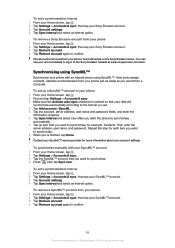
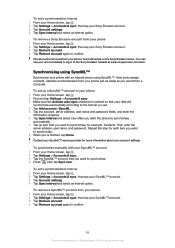
... bookmarks from your Home screen, tap . 2 Tap Settings > Accounts & sync. 3 Tap the SyncML™ account that you want to confirm. Repeat this publication. © Print only for example, Contacts.
Synchronising using SyncML™
Synchronise your phone with your SyncML™ account 1 From your phone just as easily as you want to the Sony Ericsson...
User Guide - Page 66
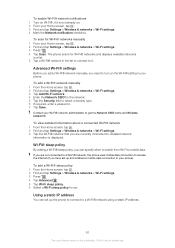
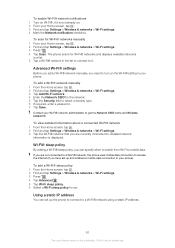
The phone scans for private use .
Contact your Home screen, tap . 3 Find and tap Settings > Wireless & networks > Wi-Fi settings. 4 Mark the Network notification checkbox. If you have set up and enabled a mobile data ...network that you are not connected to a Wi-Fi® network, the phone uses mobile data connection to access the Internet (if you are currently connected to it is...
User Guide - Page 87


...for private use geotagging, you must be determined before you take a photo. Keep your lens clean Mobile phones are used in all settings, press . 4 Tap Touch capture and select On if it is... to stop recording, press the camera key again. This results in pockets and bags.
When the phone is added to a photo, the location must enable location features from the Settings menu. By placing...
User Guide - Page 91


... the screen to view more information, see Connecting your phone to a computer on Mobile BRAVIA ENGINE™
1 From your Home screen, tap . 2 Find and tap Settings >Display. 3 Mark the Mobile BRAVIA Engine checkbox if it with two fingers and spreading them as wallpaper or contact pictures. If you are a Facebook™ user, you get...
User Guide - Page 113
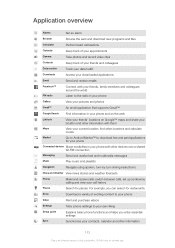
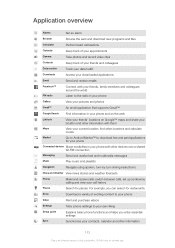
... Internet version of exciting content to your phone
Video
Rent and purchase videos
Settings
Tailor phone settings to your call history
Places
Search for restaurants. Store
Download a variety of this publication. © Print only for private use.
For example, you enter essential settings
Sync
Synchronise your contacts, calendar and other devices over a shared Wi...
User Guide - Page 119


... patent portfolio licenses for the personal and noncommercial use of their content. All product and company names mentioned herein are property of a consumer for your mobile phone. Visit www.sonyericsson.com/cws/corporate/common/legal/disclaimer for Sun Java Platform, Micro Edition. 1. Content owners use of third parties, including but not limited...
User Guide - Page 121


...Media Go 101 messages
settings 28 Microsoft® Exchange synchronisation 62 MMS
settings 28 Mobile BRAVIA ENGINE 91 multimedia
copying to memory card 74 music 28, 74, 79
adding... 35 phone
battery 26 performance 26 update 108 phonebook 35 Phonepad 20, 22 photo albums 92 deleting 93 viewing 91 photos 93, 94 adding the geographical position 83 associating with a contact 37 ...
Similar Questions
How To Get Back Deleted Contacts On Xperia Arc S
(Posted by kpmissy0 9 years ago)
How To Sync Contacts Sony Ericsson Xperia Arc In Google Mail
(Posted by LeVer 10 years ago)
How To Copy Contacts From Xperia Arc To Computer
(Posted by joemstng 10 years ago)

