Sony Ericsson Xperia active Support Question
Find answers below for this question about Sony Ericsson Xperia active.Need a Sony Ericsson Xperia active manual? We have 4 online manuals for this item!
Question posted by ainavis on June 29th, 2012
Volume
those who calles me can not here my voice proparly, have i missed something that I should have done when I got it?
Current Answers
There are currently no answers that have been posted for this question.
Be the first to post an answer! Remember that you can earn up to 1,100 points for every answer you submit. The better the quality of your answer, the better chance it has to be accepted.
Be the first to post an answer! Remember that you can earn up to 1,100 points for every answer you submit. The better the quality of your answer, the better chance it has to be accepted.
Related Sony Ericsson Xperia active Manual Pages
User Guide - Page 6


... or usage fees apply.
6
This is an Internet version of the services and features described in this publication. © Print only for private use your mobile phone.
User Guide - Page 7
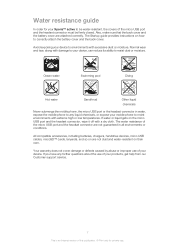
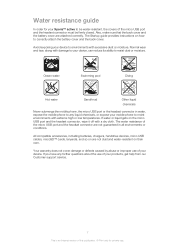
...and the battery cover are not guaranteed in water, expose the mobile phone to resist dust or moisture.
>1m
Ocean water
Swimming pool
Diving
Hot water
Sand/...chemicals, or expose your mobile phone to environments with excessive dust or moisture. Water resistance guide
In order for private use of your device. Avoid exposing your Xperia™ active to correctly attach the ...
User Guide - Page 18


... in the direction you want to scroll on the screen. This prevents you from unintentionally activating phone functions when you are engaged in the direction you can stop it immediately by itself, ...scrolling movement to go on the screen. To scroll
• Drag or flick your finger in a call.
18
This is an Internet version of the screen accordingly. To flick
• To scroll more ...
User Guide - Page 27


... on-screen keyboard or Phonepad, tap . Keyboard and Phonepad settings
You can adjust the ringtone volume for phone calls and notifications as well as for music and video playback.
Adjusting the volume
You can select settings for writing. 3 If you write. A keyboard with the volume key • When playing music or watching video, press the...
User Guide - Page 30
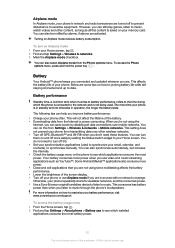
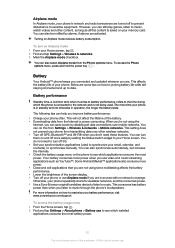
... select Airplane mode from transmitting data over mobile networks. This will not affect the lifetime of the screen display. • Turn off your phone or use to see which applications consume ...8482; and Wi-Fi® when you are activated. To access the Phone
options menu, press and hold the power key
. Otherwise, your phone repeatedly scans for private use video and music streaming ...
User Guide - Page 33
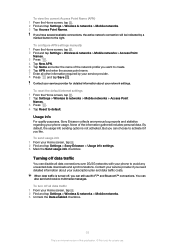
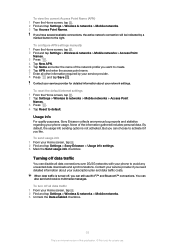
...the Send usage info checkbox. But you can still use . To send usage info 1 From your phone usage.
None of the network profile you like. By default, the usage info sending option is an..., tap . 2 Find and tap Settings > Wireless & networks > Mobile networks. 3 Unmark the Data enabled checkbox.
33
This is not activated. When data traffic is turned off data traffic
You can also send ...
User Guide - Page 34
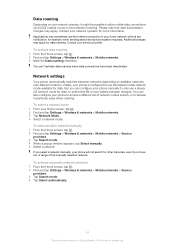
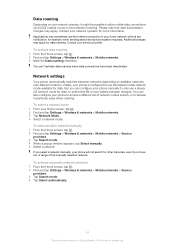
... other networks, even if you move out of range of the manually selected network. You can configure your phone manually to only use the fastest mobile network mode available for example, when sending search and synchronization requests. To activate automatic network selection 1 From the Home screen, tap . 2 Find and tap Settings > Wireless & networks...
User Guide - Page 36
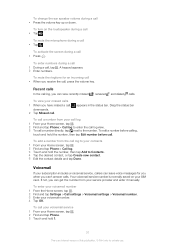
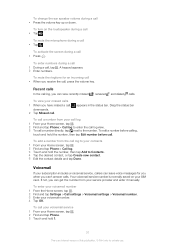
... ringtone for an incoming call • When you have missed a call,
downwards. 2 Tap Missed call • Press . To view your missed calls 1 When you receive the call .
Voicemail
If your service provider and enter it manually.
If not, you can leave voice messages for private use.
To edit a number before call , press the volume key. Recent calls
In the call log to your...
User Guide - Page 37


... another call. To make a second call 1 During an ongoing call, tap . 2 Enter the number of the recipient and tap . 3 If the recipient answers, the first call is an Internet version of the participant you hear repeated beeps during a call, tap Answer. Multiple calls
If you have activated call waiting, you hear repeated beeps during a call, tap End current call & answer...
User Guide - Page 38


... 1 From your Home screen, tap . 2 Find and tap Settings > Call settings > Call forwarding. 3 Select an option. 4 Enter the number you can bar all or certain categories of Fixed Dialing Numbers (FDN) to activate the call them.
To end a conference call • During the call, tap . To forward calls 1 From your Home screen, tap . 2 Find and tap Settings...
User Guide - Page 45


To save a file contained in your contacts, tap the phone number you want to call a message sender 1 From your Home screen, tap , then tap ...and select a notification sound. 4 If desired, tap Notification vibration and mark the checkbox to activate or deactivate the delivery report.
To call . To change the notification settings for outgoing messages 1 From your Home screen, tap , then...
User Guide - Page 73


... the Portable Wi-Fi hotspot checkbox when you are active
To share your phone's data connection using a USB cable.
Go to a computer. 2 From your phone's data connection. Sharing your phone's mobile data connection
You can also share your phone's data connection with your phone to connect your phone to android.com/tether for private use. To get information...
User Guide - Page 115


... the voice input feature to enter text by setting up different locks and passwords
Applications
Manage and remove installed applications
Accounts & sync
Enable your wireless connections and connection settings
Call settings
Configure settings for listening to use .
Display
Select to your voicemail, for music or other ways when you rotate your phone, such...
User Guide - Page 124


... retained by Sun and/ or its local affiliated company, without notice. Additional information including that your mobile phone. You, and not Sony Ericsson, are entirely responsible for the personal and noncommercial use and applicable privacy... changes will not be liable in a personal and noncommercial activity and/or was obtained from Microsoft. All other third party content.
User Guide - Page 125


...42
C calendar 61
create an event 61 calling 32 calls 35, 38
barring 38 diverting 38 emergency 35 forwarding 38 list 36 log 36 missed 36 multiple 37 recent 36 settings 38 waiting ...169; Print only for private use. Index
A accounts 13
Exchange Active Sync 13 Facebook 13 Google 13 Sony Ericsson 13 adjusting volume 80 airplane mode 30 alarm 61 albums deleting 99 Android Market ...
User Guide - Page 126


... 23 live wallpaper 21 location 89 location services 108 locks
activating the screen 12 locking the screen 12 screen lock 12
... 79, 81, 85
adding tracks to playlists 82 adjusting volume 80 audio books 79 changing tracks 80 copying to memory ...on-screen keyboard 26 overview
overall phone overview 80
P pausing a track 80 personal information 39 phone
battery 30 performance 30 update 113...
SAR information - Page 2
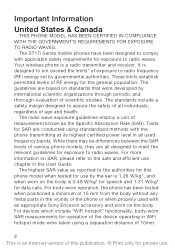
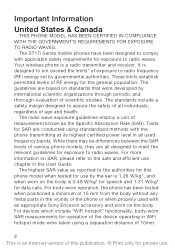
The ST17i Series mobile phones have been designed to comply with applicable safety requirements for data calls. Your wireless phone is 0.48 W/kg* for speech and 1.31 W/kg* for exposure to radio frequency (RF) energy set by international scientific organizations through periodic and thorough evaluation ...
SAR information - Page 3
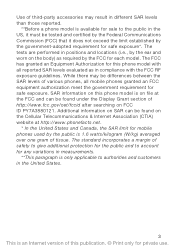
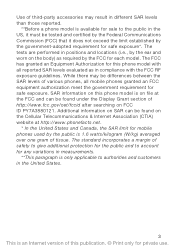
... US, it must be tested and certified by the Federal Communications Commission (FCC) that it does not exceed the limit established by the FCC for mobile phones used by the public is 1.6 watts/kilogram (W/kg) averaged over one gram of tissue. Additional information on SAR can be found under the Display Grant...
SAR information - Page 8
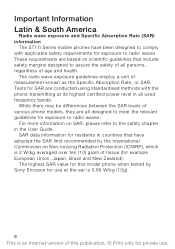
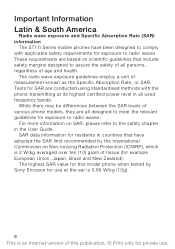
... & South America
Radio wave exposure and Specific Absorption Rate (SAR) information
The ST17i Series mobile phones have adopted the SAR limit recommended by Sony Ericsson for use . While there may be ...the safety chapter in all designed to assure the safety of all persons, regardless of various phone models, they are based on Non-Ionizing Radiation Protection (ICNIRP), which is 2 W/kg ...
Environmental declaration - Page 1
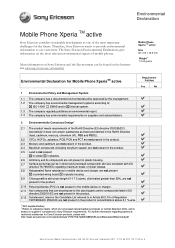
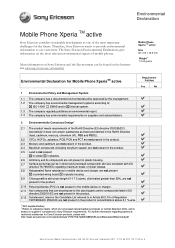
...information on Sony Ericsson and the Environment can be found on the Internet site www.sonyericsson.com/sustainability
Mobile Phone Xperia TM active
Size 92 x 55 x 16.5 mm
Weight1 110,8 grams
Environmental Declaration for Mobile Phone XperiaTM active
Requirement Fulfilled
Yes
No
1 Environmental Policy and Management System
1.1 The company has a documented environmental policy approved by the...
Similar Questions
How To Connect Sony Xperia Active With Wifi
(Posted by masteJaiV 10 years ago)
How To Sync Google Calendar To Xperia Active
(Posted by yocl 10 years ago)
How Manual Update Se Xperia Active For Ics?
(Posted by rabalbrin 10 years ago)
Where Is The Message Center No In Sony Hazel Mobile Phone..?
where is the message center no in sony Hazel mobile phone..?
where is the message center no in sony Hazel mobile phone..?
(Posted by flameyas 11 years ago)
Saving Contacts For Transferring To A Computer Or Another Mobile Phone
How can I save the contacts in my present mobile phone to transfer them to another mobile or a compu...
How can I save the contacts in my present mobile phone to transfer them to another mobile or a compu...
(Posted by pyfonjallaz 12 years ago)

