Sony Ericsson Xperia X8 Support Question
Find answers below for this question about Sony Ericsson Xperia X8.Need a Sony Ericsson Xperia X8 manual? We have 5 online manuals for this item!
Question posted by madz62983 on April 30th, 2013
Google Account
i cant access a google account on my sony xperia x8
Current Answers
There are currently no answers that have been posted for this question.
Be the first to post an answer! Remember that you can earn up to 1,100 points for every answer you submit. The better the quality of your answer, the better chance it has to be accepted.
Be the first to post an answer! Remember that you can earn up to 1,100 points for every answer you submit. The better the quality of your answer, the better chance it has to be accepted.
Related Sony Ericsson Xperia X8 Manual Pages
Warranty Information - Page 6


... to access the chosen...phone or when properly used to measure radio frequency energy absorbed by the Federal Communications Commission (FCC).
Products with an appropriate Sony... Ericsson accessory and worn on difference in SAR value. Malware or harmful applications can be well below this publication. © Print only for private use. permitted levels of all persons and to account...
Warranty Information - Page 7


... 878 1996 (TTY) or 877 207 2056 (voice), or go to your household waste disposal service, the shop where you purchased the product or calling a Sony Ericsson Contact Center. Accessible Solutions/Special Needs In the US, compatible Sony Ericsson phones may offer compatibility with TTY terminals (with use . Disposal of necessary accessory).
User Guide for Android 1.6 - Page 8
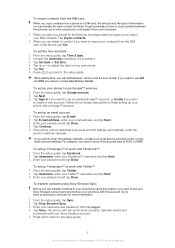
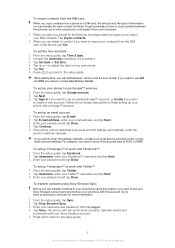
... your password and tap Done.
To set up your phone to use Google™ services 1 From the setup guide, tap Google account. 2 Tap Next. 3 Tap Sign in . 4...Sony Ericsson account and synchronize your old phone with this publication. © Print only for the first time, the setup wizard prompts you to the setup guide.
8
This is limited. If you want to use an existing Google™ account...
User Guide for Android 1.6 - Page 33


... for private use. To access your favorite contacts does not have never used Timescape before, tap Continue. 4 All missed calls, text and multimedia messages, and Facebook and Twitter updates
from your favorites. 3 Tap Edit. 4 Scroll down and tap Edit. 4 Tap . 5 If you want to add a picture to mobile phone numbers. To mark or...
User Guide for Android 1.6 - Page 44
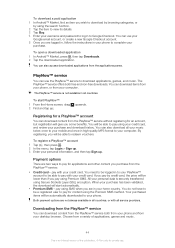
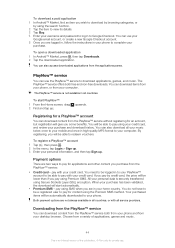
.... once to your mobile and once in to your PlayNow™ account to be automatically downloaded to your phone.
pay for private use. You need to be logged in high-quality MP3 format to your personal information, and then tap Sign up. You can use your
Google email account, or create a new Google Checkout account. 5 Once you...
User Guide for Android 1.6 - Page 76


... as possible to fit the selected scene, ensuring the best possible photo. Try different positions. Use a plain background A plain background helps highlight your lens clean Mobile phones are used in all kinds of thirds Don't place your hand by holding the camera steady. To switch between map and satellite views 1 From the...
User Guide for Android 1.6 - Page 88


... WMDRM software fails to access content that was obtained from your improper use by trademark laws. See http://www.mpegla.com. All other trademarks are trademarks or registered trademarks of the Wi-Fi Alliance. All rights reserved. ©Sony Ericsson Mobile Communications AB, 2010 Publication number: 1241-4233.1 Your phone has the capability to...
User Guide for Android 2.1 - Page 7


... or feature and whether additional access or usage fees apply.
7
This is an Internet version of the services and features described in this publication. © Print only for private use your network operator or service provider to the GSM International Emergency Number 112. Please contact your mobile phone. Some of this User guide...
User Guide for Android 2.1 - Page 10
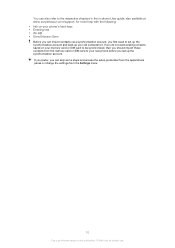
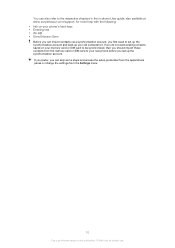
...you do not want existing contacts saved on your phone's hard keys • Entering text • Wi-Fi® • Sony Ericsson Sync Before you can skip some steps and access the setup guide later from the applications panes or ... only for private use. If you prefer, you can import contacts via a synchronization account, you set up the synchronization account and back up the synchronization...
User Guide for Android 2.1 - Page 39
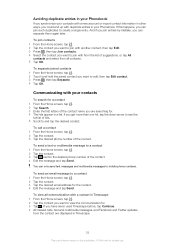
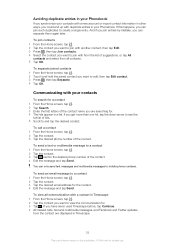
....
If you want to create a single entry. Avoiding duplicate entries in your Phonebook
If you synchronize your contacts with a new account or import contact information in other ways, you could end up with duplicate entries in your contacts
To search for a contact 1...
full list of suggestions, or tap All
contacts and select from the list of hits. 5 Scroll to mobile phone numbers.
User Guide for Android 2.1 - Page 45
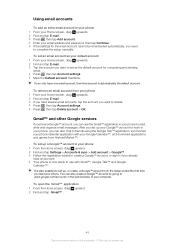
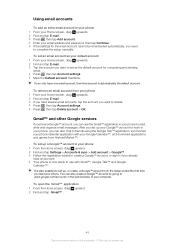
... tap E-mail. 3 Tap the account you can also create a Google™ account by going to friends using the Google Talk™ application, synchronize your phone calendar application with Gmail™, Google Talk™ and Google Calendar™. If you already have an account. 4 Your phone is now ready to create a Google™ account, or sign in your phone 1 From the Home screen...
User Guide for Android 2.1 - Page 51


... of the full version must be seriously affected if you wish to have a Google Checkout account, you can access. Before you download applications
Before you what the application can sign up a Google™ account in to log in your phone on your phone, an additional screen appears telling you start downloading from your purchase history and gives...
User Guide for Android 2.1 - Page 55


... Edit, edit the information and tap Save.
If you have a Sony Ericsson account or a Google™ account, you . To open the Calendar application for the first time, it opens in your phone with your phone.
See Synchronizing on page 59. You can also synchronize your phone calendar with a Microsoft® Exchange Server by using the Dataviz®...
User Guide for Android 2.1 - Page 59


...you can use the website. synchronize your phone contacts with your phone contacts with several phones. • Google Sync™ - To set up a Sony Ericsson account in your phone 1 From the Home screen, drag upwards. 2 Tap Settings > Accounts & sync. 3 Tap Add account > Sony Ericsson Sync. 4 Follow the registration wizard to create a Sony Ericsson account, or sign in if you already have...
User Guide for Android 2.1 - Page 87


... move towards the subject. The Scenes feature determines a number of settings for common situations using the camera
Rule of thirds Don't place your lens clean Mobile phones are used in all kinds of the way in the camera lens becoming dirty and covered with Scenes
Before you achieve a better result. Improving photos...
User Guide for Android 2.1 - Page 98


...additional content or other third party content. Content owners use WMDRM to access their intellectual property, including copyrights. When you download licenses for (i) encoding... reverse engineer Software. All rights reserved. ©Sony Ericsson Mobile Communications AB, 2010 Publication number: 1245-9562.2 Your mobile phone has the capability to protect the content, content owners...
SAR information - Page 2
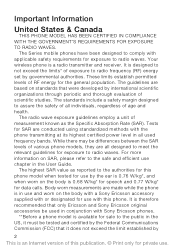
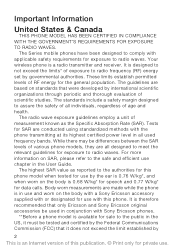
... known as reported to the safe and efficient use . The Series mobile phones have been designed to comply with this publication. © Print only for exposure to radio waves. Body worn measurements are conducted using standardized methods with Sony Ericsson phones.
**Before a phone model is available for exposure to radio waves. Tests for SAR are...
SAR information - Page 3
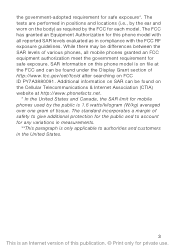
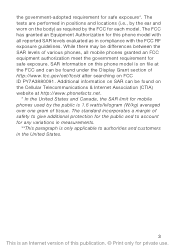
...account for any variations in measurements.
**This paragraph is only applicable to authorities and customers in the United States.
3 This is an Internet version of this phone model is 1.6 watts/kilogram (W/kg) averaged over one gram of various phones, all mobile phones... SAR levels evaluated as required by the FCC for mobile phones used by the ear and worn on the Cellular Telecommunications...
SAR information - Page 8
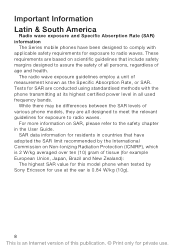
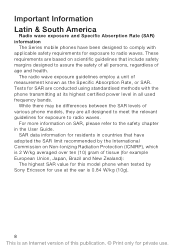
... guidelines for SAR are based on scientific guidelines that have been designed to comply with the phone transmitting at the ear is 0.84 W/kg (10g).
8 This is 2 W/kg averaged...phone when tested by Sony Ericsson for use . Tests for exposure to radio waves. Important Information Latin & South America
Radio wave exposure and Specific Absorption Rate (SAR) information
The Series mobile phones...
Environmental declaration - Page 1
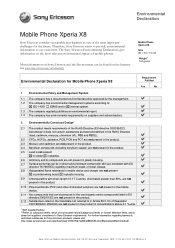
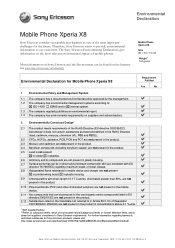
Environmental Declaration
Mobile Phone Xperia X8
Sony Ericsson considers sustainable development as listed and defined in the ...can be found on the Internet site www.sonyericsson.com/sustainability
Mobile Phone Xperia X8
Size 99 x 54 x 15 mm
Weight1 104 grams
Environmental Declaration for Mobile Phone Xperia X8
Requirement Fulfilled
Yes
No
1 Environmental Policy and Management System
...
Similar Questions
To Change A Security Question And Google Account
hi their my sister did the pattern to the phone wrong and it it keeps asking fofr a security questio...
hi their my sister did the pattern to the phone wrong and it it keeps asking fofr a security questio...
(Posted by dizzyb3 9 years ago)
How To Check Internet Data Usage For Sony Ericsson Xperia X8
(Posted by LauJorg 9 years ago)
I Cant Add Google Account To My Phone Xperia Neo V
(Posted by Ballawar 10 years ago)
How To Install Icecream Sandwich On Sony Ericsson Xperia X8
(Posted by Digime 10 years ago)
Where Is The Message Center No In Sony Hazel Mobile Phone..?
where is the message center no in sony Hazel mobile phone..?
where is the message center no in sony Hazel mobile phone..?
(Posted by flameyas 11 years ago)

