Sony Ericsson Xperia X2 Support Question
Find answers below for this question about Sony Ericsson Xperia X2.Need a Sony Ericsson Xperia X2 manual? We have 1 online manual for this item!
Question posted by bdsfile on December 24th, 2013
How To Check Serial Number For Sony Xperia S?
The person who posted this question about this Sony Ericsson product did not include a detailed explanation. Please use the "Request More Information" button to the right if more details would help you to answer this question.
Current Answers
There are currently no answers that have been posted for this question.
Be the first to post an answer! Remember that you can earn up to 1,100 points for every answer you submit. The better the quality of your answer, the better chance it has to be accepted.
Be the first to post an answer! Remember that you can earn up to 1,100 points for every answer you submit. The better the quality of your answer, the better chance it has to be accepted.
Related Sony Ericsson Xperia X2 Manual Pages
User Guide - Page 5


... of this applies to the GSM International Emergency Number 112.
To use .
Getting started . This...phone, you use . Use of such programming or services may reference services or applications provided by all networks and/or service providers in the phone • Tap > Help > Sony Ericsson Help. Without limitation, this publication. © Print only for private use your mobile phone...
User Guide - Page 13
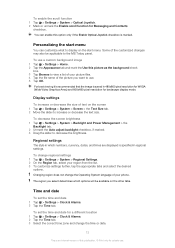
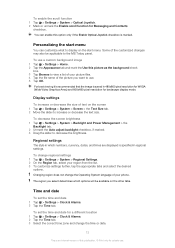
...the brightness. Personalizing the start menu. Display settings
To increase or decrease the size of your phone. To change the Operating System language of text on the screen 1 Tap > Settings > ... Some of the picture you select determines which numbers, currency, dates, and times are displayed is an Internet version of this picture as the background check
box. 3 Tap Browse to view a list...
User Guide - Page 15


...mobile phone networks are available and arrange them .
To set preferred networks 1 Press . 2 Tap Menu > Tools > Options and tap the Network tab. 3 Tap Set Networks and follow the instructions on your phone... access your phone must begin with a letter, consist of available networks appears.
If it is not within range, you
just created.
The list of letters from A to Z, numbers from 0 to...
User Guide - Page 17


... this publication. © Print only for your phone: Microsoft Excel Mobile, Microsoft OneNote Mobile, Microsoft PowerPoint Mobile and Microsoft Word Mobile. To add words to the keyboard dictionary
1...To select input languages 1 Tap > Settings > Personal > Keyboard > Languages. 2 Mark the language check boxes that you can set text correction options 1 Tap > Settings > Personal > Keyboard > Text ...
User Guide - Page 18


... on the Web. Media
Manage media files such as addition, subtraction, multiplication, and division. Sony Ericsson Sync Synchronise your phone. Marketplace
Download applications and games to frequently used phone activities.
ActiveSync
Synchronize information between calls, and set up the phone with general and specific settings, to find other information in this publication. ©...
User Guide - Page 19


... your phone.
Memory
Check the phone memory allocation status and memory card information.
Device Information See information about certificates installed in your System folder:
About
See basic information such as the Windows Mobile® version and the type of this icon only when you choose to do this function is an Internet version of...
User Guide - Page 27


...flower indicates that you have missed calls 10 Silent mode. The ivy plant indicates the phone battery level 5 Wi-Fi™. An open flower indicates you about different activities....in place of filled car park levels indicates battery level status 7 Sony Ericsson website 8 Google Maps™ 9 Google website 10 Calls. The number of daisies indicates the Wi-Fi™ signal strength 6 The ...
User Guide - Page 30
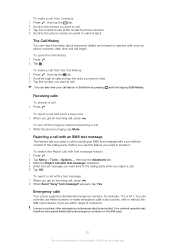
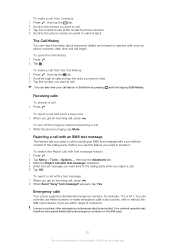
...and then tapping Call History. The Call History
You can normally use these numbers to make emergency calls in SlideView by sending an SMS text message with ...tab. 2 Scroll through all the contact's phone numbers. 4 Scroll to the phone number you want sent to the calling party. Emergency calls
Your phone supports international emergency numbers, for private use this publication. ©...
User Guide - Page 31


...Get Settings.... 3 Choose your desired options, then tap ok. Phone services
Your phone can directly link to your mobile phone network and allow you to access and change settings for your ...up dialing to dial a phone number. You can use .
To make an emergency call most frequently.
Speed Dial
You can contact your phone. You can select a number to the speed dial key...
User Guide - Page 39


... access the synchronized information at m.sonyericsson.com/user. The Sony Ericsson Sync application can synchronize your Windows® phone using a 2G/3G mobile data or Wi-Fi™ connection.
Synchronization methods
You can be created and set up Sony Ericsson Sync in Sony Ericsson Sync 1 Tap > Sony Ericsson Sync. 2 Tap Edit. 3 Toggle between the two tabs...
User Guide - Page 40


... for the version of the Windows Mobile® Device Center application to your computer. 2 Follow the on-screen instructions to install the software. 3 Phone: Connect the phone to set up a synchronization schedule...the USB cable that comes with the phone and wait for the synchronization and tap Set. 7 Tap Save.
To set up a synchronization in Sony Ericsson Sync • During synchronizing,...
User Guide - Page 41
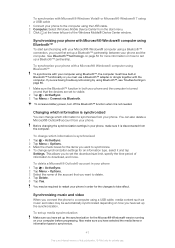
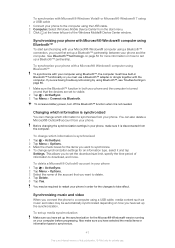
... 1 Tap > ActiveSync. 2 Tap Menu > Options. 3 Mark the check boxes for private use a Bluetooth™ adapter or dongle together with the computer.
Changing which information is an Internet version of the Windows Mobile® Device Center window. Synchronizing music and video
When you connect the phone to the computer using the USB cable. 2 Computer...
User Guide - Page 42


... you want to save your password and synchronize automatically. 9 Mark the check boxes for the types of information items that you have an e-mail server that comes with your phone.
Your phone automatically starts the synchronization.
42
This is displayed in your phone.
See the help section for your e-mail address and tap Next...
User Guide - Page 43


...E-mail check box under the Windows PC sync content list, then mark the
E-mail check box under the Microsoft Exchange sync content list.
The Direct Push feature works for your phone only ...Exchange Server, make Direct Push work.
You also need a GPRS mobile data connection or a Wi-Fi™ connection in your phone to an office computer using Microsoft® Exchange Server 2003 Service Pack...
User Guide - Page 51
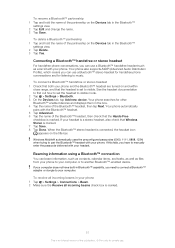
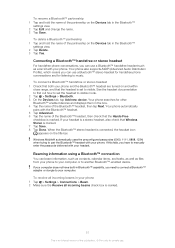
...Add new device. Windows Mobile® automatically uses the preconfigured passcodes (0000, 1111, 8888, 1234) when trying to pair the Bluetooth™ headset with your phone and the Bluetooth™... dongle to music. To connect a Bluetooth™ handsfree or stereo headset 1 Check that both your phone. Beaming information using a Bluetooth™ connection
You can use .
If your ...
User Guide - Page 52


...the name of a
network not found in the list. 4 A number of the device to which you get Internet access.
You can connect your phone to a wireless network to access the Internet.
Wi-Fi™...5 Computer: If the contact is required from the owner. • Hot spots - On each screen, check the information displayed
and change if necessary, then tap Next. 5 On the last screen, tap Finish....
User Guide - Page 60


... and other content. Games
Your phone comes with Windows Mobile® version 6.5.3. Managing applications
You can install additional applications on your phone and tap the file from , for most popular downloads, or check out the latest applications.
Windows® Marketplace and the PlayNow™ service can be compatible with a number of .cab format then copy...
User Guide - Page 75


... the camera lens becoming dirty and covered with your lens clean Mobile phones are used in , you can also use the image stabilizer when doing a close as possible ... A plain background helps highlight your hand by holding the camera steady. Off
Reset file number Reset the file number for small movements of an object.
Consider variety Think about four steps from the subject....
User Guide - Page 83


... > Tools > Options > the Security tab. 3 Mark the Require PIN when phone is used check box. 4 Tap OK.
83
This is an Internet version of your IMEI (International Mobile Equipment Identity) number in case your phone is on a storage card checkbox. Locking and protecting your phone
IMEI number
Keep a copy of this publication. © Print only for private...
User Guide - Page 86


... licenses. All rights reserved. ©Sony Ericsson Mobile Communications AB, 2010 Publication number: 1239-1254.1 Your mobile phone has the capability to U.S. ringtones. Sony Ericsson does not guarantee the accuracy,... it is their responsibility to obtain any other countries. Legal information
Sony Ericsson Xperia™ X2/X2a
This User guide is published by the United States government is...
Similar Questions
Sony Ericson W20i Mobile Phone
need network unlock code for above model.
need network unlock code for above model.
(Posted by samarjalal30 9 years ago)
How To Unmark The Automatic Check Box On Sony Xperia Play
(Posted by thchuckc 10 years ago)
Up Arrow E Down Arrow Which Symbol In Sony Xperia X10 Mini Pro
(Posted by Exc2ks 10 years ago)
Serial Number My Phon
check serial numbers my phon and my name on the phon
check serial numbers my phon and my name on the phon
(Posted by yousefigolrokh 12 years ago)

