Sony Ericsson Xperia X2 Support Question
Find answers below for this question about Sony Ericsson Xperia X2.Need a Sony Ericsson Xperia X2 manual? We have 1 online manual for this item!
Question posted by yousefigolrokh on December 23rd, 2011
Serial Number My Phon
check serial numbers my phon and my name on the phon
Current Answers
There are currently no answers that have been posted for this question.
Be the first to post an answer! Remember that you can earn up to 1,100 points for every answer you submit. The better the quality of your answer, the better chance it has to be accepted.
Be the first to post an answer! Remember that you can earn up to 1,100 points for every answer you submit. The better the quality of your answer, the better chance it has to be accepted.
Related Sony Ericsson Xperia X2 Manual Pages
User Guide - Page 2


... 18 Recommended accessories 20
Updating your phone 21 SlideView 22 Panels 23
Switching between panels and applications 23 Managing panels 23 Auto panel switching 24 Panel manager settings 25 MS Today panel 25 Tilewave panel 26 Pixel City panel 26 Growing panel 27 Spb™ Mobile Shell panel 28
2
This is an...
User Guide - Page 4


... internal GPS receiver 81 FastGPS 81 Google Maps 81 Locking and protecting your phone 83 IMEI number 83 Encrypted data 83 SIM protection 83 Phone protection 84 Troubleshooting 85 Resetting the phone 85 I cannot use Internet-based services 85 I cannot synchronize my phone with a Microsoft® Windows® computer using Bluetooth™ wireless technology 85...
User Guide - Page 5


... to the GSM International Emergency Number 112. Sony Ericsson does not warrant or guarantee the availability or performance of any specific service or feature and whether additional access or usage fees apply. Some of use the help function are not supported by third parties. Please contact your mobile phone.
Additional help
To use...
User Guide - Page 13
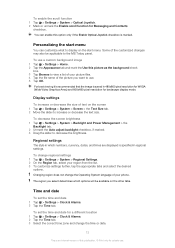
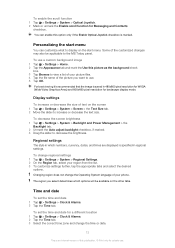
...the Region tab, select your picture files. 4 Tap the file name of the customized changes may also be available on the start menu
...size.
Display settings
To increase or decrease the size of your phone. Changing region does not change the Operating System language of text...check
box. 3 Tap Browse to decrease the brightness. Some of the picture you select determines which numbers, currency, ...
User Guide - Page 15


... ID tab. 3 Enter a new name. 4 Tap OK. Internet and messaging settings
You can install Internet and messaging settings in your phone using a 2G/3G mobile data connection or Wi-Fi™ if you can use . This is accepted by your phone must begin with a letter, consist of letters from A to Z, numbers from 0 to 9, and cannot...
User Guide - Page 16


...8226; Enter the file name, word, or other items stored in your phone by file name or by words located in... the item. To search for a file or an item 1 Tap > Search Phone. 2 In the Search for before. 3 In the Type field, select a data type. 4 Tap Search. 5 In the Results list, tap the item you start a program or select a field that requires text or number...
User Guide - Page 17


...the complete suite of Microsoft® Office applications for your phone: Microsoft Excel Mobile, Microsoft OneNote Mobile, Microsoft PowerPoint Mobile and Microsoft Word Mobile. To change the input language • If you ... languages 1 Tap > Settings > Personal > Keyboard > Languages. 2 Mark the language check boxes that you desire.
Browse Web and WAP sites as well as you want to one...
User Guide - Page 18


... this User guide are not supported by all networks and/or service providers in your requirements.
18
This is the mobile version of Windows Live™ Messenger. Sony Ericsson Sync Synchronise your phone and a computer or the Microsoft® Exchange Server. YouTube
Share and view videos from all areas. ActiveSync
Synchronize information...
User Guide - Page 19


...phone.
Power Management
Customer Feedback
Make Windows Mobile® better by downloading the latest satellite data from the memory and reset your phone.
See Help for the digital rights protected content.
Memory
Check the phone..., set a PIN number for your personal information. Phone
Customize phone settings such as games and tools, to your phone to be encrypted.
...
User Guide - Page 20
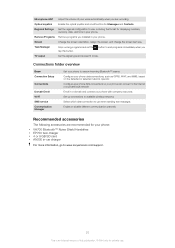
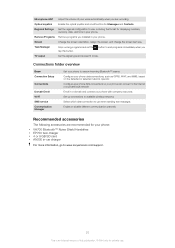
...scroll function for private use , including the format for displaying numbers, currency, date, and time in your phone.
Connections folder overview
Beam Connection Setup
Connections
Domain Enroll Wi-Fi ....
20
This is an Internet version of your voice automatically when you installed in your phone. Microphone AGC Adjust the volume of this button. button to use .
Screen
Change the...
User Guide - Page 23


..., press to return to the most recently used panel • Press or tap > Home.
Your phone comes with the content you want most recently used panel. • In an application you can view your phone with a number of this User guide are not supported by all networks and/or service providers in all...
User Guide - Page 27


...; function. The musicians play music at the bandstand in the park when the phone is turned on 4 Signal level. The number of daisies indicates the Wi-Fi™ signal strength 6 The Bluetooth™...control tower will fly in the day, the train will flow with open flower indicates that you miss a phone call 11 Wi-Fi™ on/off
27
This is off , the mushroom withers 7 Signal level....
User Guide - Page 28
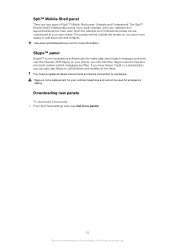
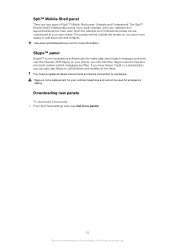
... Professional panel is an Internet version of Spb™ Mobile Shell panel: Lifestyle and Professional. See www.spbsoftwarehouse.com for private use.
If you have more...is communications software used for free and send and receive instant messages and files. Spb™ Mobile Shell panel
There are two types of this publication. © Print only for more space to use Skype to your...
User Guide - Page 29
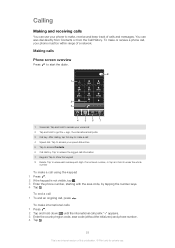
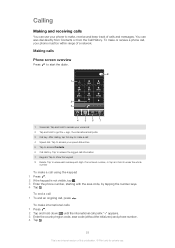
...
9
tuv
wxyz
0
+
#
4 567
1 Voicemail. Tap to erase each subsequent digit of an entered number, or tap and hold down until the international call prefix "+" appears. 3 Enter the country/region code, area code ...(without the initial zero) and phone number. 4 Tap .
29
This is not visible, tap . 3 Enter the phone number, starting with the area code, by tapping the number keys. 4 Tap .
Tap to...
User Guide - Page 31


... (position 1 is an Internet version of services for private use , then tap Get Settings.... 3 Choose your phone automatically searches for this publication. © Print only for your mobile phone network and allow you start entering a phone number or a contact name, your desired options, then tap ok. To call a contact stored in when it appears the drop...
User Guide - Page 60


...and much more from your phone, but you can preview content before you are available for most popular downloads, or check out the latest applications.
This...number of .exe format) to start the installation. Windows® Marketplace and the PlayNow™ service can install additional applications on your phone to start installation.
Games
Your phone comes with Windows Mobile...
User Guide - Page 75


... your lens clean Mobile phones are used in all the camera settings to steady your subject in pockets and bags. Using the video camera
To record a video
1 Activate the camera and tap . 2 To start recording, press . 3 To stop recording, press and hold the phone steady. Off
Reset file number Reset the file number for small...
User Guide - Page 83


... . 2 Select Menu > Tools > Options > the Security tab. 3 Mark the Require PIN when phone is used check box. 4 Tap OK.
83
This is stolen. Use Microsoft® ActiveSync® or Windows Mobile® Device Center to enter a PIN (Personal Identity Number). Your phone will work with a new SIM card. Your PIN and PUK are supplied by...
User Guide - Page 85


To reset the phone to factory settings and delete all data, for example if you have selected the same COM port number in Microsoft® ActiveSync® or Windows Mobile® Device Center (depending on the version of Microsoft® Windows® running on your computer), as is being used by your computer for...
User Guide - Page 86


... Publication number: 1239-1254.1 Your mobile phone has the capability to access WMDRM-protected content. Prior to make .believe" are entirely responsible for your mobile phone. and (3) must comply with or without notice. Bluetooth and the Bluetooth logo are trademarks or registered trademarks of Adobe Systems, Inc. The Liquid Identity logo, PlayNow, Xperia and X2 are trademarks...
Similar Questions
How To Check Serial Number For Sony Xperia S?
(Posted by bdsfile 10 years ago)
How To Install Android On Windows Mobile Xperia X2
(Posted by ao6lde 10 years ago)
Where Is The Message Center No In Sony Hazel Mobile Phone..?
where is the message center no in sony Hazel mobile phone..?
where is the message center no in sony Hazel mobile phone..?
(Posted by flameyas 11 years ago)
How To Get Backup From My Xperia X2 Phone?
(Posted by milijigsaw 11 years ago)
Saving Contacts For Transferring To A Computer Or Another Mobile Phone
How can I save the contacts in my present mobile phone to transfer them to another mobile or a compu...
How can I save the contacts in my present mobile phone to transfer them to another mobile or a compu...
(Posted by pyfonjallaz 12 years ago)

