Sony Ericsson Xperia X2 Support Question
Find answers below for this question about Sony Ericsson Xperia X2.Need a Sony Ericsson Xperia X2 manual? We have 1 online manual for this item!
Question posted by abrahamsurely on July 13th, 2011
How Do I Delete All Messages On The Sony Experia X2?
i would like to delete all messages similtaneously but i cant seem to
Current Answers
There are currently no answers that have been posted for this question.
Be the first to post an answer! Remember that you can earn up to 1,100 points for every answer you submit. The better the quality of your answer, the better chance it has to be accepted.
Be the first to post an answer! Remember that you can earn up to 1,100 points for every answer you submit. The better the quality of your answer, the better chance it has to be accepted.
Related Sony Ericsson Xperia X2 Manual Pages
User Guide - Page 2


... and notifications 14 Communication Manager 14 Owner information 14 Internet and messaging settings 15 Networks 15 Handling content with the File Explorer in the phone 16 Searching information 16 Entering text 16 Programs 17 Settings 18 ... 26 Pixel City panel 26 Growing panel 27 Spb™ Mobile Shell panel 28
2
This is an Internet version of this publication. © Print only for private ...
User Guide - Page 5


... or applications provided by all networks and/or service providers in the phone • Tap > Help > Sony Ericsson Help. Please contact your mobile phone.
Sony Ericsson does not warrant or guarantee the availability or performance of the services and features described in the phone • Tap > Help. To use the help
To use Getting started •...
User Guide - Page 15


...from A to Z, numbers from 0 to 9, and cannot contain spaces. Networks
You can view which mobile phone networks are available and arrange them . The list of this publication. © Print only for ...on your phone, it automatically selects your home network if it is not within the range of a network.
Internet and messaging settings can connect to the Internet using a 2G/3G mobile data ...
User Guide - Page 17


...can switch to select the languages you desire.
Send and receive voice messages, multimedia messages and text messages. For more information about the different options in the text correction menu,... and colleagues.
Keep track of your phone: Microsoft Excel Mobile, Microsoft OneNote Mobile, Microsoft PowerPoint Mobile and Microsoft Word Mobile. To set different options in the start...
User Guide - Page 18


...drawings, and voice recordings.
Sony Ericsson Sync Synchronise your contacts, calendar and more using your phone data connection. Getting started....
Some programs described in this mobile version of exciting content to access your phone. SlideView
Quick access to the...your Live Mail messages and send or receive instant messages in your tasks.
Sign in your phone or on -...
User Guide - Page 22


.... If you are not supported by all areas. SlideView includes access to frequently used phone activities.
You can also use . It gives you an overview of missed incoming activities... • Call History • Messages • Calendar • Media • PlayNow™ • Sony Ericsson Sync • Panels The PlayNow™ application and Sony Ericsson Sync are not using any...
User Guide - Page 27


...changes depending on /off. The view of filled car park levels indicates battery level status 7 Sony Ericsson website 8 Google Maps™ 9 Google website 10 Calls. The number of flags indicates ...air control tower will fly in the park when the phone is turned on 4 Signal level. An open flower indicates that you have unread messages 4 Battery level. A butterfly flies in place of ...
User Guide - Page 28
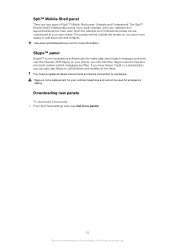
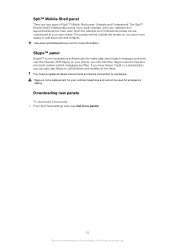
...You need a registered Skype account and an Internet connection to make calls, send instant messages and more panels.
28
This is communications software used for more work-oriented, with your... appointments as the main view. The Spb™ Mobile Shell Professional panel is not a replacement for your phone, you can call landlines and mobiles at low rates. Skype is more information. See...
User Guide - Page 29
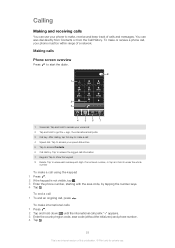
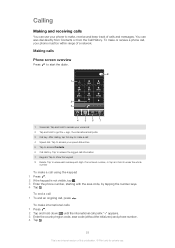
... dial directly from Contacts or from the Call History.
Making calls
Phone screen overview
Press to access Contacts 6 Call History. Tap to...phone to make or receive a phone call prefix 3 Call key.
Tap and hold to show the keypad 8 Delete. Tap to get the + sign, the international call , your voicemail 2 Tap and hold to access your phone must be within range of calls and messages...
User Guide - Page 31


... searches for example, want to dial. You can contact your mobile phone network and allow you can have stored in when it up on the Phone keypad. Phone services
Your phone can directly link to your service provider to dial a phone number. No settings can use Speed Dial to speed up dialing to the contacts that...
User Guide - Page 34


...photo of the contact. 7 To assign a ringtone to the contact, or to delete, then tap
> Delete.
34
This is an Internet version of contacts. Select the desired number type,...then tap > Edit. 3 Edit the desired information and tap OK. You can store phone numbers, e-mail addresses, instant messaging (IM) names, and additional information such as company and home addresses. Contacts are finished...
User Guide - Page 39


...events, tasks and text messages between your phone and the Sony Ericsson Web site m.sonyericsson.com/user. The Sony Ericsson Sync application can ...phone. Synchronizing using a 2G/3G mobile data or Wi-Fi™ connection.
To synchronize using the following methods: • By connecting wirelessly with the Sony Ericsson Sync service to synchronize with an Internet connection.
A Sony...
User Guide - Page 40


... to install the software. 3 Phone: Connect the phone to synchronize. Follow the on your computer. To set up a synchronization schedule in Sony Ericsson Sync 1 Tap > Sony Ericsson Sync. 2 Tap Edit.....com/getstarted to download the latest version of the Windows Mobile® Device Center application to complete the phone synchronization setup.
You can synchronize using a USB cable ...
User Guide - Page 41
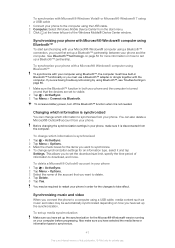
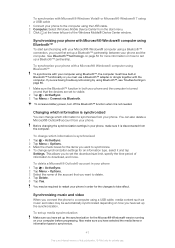
... the computer. Before changing the synchronization settings in both your phone and the computer is disconnected from your phone. To delete a Microsoft® Outlook® account in order for an...174; 7 using a USB cable 1 Connect your phone to the computer using the USB cable. 2 Computer: Select Windows Mobile Device Center from your phone. See Bluetooth™ technology on page 50 for the...
User Guide - Page 42


....
To synchronize music and video 1 Connect your phone to the computer using a Wi-Fi™ connection or a 2G/3G mobile data connection you can synchronize wirelessly with a Microsoft... organization must have synchronized e-mail messages with your computer before you can start the synchronization to the computer using the USB cable that comes with the phone and wait for a few seconds...
User Guide - Page 43


.... © Print only for all other information to receive new e-mail messages in your phone as soon as contacts, calendar entries and tasks.
When both the GPRS and...on the Microsoft® Exchange Server.
You also need a GPRS mobile data connection or a Wi-Fi™ connection in your phone
Before you start a wireless Microsoft® Exchange Server synchronization manually...
User Guide - Page 75


...background A plain background helps highlight your subject. Use a soft cloth to make sure that the phone is steady when the photo is about different angles, and move towards the object.
Version Display the...can be too dark. By placing it a third of thirds Don't place your lens clean Mobile phones are used in all the camera settings to your hand by holding the camera steady. Take ...
User Guide - Page 85


... the battery cover and the stylus. To reset the phone to factory settings and delete all phone content • Select > Settings > System > Phone reset. See Internet and messaging settings on page 15 for example photos and music stored in the phone, in Microsoft® ActiveSync® or Windows Mobile® Device Center (depending on the version of...
User Guide - Page 86


...protected content. All rights reserved. ©Sony Ericsson Mobile Communications AB, 2010 Publication number: 1239-1254.1 Your mobile phone has the capability to the GSM International ...logo, PlayNow, Xperia and X2 are registered trademarks or trademarks of Sony Computer Entertainment, Inc. Microsoft, ActiveSync, Windows, the Windows logo, Windows Live, Windows Mobile, PowerPoint, Excel...
User Guide - Page 89


...navigating the phone 11
O on/off 6 optical joystick 12
P panels 23 personal network 52 personal settings 18 phone screen 29 phonebook 34 photo viewer 62 photos
assigning to contacts 63 deleting 63 sending ...174; Exchange Server 42 music and video 41 Sony Ericsson Sync 39 system settings 18
T taking photos 70 text input 16 text messages 45 toolbar
photo viewer 62 touch screen 12 ...
Similar Questions
Sony Ericson W20i Mobile Phone
need network unlock code for above model.
need network unlock code for above model.
(Posted by samarjalal30 9 years ago)
How To Take Back Off Sony Experia P
how do you take the back off a sony experia p?
how do you take the back off a sony experia p?
(Posted by victsandy 10 years ago)
I Can I Get Language Change Software For My Sony Ericsson X2 .
(Posted by wwwshrestharonish454238 12 years ago)
Language Settings
how can i change the laguage of sony ericsson experia x2?
how can i change the laguage of sony ericsson experia x2?
(Posted by andybaludo 13 years ago)

