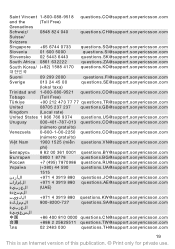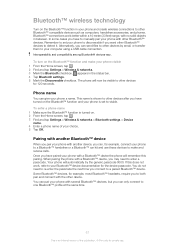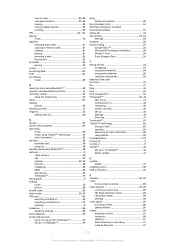Sony Ericsson Xperia X10 mini pro Support Question
Find answers below for this question about Sony Ericsson Xperia X10 mini pro.Need a Sony Ericsson Xperia X10 mini pro manual? We have 6 online manuals for this item!
Question posted by alvin2914 on October 30th, 2012
Why My Se X10 Minipro Can't Detect Wifi Connection And Mac Address Was Dissappea
The person who posted this question about this Sony Ericsson product did not include a detailed explanation. Please use the "Request More Information" button to the right if more details would help you to answer this question.
Current Answers
Related Sony Ericsson Xperia X10 mini pro Manual Pages
Similar Questions
Sony Xperia X10 Mini Does Not Detect My Wlan
(Posted by caChel89 10 years ago)
No Wifi Connect In My Sony Ericsson Txt
(Posted by Anonymous-133198 10 years ago)
Can I Use Skype On Xperia X10 Mini Or Pro
(Posted by Compslick 10 years ago)
How Can I Open Memory Card In Sony Ericsson X10 Mini?
(Posted by hemantswati26 12 years ago)
Wifi Connection Ck15i
i was connected to an open wifi but i cant connect to the internet
i was connected to an open wifi but i cant connect to the internet
(Posted by Anonymous-43045 12 years ago)