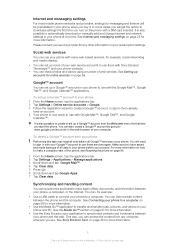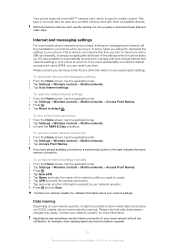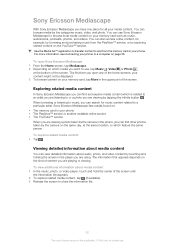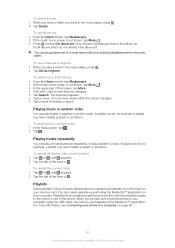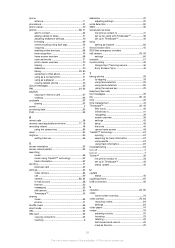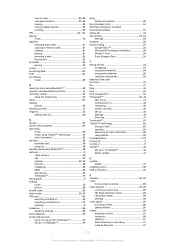Sony Ericsson Xperia X10 Support Question
Find answers below for this question about Sony Ericsson Xperia X10.Need a Sony Ericsson Xperia X10 manual? We have 2 online manuals for this item!
Question posted by shail11yadav on December 11th, 2011
I Can't Play Videos In My Mbl
my sony ericsson ck15i txt pro cant play video … plss help me .. when i wanted to play a video it says “file type not supported by phone” help me plss
Current Answers
Related Sony Ericsson Xperia X10 Manual Pages
Similar Questions
Skype Video Chat
Is skype video chat possible on sony xperia x 10?
Is skype video chat possible on sony xperia x 10?
(Posted by mailing2avi 12 years ago)
How Can I Manage Files In Sony Ericsson Ck15i Txt Pro Mobile
How Can I Manage Files In Sony Ericsson Ck15i Txt Pro Mobile
How Can I Manage Files In Sony Ericsson Ck15i Txt Pro Mobile
(Posted by rmk9848 12 years ago)
Stolen Xperia X10
Hi! my name is jah. i had an xperia X10 but it was stolen. Now, my question is... is there any way f...
Hi! my name is jah. i had an xperia X10 but it was stolen. Now, my question is... is there any way f...
(Posted by mojyondaime4 12 years ago)
Internet
sir!how can i connect internet to computer via my sony ericsson txt pro ck15i cell phone
sir!how can i connect internet to computer via my sony ericsson txt pro ck15i cell phone
(Posted by navjotsinghsodhi52 12 years ago)
How Can I Manage Files In Sony Ericsson Ck15i Txt Pro Mobile (file Manager)
(Posted by prasadz86 12 years ago)