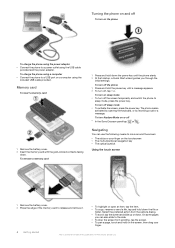Sony Ericsson Xperia X1 Support Question
Find answers below for this question about Sony Ericsson Xperia X1.Need a Sony Ericsson Xperia X1 manual? We have 1 online manual for this item!
Question posted by tsmshabalala on August 16th, 2013
My Phone Has Got A Software Problem, It Just Turning Itself On And Off. It Doesn
The person who posted this question about this Sony Ericsson product did not include a detailed explanation. Please use the "Request More Information" button to the right if more details would help you to answer this question.
Current Answers
Related Sony Ericsson Xperia X1 Manual Pages
Similar Questions
My Phone Has Got A Software Problem, It Just Shutting Itself On And Off. So What
(Posted by tsmshabalala 10 years ago)
My Xperia Go Screen Automatically Turns On And Off What To Do???
i have an xperia go, i just bought it 2weks ago but now im already encountering problems with it �...
i have an xperia go, i just bought it 2weks ago but now im already encountering problems with it �...
(Posted by lhyka242004 11 years ago)
How Do I Enable Applications If I Had Disabled Them In The Apps?
I disabled some applications like email and facebook because it is showing me a lot of messages bu...
I disabled some applications like email and facebook because it is showing me a lot of messages bu...
(Posted by merlynthms 11 years ago)
Software Problem
Hello, i m using w950i mobile but i m facing a prolem that my mobile is not getting on whenever i pr...
Hello, i m using w950i mobile but i m facing a prolem that my mobile is not getting on whenever i pr...
(Posted by prasad101112 12 years ago)