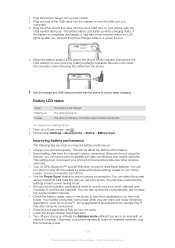Sony Ericsson Xperia TX Support Question
Find answers below for this question about Sony Ericsson Xperia TX.Need a Sony Ericsson Xperia TX manual? We have 1 online manual for this item!
Question posted by amiralialavi23 on January 20th, 2015
Security Question
The person who posted this question about this Sony Ericsson product did not include a detailed explanation. Please use the "Request More Information" button to the right if more details would help you to answer this question.
Current Answers
Answer #1: Posted by TechSupport101 on January 20th, 2015 12:23 PM
Hi. This is a question you must have been prompted to (both choose and) answer upon creating/signing up for the account in question. The question is asked to prove account ownership.
Related Sony Ericsson Xperia TX Manual Pages
Similar Questions
To Change A Security Question And Google Account
hi their my sister did the pattern to the phone wrong and it it keeps asking fofr a security questio...
hi their my sister did the pattern to the phone wrong and it it keeps asking fofr a security questio...
(Posted by dizzyb3 9 years ago)
How To Unlock Xperia Arc S Security Question
(Posted by skjmybu 9 years ago)
How Do I Turn Of Predictive Txt On Sony Xperia
(Posted by Donovancarter55 10 years ago)
Where Is The Message Center No In Sony Hazel Mobile Phone..?
where is the message center no in sony Hazel mobile phone..?
where is the message center no in sony Hazel mobile phone..?
(Posted by flameyas 11 years ago)
Saving Contacts For Transferring To A Computer Or Another Mobile Phone
How can I save the contacts in my present mobile phone to transfer them to another mobile or a compu...
How can I save the contacts in my present mobile phone to transfer them to another mobile or a compu...
(Posted by pyfonjallaz 12 years ago)