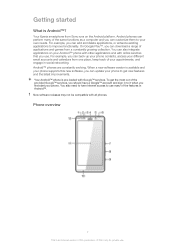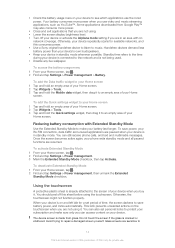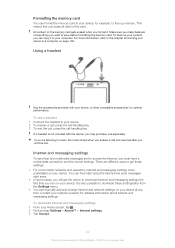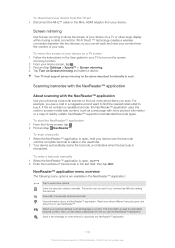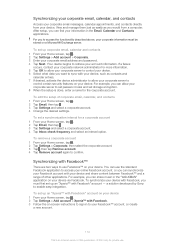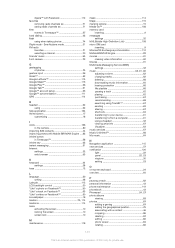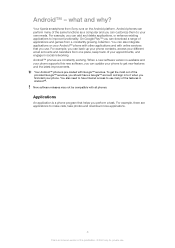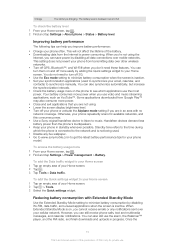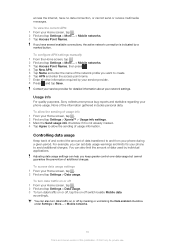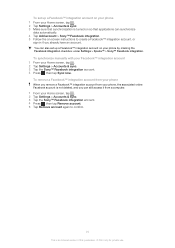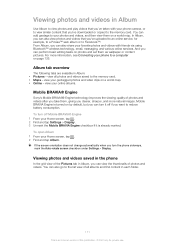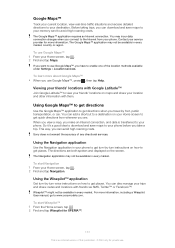Sony Ericsson Xperia T Support Question
Find answers below for this question about Sony Ericsson Xperia T.Need a Sony Ericsson Xperia T manual? We have 1 online manual for this item!
Question posted by babytachi2005 on May 13th, 2014
How To Downlond Apn For Sony Xperia T
The person who posted this question about this Sony Ericsson product did not include a detailed explanation. Please use the "Request More Information" button to the right if more details would help you to answer this question.
Current Answers
Related Sony Ericsson Xperia T Manual Pages
Similar Questions
Sony Ericson W20i Mobile Phone
need network unlock code for above model.
need network unlock code for above model.
(Posted by samarjalal30 9 years ago)
Hi Plz Help Me I Connat Connect My Phone Storage Sony Xperia U St25 To Pc In
plz i have sony xperia U st25, i connat connect my phe storage to PC in mass storage or media transf...
plz i have sony xperia U st25, i connat connect my phe storage to PC in mass storage or media transf...
(Posted by mdzahle 11 years ago)
I Wrongly Insert The Sim In Sony Xperia P Model How I Remove Sim From Its Slot
i wrongly insert the micro sim card in my new sony xperia p model mobile phone. Now how i can take i...
i wrongly insert the micro sim card in my new sony xperia p model mobile phone. Now how i can take i...
(Posted by rockersramu 11 years ago)
I Have Not Found My Files Option In My Sony Xperia Neo V Mobile.
I have not found My Files Option in my Sony Xperia Neo V Mobile.How I can see my data avalaible in m...
I have not found My Files Option in my Sony Xperia Neo V Mobile.How I can see my data avalaible in m...
(Posted by hariom84 11 years ago)