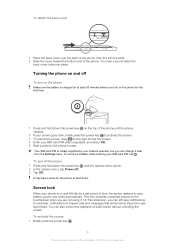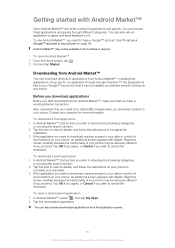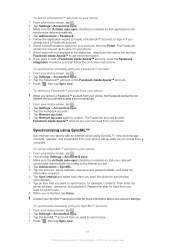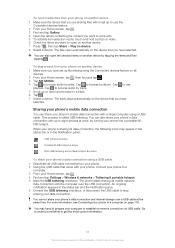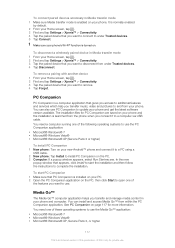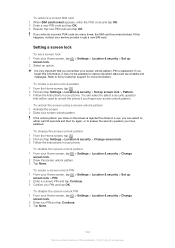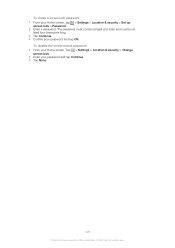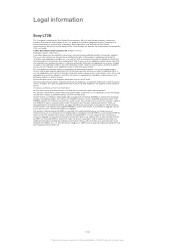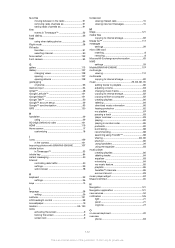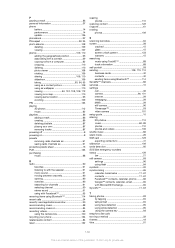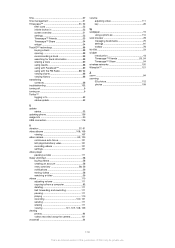Sony Ericsson Xperia S Support Question
Find answers below for this question about Sony Ericsson Xperia S.Need a Sony Ericsson Xperia S manual? We have 1 online manual for this item!
Question posted by blissey123 on March 25th, 2013
How Can I Unlock My Xperia S Lt26i Without Having To Pay Over £30!?
The person who posted this question about this Sony Ericsson product did not include a detailed explanation. Please use the "Request More Information" button to the right if more details would help you to answer this question.
Current Answers
Related Sony Ericsson Xperia S Manual Pages
Similar Questions
How Much Is Price Of Sony Xperia P In Saudi Arabia
(Posted by ypeAlenn 9 years ago)
Forgot Screen Lock How To Unlock Xperia Ion At&t
(Posted by foxrwe005 10 years ago)
How To Unlock Xperia Play When You Do Not Know Password And It Is A Numbered
lock
lock
(Posted by kejeanm 10 years ago)
How Can I Unlock Xperia S Phone Scree Which Showing Only Emergency Call Screen?
how can i unlock Xperia S phone scree which showing only emergency call screen? i have tried it wit...
how can i unlock Xperia S phone scree which showing only emergency call screen? i have tried it wit...
(Posted by waghmk 11 years ago)