Sony Ericsson W960i Support Question
Find answers below for this question about Sony Ericsson W960i.Need a Sony Ericsson W960i manual? We have 1 online manual for this item!
Question posted by vonouier18 on October 29th, 2011
Casing Problem
how much in philippine money , casing of sony ericsson W960i
Current Answers
There are currently no answers that have been posted for this question.
Be the first to post an answer! Remember that you can earn up to 1,100 points for every answer you submit. The better the quality of your answer, the better chance it has to be accepted.
Be the first to post an answer! Remember that you can earn up to 1,100 points for every answer you submit. The better the quality of your answer, the better chance it has to be accepted.
Related Sony Ericsson W960i Manual Pages
User Guide - Page 1


For additional phone content, go to www.sonyericsson.com/support. Congratulations on your purchase of the User's guide. © Print only for private use. This is the Internet version of the Sony Ericsson W960i. For product support, go to get a suite of music and enjoy touchscreen Walkman® music player operation. Register now to www...
User Guide - Page 3


....
Contents
Getting started 3
Getting to know the phone 11
Calling 21
Walkman® player 28
Messaging 32
Imaging 38
Entertainment 42
Connectivity 47
More features 51
Important information ...... 54
Index 63
Sony Ericsson W960i
UMTS 2100 GSM 900/1800/1900 This User guide is published by Sony Ericsson Mobile Communications AB or its local affiliated company
at...
User Guide - Page 4
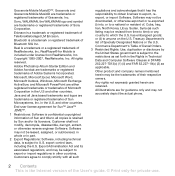
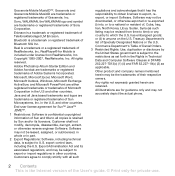
... or registered trademarks of Telefonaktiebolaget LM Ericsson.
All illustrations are trademarks or registered...Sony, WALKMAN, the WALKMAN logo and symbol are for Mobile is retained by the United States government is a trademark or registered trademark of Adobe Systems Incorporated.
End-user license agreement for private use. Software may not accurately depict the actual phone...
User Guide - Page 8
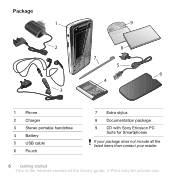
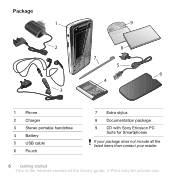
Package
1
9
2
8
7 5
6 4
3
1 Phone 2 Charger 3 Stereo portable handsfree 4 Battery 5 USB cable 6 Pouch
7 Extra stylus
8 Documentation package
9 CD with Sony Ericsson PC Suite for Smartphones
If your package does not include all the listed items then contact your retailer.
6 Getting started This is the Internet version of the User's guide. © Print only for private use.
User Guide - Page 10
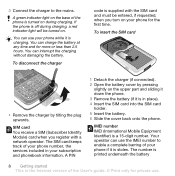
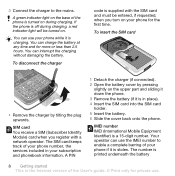
...Mobile Equipment Identifier) is the Internet version of your phone while it is stolen. The number is printed underneath the battery
8 Getting started This is a 15-digit number. If the phone is in your phone ..., when you register with the SIM card and must be turned on the base of your phone number, the services included in place). 4 Insert the SIM card into the SIM card holder. ...
User Guide - Page 11


... care instructions, see Control panel in a row,
the SIM card is the Internet version of product (mobile phone, battery, charger and other accessories) on the phone display.
For more information about phone locks, see Recommendations for private use your phone • From Standby enter *#06#.
compartment. You can also press and hold down to insert...
User Guide - Page 13
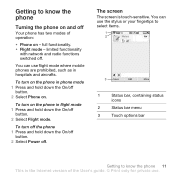
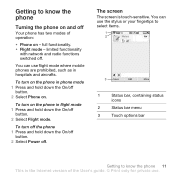
... down the On/off
button. 2 Select Power off.
You can use flight mode where mobile phones are prohibited, such as in phone mode 1 Press and hold down the On/off . Getting to know the phone
Turning the phone on and off
Your phone has two modes of the User's guide. © Print only for private use...
User Guide - Page 22


You can update the phone using the Sony Ericsson Update Service on how to perform an update.
20 Getting to know the phone This is available, you can access it as a USB mass storage device from another phone using the synchronize function.
• Transferring phonebook entries from a PC, allowing fast transfer of files. Media memory
The...
User Guide - Page 49


... the CD or go to www.sonyericsson.com/ support for the latest version.
a temporary account is called passkey). Connectivity
You can exchange information between your phone will use . PC Suite
The Sony Ericsson PC Suite for more information. You can alternatively use PC Suite for many things, for example, synchronizing your...
User Guide - Page 51


... the phone as this may cause a loss of the User's guide. © Print only for private use normal mode 1 Computer: Install the Sony Ericsson
PC Suite for Smartphones software. 2 Select Start/Programs/Sony Ericsson/
Sony Ericsson PC Suite for Smartphones. For other applications, see PC Suite in normal mode include:
• Synchronization • File Manager • Mobile Networking...
User Guide - Page 55


... This is the Internet version of inactivity. If you back up your user data using the Sony Ericsson PC Suite for Smartphones, you can restore it after a period of the User's guide.... applications. 3 Select Delete. 4 Select Yes. 5 Enter the phone lock code and select Yes. 2 Select the application and select Uninstall.
To reset the phone 1 From Standby select Main menu >
Tools > Control panel >...
User Guide - Page 56


... one of Sony Ericsson service
partners • A warranty period. Use the phone number for a call to one of exclusive service advantages such as software updates, Knowledge base, Phone setup and...8226; An extensive network of our Call Centers according to claim warranty. Important information
Sony Ericsson Consumer Web site
On www.sonyericsson.com/support there is a toll-free number....
User Guide - Page 57
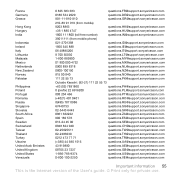
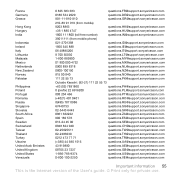
...Indonesia Ireland Italy Lithuania Malaysia Mexico Netherlands New Zealand Norway Pakistan
Philippines Poland Portugal Romania Russia Singapore Slovakia South Africa Spain Sweden ....com
1800 11 1800 (toll free number)
[email protected]
39011111 (from mobile phone)
021-2701388
[email protected]
1850 545 888
[email protected]
06...
User Guide - Page 58
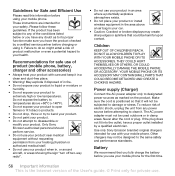
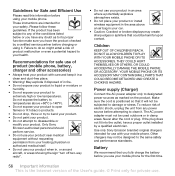
...your product. THEY COULD HURT THEMSELVES OR OTHERS, OR COULD ACCIDENTALLY DAMAGE THE MOBILE PHONE OR ACCESSORY. Other chargers may create sharp edges or splinters that you fully charge... WITH YOUR MOBILE PHONE OR ITS ACCESSORIES. YOUR MOBILE PHONE OR ITS ACCESSORY MAY CONTAIN SMALL PARTS THAT COULD BECOME DETACHED AND CREATE A CHOKING HAZARD. Use only Sony Ericsson branded original chargers...
User Guide - Page 59


... and may affect the operation of antenna devices not marketed by Sony Ericsson specifically for use
Hold your local service provider. Use of pacemakers and other phone. You should only be dangerous. Emergency calls
Mobile phones operate using the mobile phone, use handsfree solutions. Efficient use with your mobile phone as this affects call if driving conditions so require...
User Guide - Page 60


... at the highest certified power level in laboratory conditions, but the actual SAR level of the mobile phone while it is available for sale to assure the safety of all Sony Ericsson mobile phone models are variations in SAR below this phone and worn on 877-878-1996 (TTY) or 877-207-2056 (voice), or visit the...
User Guide - Page 61


...use of its permanent destruction. LOUDNESS WARNING:
Please adjust the audio volume cautiously when using only Sony Ericsson original audio accessories.
Sony Ericsson and its third party suppliers and licensors ("Software"). The foregoing shall apply to comply with this mobile phone. Important information 59 This is installed and/or delivered with the device, ("Device") contains...
User Guide - Page 62


... personal settings, downloads and other regulation or technical
restrictions from the original date of purchase of the Product.
Nor does this Limited Warranty for your mobile phone, original accessory delivered with your mobile phone, and/or your Sony Ericsson Product for any such loss.
User Guide - Page 63


...EXTENT THOSE DAMAGES CAN BE DISCLAIMED BY LAW. Minor variations in such country by Sony Ericsson.
The warranty provided does not affect the consumer's statutory rights under the warranty conditions...in display brightness and colour may occur between the phones. Please note in camera image appearance may occur between phones. Important information 61 This is provided by use ...
User Guide - Page 64
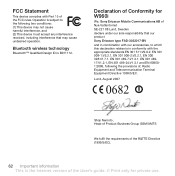
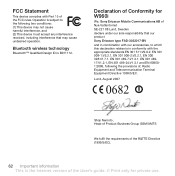
...
Bluetooth™ Qualified Design ID is in combination with our accessories, to the following the provisions of the User's guide. © Print only for W960i
We, Sony Ericsson Mobile Communications AB of Nya Vattentornet SE-221 88 Lund, Sweden declare under our sole responsibility that may not cause harmful interference, and (2) This device must...
Similar Questions
Shop Where I Can Buy Case For Sony W960i In The Philippines
(Posted by sigYeOl 9 years ago)
Where Is The Message Center No In Sony Hazel Mobile Phone..?
where is the message center no in sony Hazel mobile phone..?
where is the message center no in sony Hazel mobile phone..?
(Posted by flameyas 11 years ago)
Saving Contacts For Transferring To A Computer Or Another Mobile Phone
How can I save the contacts in my present mobile phone to transfer them to another mobile or a compu...
How can I save the contacts in my present mobile phone to transfer them to another mobile or a compu...
(Posted by pyfonjallaz 12 years ago)

