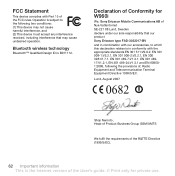Sony Ericsson W960i Support Question
Find answers below for this question about Sony Ericsson W960i.Need a Sony Ericsson W960i manual? We have 1 online manual for this item!
Current Answers
There are currently no answers that have been posted for this question.
Be the first to post an answer! Remember that you can earn up to 1,100 points for every answer you submit. The better the quality of your answer, the better chance it has to be accepted.
Be the first to post an answer! Remember that you can earn up to 1,100 points for every answer you submit. The better the quality of your answer, the better chance it has to be accepted.
Related Sony Ericsson W960i Manual Pages
User Guide - Page 1


For product support, go to www.sonyericsson.com/support. For additional phone content, go to www.sonyericsson.com/fun. Congratulations on your purchase of music and enjoy touchscreen Walkman® music player operation.
Store hours of the Sony Ericsson W960i. Register now to get a suite of the User's guide. © Print only for...
User Guide - Page 2


... who is calling and what song is playing
Bluetooth™ Music Receiver MBR-100
Stream music from your phone to your hi-fi for your phone
Music Desk Stand MDS-65
Enjoy your phone-based music at home, on holiday or in eTvheirsy imsathrkeetI.nTteornvieetwvethresifounll orafntghee gUosteor'ws wguwi.dseo.n©yePricrisnstoonn.clyomfo...
User Guide - Page 3


... W960i
UMTS 2100 GSM 900/1800/1900 This User guide is published by
Contents 1 This is the Internet version of the User's guide. © Print only for private use. Your mobile phone ... efficient use and the Limited warranty chapters before you download to your mobile phone. All rights reserved.
©Sony Ericsson Mobile Communications AB, 2007
Publication number: EN/LZT 162 122 R2A
Please ...
User Guide - Page 4
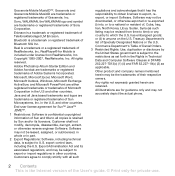
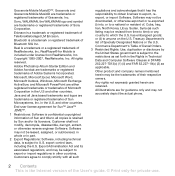
... its associated regulations, and may be revised from RealNetworks, Inc.
End-user license agreement for Mobile is included under license from time to time) or any country to which the U.S. Export ... not be the trademarks of Sun Microsystems, Inc. Software may not accurately depict the actual phone.
2 Contents This is subject to export or import regulations in DFARS 252.227-7013(c) ...
User Guide - Page 5


...in the More menu.
• Web guide - an up in the phone -
Additional help . an overview of your phone with step-by-step instructions and additional information on the Internet connection used.... with the information needed to get you can access the Web guide from your phone you started.
• Help in your phone 1 From Standby select Main Menu > Web. 2 Select More > View >...
User Guide - Page 6
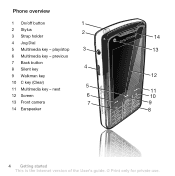
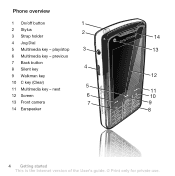
next 12 Screen 13 Front camera 14 Earspeaker
1 2
3
4
5 6 7
14 13
12
11 10 9 8
4 Getting started This is the Internet version of the User's guide. © Print only for private use. play/stop 6 Multimedia key - previous 7 Back button 8 Silent key 9 Walkman key 10 C key (Clear) 11 Multimedia key - Phone overview
1 On/off button 2 Stylus 3 Strap holder 4 Jog Dial 5 Multimedia key -
User Guide - Page 8
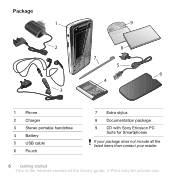
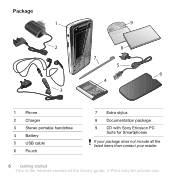
Package
1
9
2
8
7 5
6 4
3
1 Phone 2 Charger 3 Stereo portable handsfree 4 Battery 5 USB cable 6 Pouch
7 Extra stylus
8 Documentation package
9 CD with Sony Ericsson PC Suite for Smartphones
If your package does not include all the listed items then contact your retailer.
6 Getting started This is the Internet version of the User's guide. © Print only for private use.
User Guide - Page 10
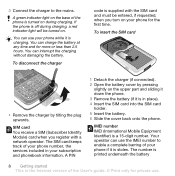
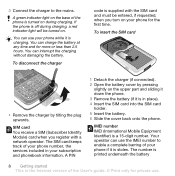
... (Subscriber Identity Module) card when you register with the SIM card and must be turned on the base of the phone is supplied with a network operator.
IMEI number IMEI (International Mobile Equipment Identifier) is the Internet version of your subscription and phonebook information. The SIM card keeps track of the User's guide...
User Guide - Page 11


... is blocked. If you can also view the number on as default. For more information about phone locks, see Recommendations for private use of product (mobile phone, battery, charger and other accessories) on . 3 Select a language. 4 Enter your phone • From Standby enter *#06#. compartment.
To unblock it,
you need to lock and unlock the...
User Guide - Page 13
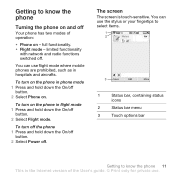
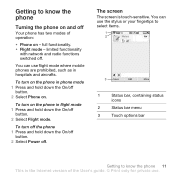
... can use flight mode where mobile phones are prohibited, such as in flight mode 1 Press and hold down the On/off
button. 2 Select Power off
button. 2 Select Phone on the phone in hospitals and aircrafts.
The screen
The screen is the Internet version of operation:
• Phone on the phone in phone mode 1 Press and hold down...
User Guide - Page 17


... This is transferred)
Keylock activated
Missed incoming call , SMS, MMS and more information or to zero
Signal strength in phone mode, GPRS available
Silent mode
Text message received
SMS overflow
Speakerphone activated
Status bar menu
Task manager
Voicemail received
Wireless LAN activated and connected
Wireless LAN activated ...
User Guide - Page 23
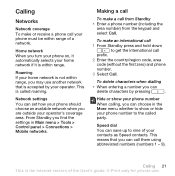
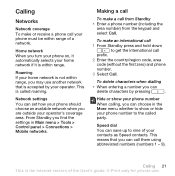
...
prefix.
2 Enter the country/region code, area code (without the first zero) and phone number.
3 Select Call. Speed dial
You can set how your operator. Network settings You...you can choose in Main menu > Tools > Control panel > Connections > Mobile networks. Hide or show or hide your phone number to show your phone number
When calling, you are outside your contacts as Speed contacts. Home ...
User Guide - Page 51


... to normal mode.
The Media memory is connected in normal mode include:
• Synchronization • File Manager • Mobile Networking Wizard • Backup Manager • Download Language • Application Installer
To use your phone.
All normal mode applications are marked with green in the Web guide. Only how to synchronize contacts and...
User Guide - Page 57
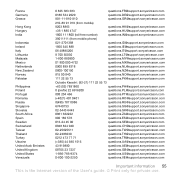
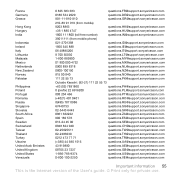
[email protected]
+36 1 880 4747
[email protected]
1800 11 1800 (toll free number)
[email protected]
39011111 (from mobile phone)
021-2701388
[email protected]
1850 545 888
[email protected]
06 48895206
[email protected]
8 700 55030
questions...
User Guide - Page 58
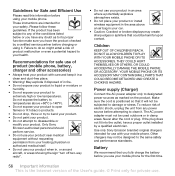
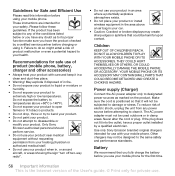
...recommend that you fully charge the battery before charging or using your safety. YOUR MOBILE PHONE OR ITS ACCESSORY MAY CONTAIN SMALL PARTS THAT COULD BECOME DETACHED AND CREATE A CHOKING...risk of in damp areas. Use only Sony Ericsson branded original chargers intended for your mobile phone.
Please follow these guidelines. May explode if disposed of electric shock, unplug the unit...
User Guide - Page 59


... Ericsson branded original batteries intended for use it is in use
Hold your physician and the manufacturer of mobile phones in your mouth. Contact your mobile phone.
You should only be dangerous.
Please avoid placing the mobile phone over the pacemaker, e.g. When using radio signals, which cannot guarantee connection in all cellular networks, or when certain...
User Guide - Page 60


... tested and certified by the FCC for each model. By ensuring this product, please contact your local city office, your Sony Ericsson mobile phone (with the material accompanying this mobile phone model is available for sale to account for any metal parts in positions and locations (that there are designed to use your TTY...
User Guide - Page 61


...party, solely together with the Device with .
You can terminate this mobile phone.
DELETION OF MATERIAL FROM THE PHONE AND MEDIA MEMORIES DOES NOT ENSURE THAT SAID INFORMATION CANNOT BE RECOVERED...("Software").
The foregoing shall apply to the full extent permitted by Sony Ericsson Mobile Communications AB and its affiliated companies ("Sony Ericsson") and its third party suppliers...
User Guide - Page 62


...applicable law, other regulation or technical
restrictions from whom it will last for your mobile phone, original accessory delivered with the Product to as "Product"). this is not ... need warranty service, please return it is
60 Important information This is presented with your mobile phone, and/or your Sony Ericsson Product for this Product issued by a consumer. Repair or...
Similar Questions
Se W960i
when i start my SE W960i, and choose the phone mode or flight mode, it's on..but then it automatic r...
when i start my SE W960i, and choose the phone mode or flight mode, it's on..but then it automatic r...
(Posted by aminbakri 11 years ago)
Where Is The Message Center No In Sony Hazel Mobile Phone..?
where is the message center no in sony Hazel mobile phone..?
where is the message center no in sony Hazel mobile phone..?
(Posted by flameyas 11 years ago)
How To Gprs Actvate To W20 Zylo Sony Ericssn
my sony ericssn mobile in no use in gprs how to save the setting my phone in aircell
my sony ericssn mobile in no use in gprs how to save the setting my phone in aircell
(Posted by vijay427vlm 12 years ago)