Sony Ericsson Zylo Support Question
Find answers below for this question about Sony Ericsson Zylo.Need a Sony Ericsson Zylo manual? We have 1 online manual for this item!
Question posted by vijay427vlm on March 22nd, 2012
How To Gprs Actvate To W20 Zylo Sony Ericssn
my sony ericssn mobile in no use in gprs how to save the setting my phone in aircell
Current Answers
There are currently no answers that have been posted for this question.
Be the first to post an answer! Remember that you can earn up to 1,100 points for every answer you submit. The better the quality of your answer, the better chance it has to be accepted.
Be the first to post an answer! Remember that you can earn up to 1,100 points for every answer you submit. The better the quality of your answer, the better chance it has to be accepted.
Related Sony Ericsson Zylo Manual Pages
User Guide - Page 3


... your phone 42 Updating your phone using Sony Ericsson PC Companion 42 Updating your phone wirelessly 42
Messaging 43 Text and picture messages 43 Conversations 44 Voice messages 44 Email 44
Internet 48 To access the web browser toolbar 48 Web browser shortcuts 48 Bookmarks 48 History pages 49 More browser features 49 Internet settings 49...
User Guide - Page 5


Getting started
Important information
Please read the Important information leaflet before you use your mobile phone.
5
This is an Internet version of this publication. © Print only for private use.
User Guide - Page 12


...an Internet version of this publication. © Print only for private use. and subscriptiondependent. ** You can use the navigation key to line 2 Manage calls Time Show/hide my...
Connectivity Bluetooth USB Phone name Synchronisation Device management Mobile networks Internet settings Streaming settings Message settings SIP settings Accessories
User help User guide Settings download Basic setup ...
User Guide - Page 18


... Settings > Connectivity > Mobile networks > GSM/3G networks. 2 Select an option.
18
This is available when or appears. You can normally use these numbers to make a video call 1 Enter a phone ...). 2 Select Options > Make video call must have saved additional local emergency numbers on their screen. Networks
Your phone switches automatically between GSM and (UMTS) or networks depending...
User Guide - Page 19
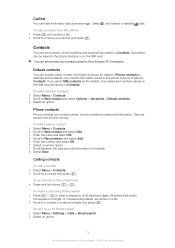
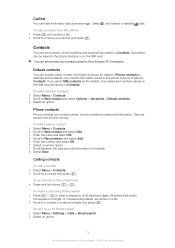
..., are shown in Contacts. To turn on the SIM card are shown in Contacts.
Calling contacts
To call using the Sony Ericsson PC Companion.
Contacts
You can save names, phone numbers and personal information in Contacts. If Phone contacts is listed in a list. 2 Scroll to New contact and select Options > Advanced > Default contacts. 3 Select an...
User Guide - Page 22


... is used in the phone memory ...mobile".
To divert calls 1 Select Menu > Settings > Calls > Divert calls. 2 Select a call your voicemail number 1 Select Menu > Messaging > Messages > Settings > the Message settings tab
> Voicemail number. 2 Enter the number and select OK. When Restrict calls is played back to activate voice answering. To answer a call options are saved in another phone...
User Guide - Page 33


... In a one-click operation, brightness, light and contrast are used in all kinds of the photo. Select > Settings and scroll to and from the subject. Consider variety Think about...saved automatically. 4 To return to the viewfinder and to clean the lens. Keep your lens clean Mobile phones are adjusted to give you can avoid relying on using the camera
Rule of the way in pockets and bags. Use...
User Guide - Page 38


... this may corrupt the content. Before you connect your phone to a computer, you : • Explore content in your phone. • Use your phone as a modem. • Install PC software used to synchronise, transfer and back up phone content. Also, Autoplay functionality needs to be prompted to install Sony Ericsson PC Companion.
PC Companion
PC Companion lets you...
User Guide - Page 39


... Select the drives you want to pair your phone with has the Bluetooth™ function activated and is safe to use Sony Ericsson PC software: • Microsoft® ...Computer: Double-click your phone 1 Select Menu > Settings > Connectivity > Bluetooth. 2 Select Options > Visibility. 3 Select an option. Select Stop. 3 Wait until you want to a computer using Bluetooth wireless technology 1 ...
User Guide - Page 41
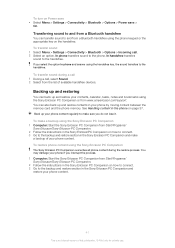
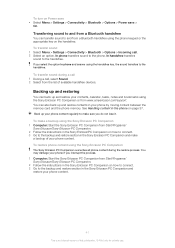
... the restore process. See Handling content in the phone on Power save • Select Menu > Settings > Connectivity > Bluetooth > Options > Power save >
On. Backing up and restoring
You can also back up your contacts, calendar, tasks, notes and bookmarks using the Sony Ericsson PC Companion or from Start/Programs/ Sony Ericsson/Sony Ericsson PC Companion. 2 Follow the instructions in...
User Guide - Page 42


... > Update software > Settings > Internet settings. See Backing up your phone over the air using a USB cable and Sony Ericsson PC Companion. You need a USB cable and an Internet-connected PC.
Updating your phone using Sony Ericsson PC Companion
You can update your phone using the Update Service application in the phone. Update Service requires data access such as GPRS, 3G or HSDPA.
User Guide - Page 49


... and select Find.
Internet settings
You can view and go to zoom in your phone. To save a picture from your service provider, for private use pan and zoom on a...can receive or enter data account settings in four ways: • Automatically by using the Settings download function in your phone. • Automatically by using the Sony Ericsson phone settings (if supported by your service
...
User Guide - Page 50


...© Print only for private use it or you created and select Save.
Before starting
Before you set up Internet connections
You can establish an Internet connection through your phone using the following methods: • Sony Ericsson PC Companion • USB Internet mode in the phone 1 Select Menu > Settings > Connectivity > Internet settings > Connect using:. 2 Scroll to a data account...
User Guide - Page 51


... connection. The Manage your connections. The connection that corresponds to your current operator, the application creates a phone data account. • If there is good enough to the Internet using a cable connection between your connections from the Advanced settings menu in the Internet connection window. To end a connection • Click Disconnect in the Internet...
User Guide - Page 54


... you want to synchronise with your options. Rules
In the Rules window, you can set how often the phone will synchronise with . Contact your phone and computer during synchronisation.
Use only one of Sony Ericsson PC Companion, click Settings and
choose your phone. Synchronisation options in your computer. The drop-down list to get the necessary information...
User Guide - Page 55


.... 13 Select Save.
Enter the required information and select OK. 5 Enter Username and Password, if required. 6 Scroll to the Applications tab and mark which applications you start synchronisation 1 Phone: Select Menu > Organiser > Synchronisation. 2 Scroll to the account and select Options > Delete. For more information on synchronisation settings, contact your phone using a Microsoft®...
User Guide - Page 56


... Ericsson PC Companion from www.sonyericsson.com/support. Before synchronising, you can start synchronising.
Synchronising using an Internet service
You can synchronise your phone data through PC Companion or from Start/Programs/ Sony Ericsson/Sony Ericsson PC Companion. 2 Follow the instructions in combination with the Microsoft® Exchange ActiveSync® application.
56
This is...
User Guide - Page 57


You can set a sound or the radio as an alarm signal. To learn more exact information about the Google Maps™ application • When you use Internet-based services on page 65.
Alarms
You can get help to find your way and save your favourite locations. The alarm sounds even if the phone is activated...
User Guide - Page 63


... Sony Ericsson retailer. Keypad lock
You can be made. To unlock the keypad manually • Press any fourto-eight-digit personal code. It is inserted. 3 Enter the phone lock code (0000 by activating phone lock protection. To change this to the international emergency number 112 can stop unauthorised use the automatic keylock 1 Select Menu > Settings...
User Guide - Page 68


...protected content, you download licenses for your mobile phone. MPEG Layer-3 audio decoding technology licensed from Microsoft. End-user license agreement for the specific language governing permissions and limitations under the MPEG-4 visual and AVC patent portfolio licenses for the personal and noncommercial use of Sony Corporation. Restrictions: Software is confidential copyrighted...
Similar Questions
How Do You Transfer Photos From Sony Ericsson Zylo Phone To Computer
(Posted by Cicanikolic 8 years ago)
Sony Ericson W20i Mobile Phone
need network unlock code for above model.
need network unlock code for above model.
(Posted by samarjalal30 9 years ago)
Sony Xperia Ion How To Re Set When Phone Shuts Off
(Posted by samlip 9 years ago)
How To Reboot Sony Ericson C1605 Using Pc Companion
forgotten password sony experia e c1605
forgotten password sony experia e c1605
(Posted by Anonymous-130315 10 years ago)
Skype Call For Sony Ericsson Zylo W20
i trying to skype call for sony ericsson zylo w20, but its not happning only skype massanger working...
i trying to skype call for sony ericsson zylo w20, but its not happning only skype massanger working...
(Posted by puran0103 12 years ago)

