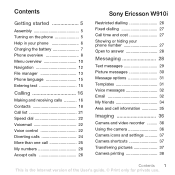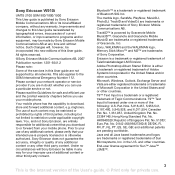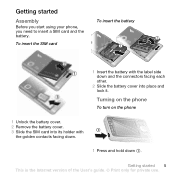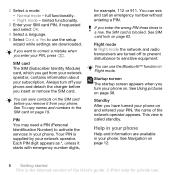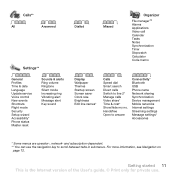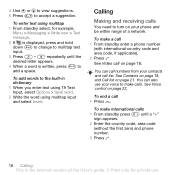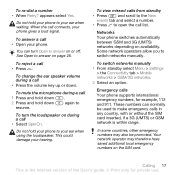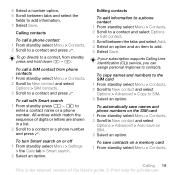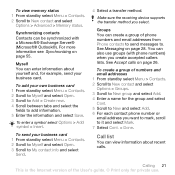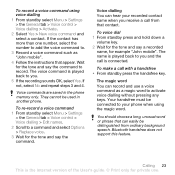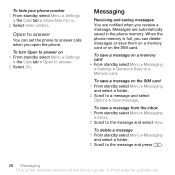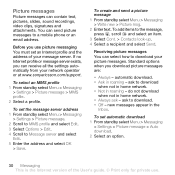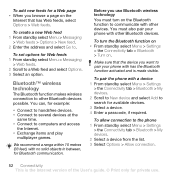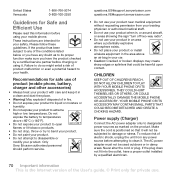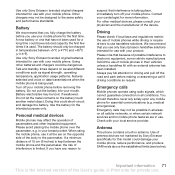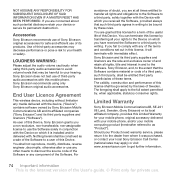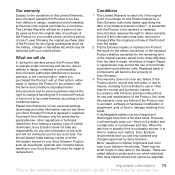Sony Ericsson W910i Support Question
Find answers below for this question about Sony Ericsson W910i.Need a Sony Ericsson W910i manual? We have 1 online manual for this item!
Question posted by dino3212 on April 7th, 2013
It Doesn't Want To Turn On
Current Answers
Answer #1: Posted by OldOwl on April 7th, 2013 12:28 PM
Hi, first how to get battery out. Just pull it or use a ruler or pen knife to help or if you are willing to do this with your phone whack the back against a table and it should fall out but i can understand if you don't want to do that. And also try taking out sim card you just slide the sim card to get out. If that fails try plugging it into a computer with a USB cable and turning it on then. If all that doesn't work then take it to a phone shop preferably where you got your from or you can try your sim card shop and they can fix it. My old sony ericsson always went wrong i had to take it back 2 times to vodafone and they fixed it free of charge both times.
Answer #2: Posted by ARSiq on April 9th, 2013 11:20 PM
These phones have known problem with charging port. Try to clean it with toot brush and any alcohol you have. Then connect charger and wait for half hour.
And last thing. I personaly tryed many times to start this phone with red button. But power button is on upper side of phone.
Related Sony Ericsson W910i Manual Pages
Similar Questions
i want to knoe the unlock code for sony ericsson j120i
Dear sir/Madam I bought a Sony Ericsson w550i. It was healthy without any problem. But after my son...
the speech of other person and ring is not comming in phone, It works ok with speaker phone
where is the message center no in sony Hazel mobile phone..?
How can I save the contacts in my present mobile phone to transfer them to another mobile or a compu...