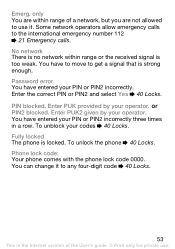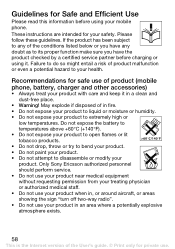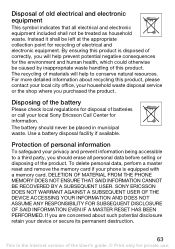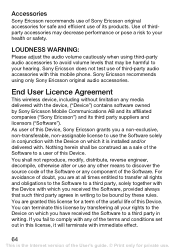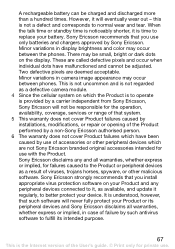Sony Ericsson J120i Support Question
Find answers below for this question about Sony Ericsson J120i.Need a Sony Ericsson J120i manual? We have 1 online manual for this item!
Question posted by nik2online on February 10th, 2014
Want To Unlock Phone Code
i want to knoe the unlock code for sony ericsson j120i
Current Answers
Answer #1: Posted by TommyKervz on February 10th, 2014 10:58 PM
Hi. You need to purchase the code (calculated by your's device IMEI number). You can order it from sites like
Related Sony Ericsson J120i Manual Pages
Similar Questions
Restart Phone And No Signal
j120i no signal and restart phone solution plees
j120i no signal and restart phone solution plees
(Posted by dahanayaka7771 9 years ago)
My Phone J120i Soney Ericsson Eamergenchy Only Problam What Is Telme
(Posted by vikarnaaki 11 years ago)