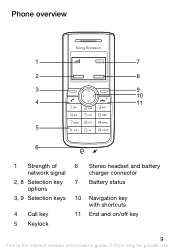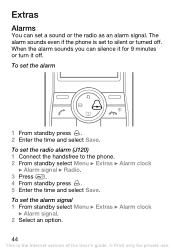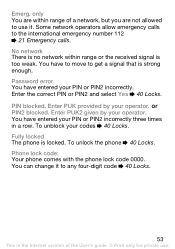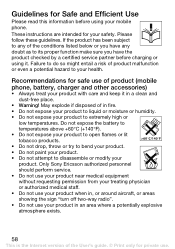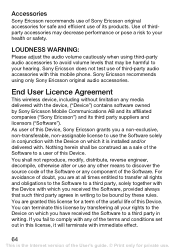Sony Ericsson J120i Support Question
Find answers below for this question about Sony Ericsson J120i.Need a Sony Ericsson J120i manual? We have 1 online manual for this item!
Question posted by dahanayaka7771 on August 7th, 2014
Restart Phone And No Signal
j120i no signal and restart phone solution plees
Current Answers
Related Sony Ericsson J120i Manual Pages
Similar Questions
My Sony J120i Ear Speaker Connection Is Broken. How To Jumper This
my sony j120i ear speaker connection broken, how to make this connection with jumper
my sony j120i ear speaker connection broken, how to make this connection with jumper
(Posted by somnthdas100 10 years ago)
My Phone J120i Soney Ericsson Eamergenchy Only Problam What Is Telme
(Posted by vikarnaaki 11 years ago)
Application Failed
hi my handset is Sony Ericsson's cedar. when download the games and application from the PC to mobi...
hi my handset is Sony Ericsson's cedar. when download the games and application from the PC to mobi...
(Posted by radhanu2027 11 years ago)
Downloarded Theam For Sony Ericsson J20i Cannot Be Set
Sir, I have downloarded theme for Hazzel Greenheart Sony Ericsson from net but it does not support o...
Sir, I have downloarded theme for Hazzel Greenheart Sony Ericsson from net but it does not support o...
(Posted by ronaldtamang2003 12 years ago)