Sony Ericsson W910 Support Question
Find answers below for this question about Sony Ericsson W910.Need a Sony Ericsson W910 manual? We have 1 online manual for this item!
Question posted by munawar1591 on February 23rd, 2013
Hard Reset Code For W910i
The person who posted this question about this Sony Ericsson product did not include a detailed explanation. Please use the "Request More Information" button to the right if more details would help you to answer this question.
Current Answers
There are currently no answers that have been posted for this question.
Be the first to post an answer! Remember that you can earn up to 1,100 points for every answer you submit. The better the quality of your answer, the better chance it has to be accepted.
Be the first to post an answer! Remember that you can earn up to 1,100 points for every answer you submit. The better the quality of your answer, the better chance it has to be accepted.
Related Sony Ericsson W910 Manual Pages
User Guide - Page 1
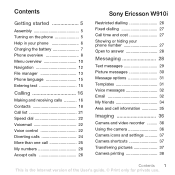
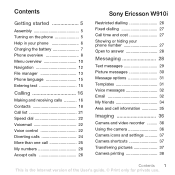
... control 22 Diverting calls 24 More than one call 25 My numbers 26 Accept calls 26
Sony Ericsson W910i
Restricted dialling 26 Fixed dialling 27 Call time and cost 27 Showing or hiding your phone number 27 Open to answer 28
Messaging 28
Text messages 29 Picture messages 30 Message options 31...
User Guide - Page 2
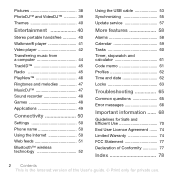
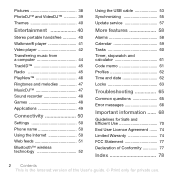
...and melodies 47 MusicDJ 47 Sound recorder 48 Games 48 Applications 49
Connectivity 50
Settings 50 Phone name 50 Using the Internet 50 Web feeds 51 Bluetooth™ wireless technology 52
Using ... 57
More features 58
Alarms 58 Calendar 59 Tasks 60 Timer, stopwatch and calculator 61 Code memo 61 Profiles 62 Time and date 62 Locks 63
Troubleshooting 65
Common questions 65 Error...
User Guide - Page 3
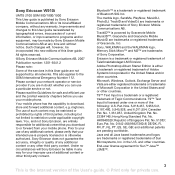
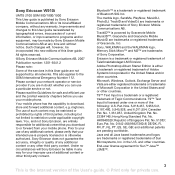
...SensMe, PlayNow, MusicDJ, PhotoDJ, TrackID and VideoDJ are entirely responsible for additional content that your mobile phone.
No. Euro.Pat.
in this User guide. and other third party content.
T9™.... Pat. No. 2238414B; Sony Ericsson W910i
UMTS 2100 GSM 900/1800/1900
This User guide is published by Sony Ericsson Mobile Communications AB or its local affiliated company,...
User Guide - Page 11
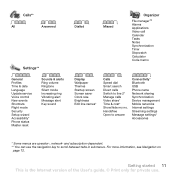
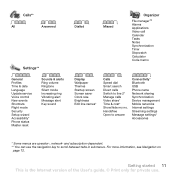
...* Phone status Master reset
Sounds... & alerts Ring volume Ringtone Silent mode Increasing ring Vibrating alert Message alert Key sound
Dialled
Missed
Organizer
File manager** Alarms Applications Video call Calendar Tasks Notes Synchronization Timer Stopwatch Calculator Code...Phone name Network sharing Synchronization Device management Mobile networks Internet settings Streaming settings Message settings...
User Guide - Page 16
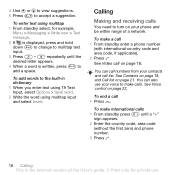
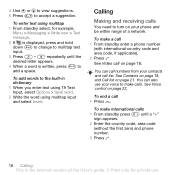
... call list. See Voice control on your voice to
add a space. You can also use . repeatedly until a "+"
sign appears.
2 Enter the country code, area code
(without the first zero) and phone
number.
3 Press .
16 Calling This is written, press
to make calls.
To make a call • Press . 4 Use or to view suggestions.
5 Press...
User Guide - Page 17
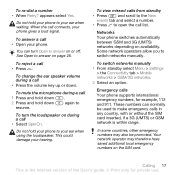
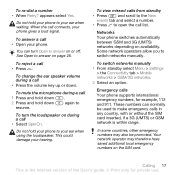
...standby select Menu > Settings > the Connectivity tab > Mobile networks > GSM/3G networks.
2 Select an option.
appears select Yes. To answer a call • Open your phone gives a loud signal. To reject a call
&#... on availability. When the call
1 Press and hold down .
2 Press and hold your phone to
resume. To turn Open to make emergency calls in any country, with or without the...
User Guide - Page 18
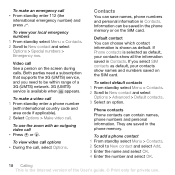
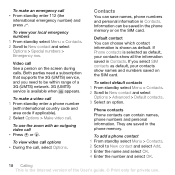
.... 2 Scroll to New contact and select
Options > Advanced > Default contacts. 3 Select an option. Phone contacts Phone contacts can be within range of the User's guide. © Print only for private use the zoom with international country code and area code if applicable). 2 Select Options > Make video call. To view video call options • During...
User Guide - Page 23
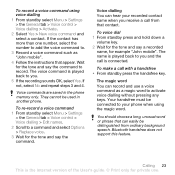
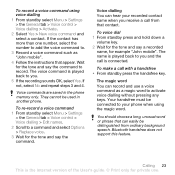
... you and the call is played back to a command and select Options > Replace voice. 3 Wait for example "John mobile".
To record a voice command using the magic word. Voice commands are saved in another phone. Your handsfree must be distinguished from that appear. If not, select No and repeat steps 3 and 4. To make...
User Guide - Page 29
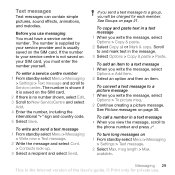
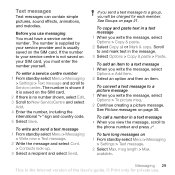
... text in a text message • When you view the message, scroll to
the phone number and press .
Text messages
Text messages can contain simple pictures, sound effects, animations...message to New ServiceCentre and select Add. 4 Enter the number, including the international "+" sign and country code. 5 Select Save.
Messaging 29 This is no number shown, select Edit. 3 Scroll to a picture...
User Guide - Page 30
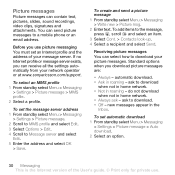
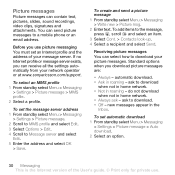
..., press , scroll and select an item. 3 Select Cont. > Contacts look-up. 4 Select a recipient and select Send. Picture messages
Picture messages can send picture messages to a mobile phone or an email address. new messages appear in roaming - You can contain text, pictures, slides, sound recordings, video clips, signatures and attachments.
User Guide - Page 62
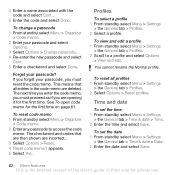
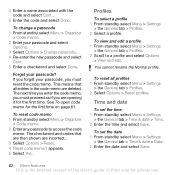
Profiles
To select a profile 1 From standby select Menu > Settings
> the General tab > Profiles. 2 Select a profile. To reset all entries in the code memo are incorrect. 3 Select Options > Reset. 4 Reset code memo? If you forget your passcode and select
Options. 3 Select Options > Change passcode. 4 Re-enter the new passcode and select
Cont. 5 Enter a checkword and select ...
User Guide - Page 63
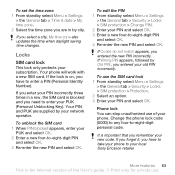
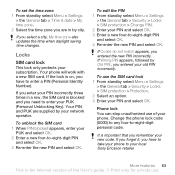
...subscription.
If you enter your PIN incorrectly three times in by city.
Change the phone lock code (0000) to any four-to enter a PIN (Personal Identity Number).
To unblock the SIM card 1 When... PIN blocked appears, enter your phone. If Codes do not match appears, you remember your new code. It is the Internet version of your
PUK and select OK. ...
User Guide - Page 64
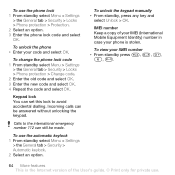
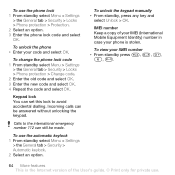
... > Phone protection > Change code. 2 Enter the old code and select OK. 3 Enter the new code and select OK. 4 Repeat the code and select OK.
IMEI number Keep a copy of the User's guide. © Print only for private use. Calls to avoid accidental dialling. To view your phone is the Internet version of your IMEI (International Mobile Equipment...
User Guide - Page 65
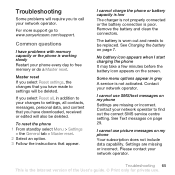
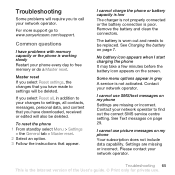
... appears on the screen. Settings are missing or incorrect. Please contact your network operator to call your network operator.
To reset the phone 1 From standby select Menu > Settings
> the General tab > Master reset. 2 Select an option. 3 Follow the instructions that you have made to www.sonyericsson.com/support. Some menu options appear in...
User Guide - Page 67


... private use it is probably your network operator and make sure that you have entered do not match Codes that is not working properly. Your phone is not receiving any network signal, or the received signal is in flight mode. If this works, it . Troubleshooting 67 This is the Internet version ...
User Guide - Page 70
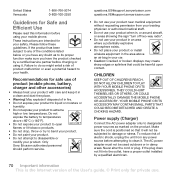
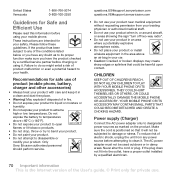
...not expose your product.
THEY COULD HURT THEMSELVES OR OTHERS, OR COULD ACCIDENTALLY DAMAGE THE MOBILE PHONE OR ACCESSORY. [email protected] [email protected]
• Do ...70 Important information This is positioned so that could be used outdoors or in your mobile phone. United States Venezuela
1-866-766-9374 0-800-100-2250
Guidelines for Safe and ...
User Guide - Page 71
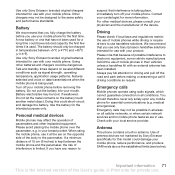
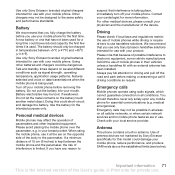
...use only Sony Ericsson handsfree solutions intended for use with your breast pocket. Emergency calls
Mobile phones operate using the mobile phone, use . Check with your mobile phone.
Personal medical devices
Mobile phones may not be dangerous. Please avoid placing the mobile phone over the pacemaker, e.g. in your local service provider. If a minimum distance of the User's guide...
User Guide - Page 72


... Commission (FCC) that all persons, regardless of the phone when it is in SAR levels among mobile phones, all Sony Ericsson mobile phone models are designed to account for this value. The ... world have adopted comprehensive international safety guidelines, developed by the body when using a mobile phone. ICNIRP (International Commission on , it does not exceed the limit established by the...
User Guide - Page 74
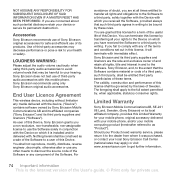
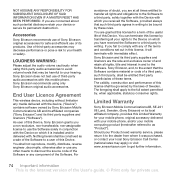
... "Product"). For
avoidance of doubt, you have received the Software to discover the source code of the Software or any of Sweden.
You shall not reproduce, modify, distribute, reverse...A MASTER RESET HAS BEEN PERFORMED. If you fail to get further information.
74 Important information This is installed and/or delivered with which it will terminate with your mobile phone, and...
User Guide - Page 75
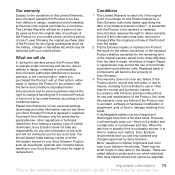
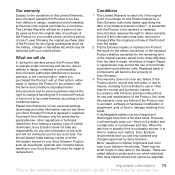
...is found not to be free from the original date of purchase of the Product for your mobile phone, and for a period of one (1) year following the original purchase date of the Product ...may involve the use only batteries and chargers approved by a consumer. Minor variations in your mobile phone. This Limited Warranty will not reimburse you use of all original accessories (such as the ...
Similar Questions
What Is The Master Reset Code?
what is the master reset code for p1i
what is the master reset code for p1i
(Posted by larteyjunior 11 years ago)
Sony Ericson J105i Hard Reset Code
sony ericson j105i hard reset code
sony ericson j105i hard reset code
(Posted by ananthukrishnankrishnang 11 years ago)
What Is Sony Ericson J105i Hard Reset Code
WHAT IS SONY ERIC SON HARD RESET CODE
WHAT IS SONY ERIC SON HARD RESET CODE
(Posted by ananthukrishnankrishnang 11 years ago)

