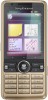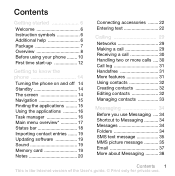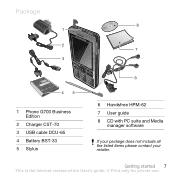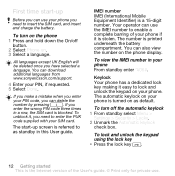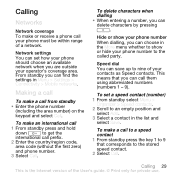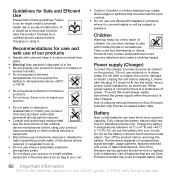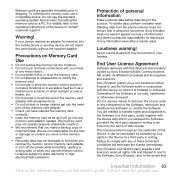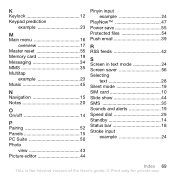Sony Ericsson G700 Support Question
Find answers below for this question about Sony Ericsson G700.Need a Sony Ericsson G700 manual? We have 1 online manual for this item!
Current Answers
Related Sony Ericsson G700 Manual Pages
Similar Questions
Phone Language Setting
pleaes suggest me how to change the phone language setting
pleaes suggest me how to change the phone language setting
(Posted by ashwanikundal 10 years ago)
What To Do ?
My G700 Display Wrong Sim Card ? Pls Help
(Posted by kwong74447 11 years ago)
Touch Problems....
i have sony Ericsson G700. before 4day i facing the problems in my ph touch is no not working..........
i have sony Ericsson G700. before 4day i facing the problems in my ph touch is no not working..........
(Posted by kain07aptech 11 years ago)
Where Is The Message Center No In Sony Hazel Mobile Phone..?
where is the message center no in sony Hazel mobile phone..?
where is the message center no in sony Hazel mobile phone..?
(Posted by flameyas 11 years ago)
Saving Contacts For Transferring To A Computer Or Another Mobile Phone
How can I save the contacts in my present mobile phone to transfer them to another mobile or a compu...
How can I save the contacts in my present mobile phone to transfer them to another mobile or a compu...
(Posted by pyfonjallaz 12 years ago)