Sony Ericsson W850i Support Question
Find answers below for this question about Sony Ericsson W850i.Need a Sony Ericsson W850i manual? We have 1 online manual for this item!
Question posted by rafarendra8 on December 4th, 2011
Driver Modem Se W850i
bisakah se w850i di pakai untuk modem di win 7?
Current Answers
There are currently no answers that have been posted for this question.
Be the first to post an answer! Remember that you can earn up to 1,100 points for every answer you submit. The better the quality of your answer, the better chance it has to be accepted.
Be the first to post an answer! Remember that you can earn up to 1,100 points for every answer you submit. The better the quality of your answer, the better chance it has to be accepted.
Related Sony Ericsson W850i Manual Pages
User Guide - Page 1
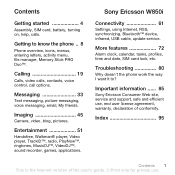
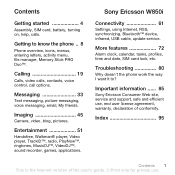
... the way I want it to know the phone .. 8
Phone overview, icons, menus, entering letters, activity menu, file manager, Memory Stick PRO Duo™. Imaging 45
Camera, video, blog, pictures. Sony Ericsson W850i
Connectivity 61
Settings, using Internet, RSS, synchronizing, Bluetooth™ device, infrared, USB cable, update service.
Getting to ? Messaging 33
Text messaging...
User Guide - Page 2
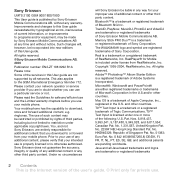
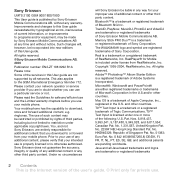
...1995-2004, RealNetworks, Inc.
T9™ Text Input is licensed under license from your mobile phone. Canadian Pat. No. Please contact your intended use of Tegic Communications. Bluetooth™ ...; No. 0 842 463(96927260.8) DE/DK, FI, FR, IT, NL, PT, ES, SE, GB;
Adobe™ Photoshop™ Album Starter Edition is the Internet version of Singapore Pat. Improvements and...
User Guide - Page 3


..., assigned, or sublicensed, in whole or in the U.S. Any rights not expressly granted herein are for private use.
Software may not accurately depict the actual phone. All illustrations are reserved. of Specially Designated Nations or the U.S. has embargoed goods; All rights reserved. in part.
2 Export Regulations: Software, including technical data, is...
User Guide - Page 4
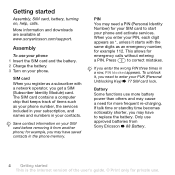
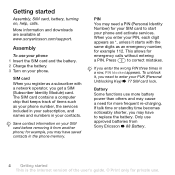
... PIN (Personal Identity
Number) for example 112.
PIN
You may have saved contacts in the phone memory. for example, you get a SIM (Subscriber Identity Module) card. Press
to enter ... PUK (Personal Unblocking Key) % 77 SIM card lock. Assembly
To use approved batteries from another phone;
When you enter your PIN, each digit
appears as *, unless it starts with the
same digits...
User Guide - Page 5
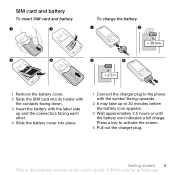
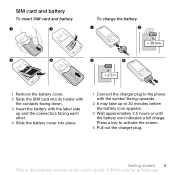
... the battery with the label side up and the connectors facing each other.
4 Slide the battery cover into place.
1 Connect the charger plug to the phone with the symbol facing upwards.
2 It may take up to activate the screen.
4 Pull out the charger plug.
User Guide - Page 6
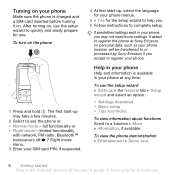
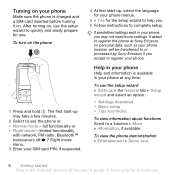
... Sony Ericsson if you . 6 Follow instructions to complete setup.
The first start -up may not need more settings. If predefined settings exist in your phone.
To view the phone demonstration } Entertainment } Demo tour.
6 Getting started This is available in : • Normal mode - If asked to quickly and easily prepare for use the...
User Guide - Page 11
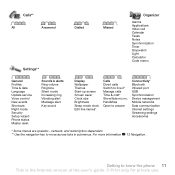
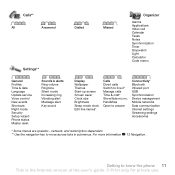
...Update service Voice control New events Shortcuts Flight mode Security Setup wizard Phone status Master reset
Sounds & alerts Ring volume Ringtone Silent mode ... Use the navigation key to answer
Connectivity* Bluetooth Infrared port USB Synchronization Device management Mobile networks Data communication Internet settings Streaming settings Accessories
* Some menus are operator-, network- ...
User Guide - Page 19
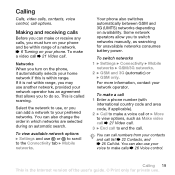
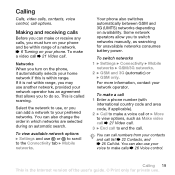
... network, provided your home network if this is the Internet version of a network. % 6 Turning on availability.
To switch networks 1 } Settings } Connectivity } Mobile
networks } GSM/3G networks. 2 } GSM and 3G (automatic) or
} GSM only.
Your phone also switches automatically between GSM and 3G (UMTS) networks depending on your voice to the Connectivity tab...
User Guide - Page 26
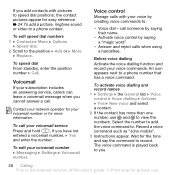
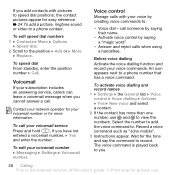
... number or for easy reference % 24 To add a picture, ringtone sound or video to a phone contact.
If you have not entered a voicemail number, } Yes and enter the number. Before voice... a voicemail message when you cannot answer a call. Record a voice command such as "John mobile". 3 Instructions appear. Contact your network operator for your voicemail service Press and hold . Select the...
User Guide - Page 27
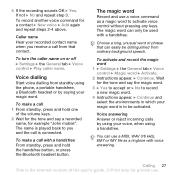
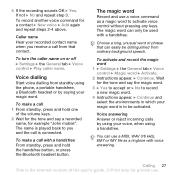
... word can easily be distinguished from that can only be activated.
Voice answering Answer or reject incoming calls by using your voice, when using the phone, a portable handsfree, a Bluetooth headset or by saying your magic word is the Internet version of the volume keys. 2 Wait for the tone and say the...
User Guide - Page 36
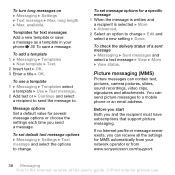
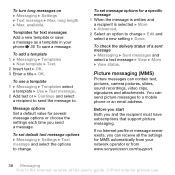
available.
Templates for MMS automatically from your phone % 35 To save a message as a template in your network operator or from... select
a template } Use } Text message. 2 Add text or } Continue and select
a recipient to send the message to a mobile phone or an email address. To set default text message options } Messaging } Settings } Text message and select the options to change . ...
User Guide - Page 52


... the Disc2Phone application. Transferring music
Disc2Phone computer software and USB drivers are available:
• Press to the phone memory or a memory card in the top right corner of...The following options are included on your computer and insert the CD that came with your phone and select File transfer.
The CD starts automatically and the installation window opens.
2 Select ...
User Guide - Page 69
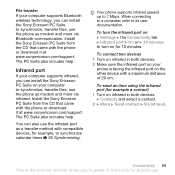
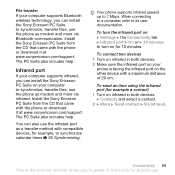
..., you can install the Sony Ericsson PC Suite to synchronize, transfer files, use the phone as modem and more via infrared. The PC Suite also includes help . To turn the infrared port...or } 10 minutes to turn on your computer to synchronize, transfer files, use the phone as modem and more via Bluetooth communication.
Connectivity 69 This is facing the infrared port on infrared...
User Guide - Page 71
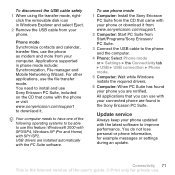
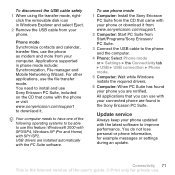
...the PC Suite software. Phone mode Synchronize contacts and calendar, transfer files, use the phone as modem and more from your phone you can use phone mode 1 Computer: Install ... in phone mode include: Synchronization, File manager and Mobile Networking Wizard. USB drivers are found your phone.
Update service
Always keep your phone updated with your connected phone are installed...
User Guide - Page 86
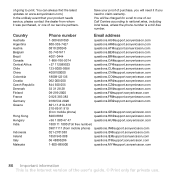
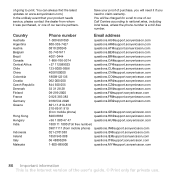
...need to claim warranty.
Save your product needs service, please contact the dealer from mobile phone) [email protected]
021-2701388
[email protected]
1850 545 ...2020
[email protected]
801-11-810-810 210-89 91 919 (from mobile phone)
[email protected]
8203 8863
[email protected]
+36 1 880...
User Guide - Page 87
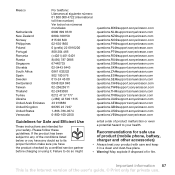
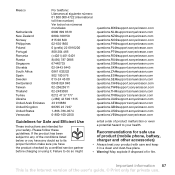
...; Print only for safe use . If the product has been subject to any of product (mobile phone, battery, charger and other accessories)
• Always treat your safety. Failure to do so might...sonyericsson.com [email protected] [email protected] questions.SE@support.sonyericsson.com [email protected] [email protected]...
User Guide - Page 88
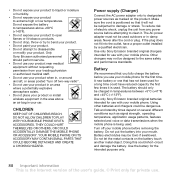
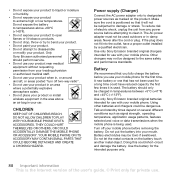
...or plug. Battery
We recommend that you fully charge the battery before you use your mobile phone for use . Use only Sony Ericsson branded original batteries intended for a long time ..., operating temperature, application usage patterns, features selected and voice or data transmissions when the mobile phone is used outdoors or in temperatures between +5°C (+41°F) and +45°C...
User Guide - Page 89


... the amount of measurement for any other phone. Radio frequency (RF) exposure and SAR
Your mobile phone is limited. Specific Absorption Rate (SAR) is kept between the mobile phone and the pacemaker, the risk of mobile phones while driving or require drivers to assure the safety of all conditions.
Antenna
This phone contains a built-in all persons, regardless of...
User Guide - Page 90
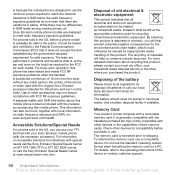
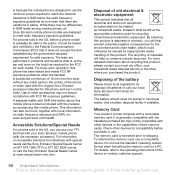
... shop where you will help prevent potential negative consequences for information.
For information on Accessible Solutions for individuals with special needs call your Sony Ericsson mobile phone (with FCC RF exposure guidelines. Disposal of old electrical & electronic equipment
This symbol indicates that it shall be differences in municipal waste. For more information...
User Guide - Page 92
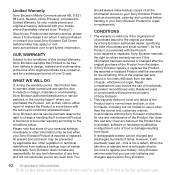
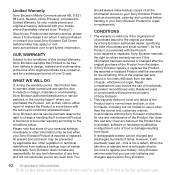
... hardware modification or adjustment, acts of all the information stored on your Sony Ericsson Product such as "Product"). However, it was purchased, or contact your mobile phone (hereinafter referred to the original purchaser by a consumer, and for any such loss. Should your Product need warranty service, please return it to the dealer...
Similar Questions
Where To Install My Apps? Internal Storage Or Sd Card Or Phone Memory
(Posted by vsvivekshukla720 10 years ago)
Where Is The Message Center No In Sony Hazel Mobile Phone..?
where is the message center no in sony Hazel mobile phone..?
where is the message center no in sony Hazel mobile phone..?
(Posted by flameyas 11 years ago)
Saving Contacts For Transferring To A Computer Or Another Mobile Phone
How can I save the contacts in my present mobile phone to transfer them to another mobile or a compu...
How can I save the contacts in my present mobile phone to transfer them to another mobile or a compu...
(Posted by pyfonjallaz 12 years ago)

