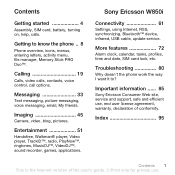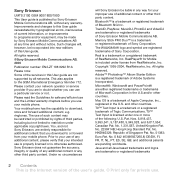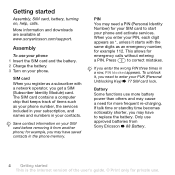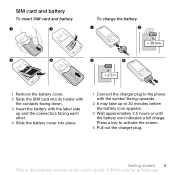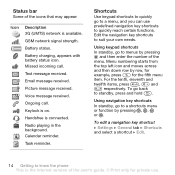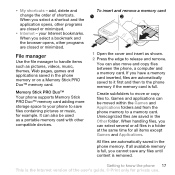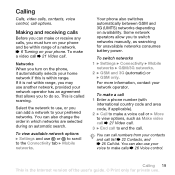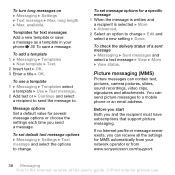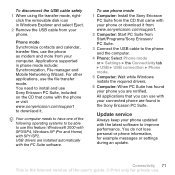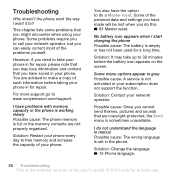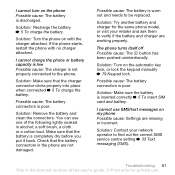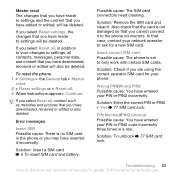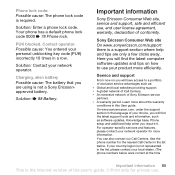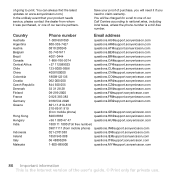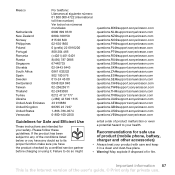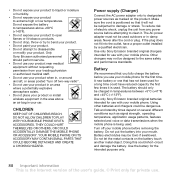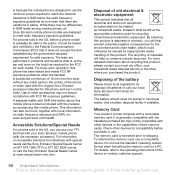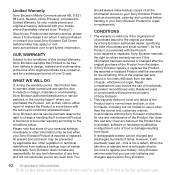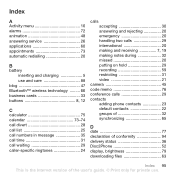Sony Ericsson W850i Support Question
Find answers below for this question about Sony Ericsson W850i.Need a Sony Ericsson W850i manual? We have 1 online manual for this item!
Question posted by dgbudgie on February 21st, 2015
Battery Cover
Current Answers
Answer #1: Posted by BusterDoogen on February 21st, 2015 2:29 PM
I hope this is helpful to you!
Please respond to my effort to provide you with the best possible solution by using the "Acceptable Solution" and/or the "Helpful" buttons when the answer has proven to be helpful. Please feel free to submit further info for your question, if a solution was not provided. I appreciate the opportunity to serve you!
Related Sony Ericsson W850i Manual Pages
Similar Questions
where is the message center no in sony Hazel mobile phone..?
How can I save the contacts in my present mobile phone to transfer them to another mobile or a compu...
bisakah se w850i di pakai untuk modem di win 7?