Sony Ericsson W810i Support Question
Find answers below for this question about Sony Ericsson W810i.Need a Sony Ericsson W810i manual? We have 1 online manual for this item!
Question posted by Anonymous-59260 on May 13th, 2012
W810! Pc Suite
mai w810! ka pc suite download karna chhta hon .
kahan say download karo?
please help me
Current Answers
There are currently no answers that have been posted for this question.
Be the first to post an answer! Remember that you can earn up to 1,100 points for every answer you submit. The better the quality of your answer, the better chance it has to be accepted.
Be the first to post an answer! Remember that you can earn up to 1,100 points for every answer you submit. The better the quality of your answer, the better chance it has to be accepted.
Related Sony Ericsson W810i Manual Pages
User Guide - Page 1
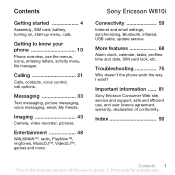
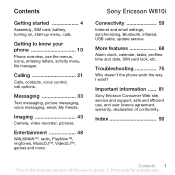
Calling 21
Calls, contacts, voice control, call options.
Getting to know your phone 10
Phone overview, use .
Sony Ericsson W810i
Connectivity 59
Internet and email settings, synchronizing, Bluetooth, infrared, USB cable, update service. More features 68
Alarm clock, calendar, tasks, profiles, time and date, SIM ...
User Guide - Page 2


...8482;, Memory Stick Duo™ and Memory Stick PRO Duo™ are entirely responsible for your mobile phone. Contains Macromedia® Flash™ technology by the Bluetooth SIG, Inc. in the U.S. ...additional content, please verify that you download to programs and/or equipment, may be incorporated into new editions of Sony Corporation. Your mobile phone has the capability to the GSM ...
User Guide - Page 8


... sensor, which automatically adapts the screen and keypad brightness to suit the surrounding lighting conditions. To turn it , you need to enter your phone menus. 5 } Yes if you want the setup wizard .... To unblock it on the phone and making calls
Make sure that the phone is charged and your phone for use the setup wizard to
help you can use . Light sensor
The phone has a built-in a row...
User Guide - Page 13


...New events Shortcuts Play/pause button Start-up menu Locks Setup wizard Tips and tricks Phone status Master reset
Sounds & alerts Ring volume Ringtone Silent mode Increasing ring Vibrating alert...to line 2* Manage calls Time & cost Show/hide my no. Mobile networks Data comm. Internet settings Streaming settings Settings for private use. Handsfree
Connectivity Bluetooth Infrared port USB connection...
User Guide - Page 16


...function alerts are off, alarm is receiving a picture message.
Edit the navigation key shortcuts to suit your phone This is the Internet version of the user's guide. © Print only for private ...shortcuts
Enter the menus by pressing and
then enter the number of the battery charging.
Your phone is still on. You have received an email message. The magic word is activated.
...
User Guide - Page 21
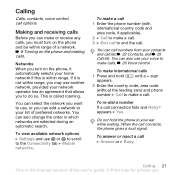
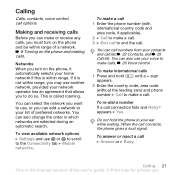
... are selected during an automatic search. To make international calls
1 Press and hold the phone to make a call list, % 22 Contacts, and % 25 Call list.
If ... . appears } Yes.
Making and receiving calls
Before you can add a network to the Connectivity tab } Mobile networks.
To re-dial a number
If a call options. Calling
Calls, contacts, voice control, call connection...
User Guide - Page 26


...back to you receive a call someone by saying the name.
• Activate voice control ...Scroll to .
To record another voice command for the tone and say the command that has a voice command. To call .
Caller... step 3. Contact your network operator for your voice by saying a "magic word".
• Answer and reject calls ...to a phone number that you have not entered a voicemail number, ...
User Guide - Page 27


... pressing any keys.
Voice answering
Answer or reject incoming calls by using your voice, when using the phone, a portable handsfree, a Bluetooth headset or by saying your magic word to accept or } No for example "John mobile". Calling 27 This is connected. Choose a long, unusual word or phrase that can only be distinguished from...
User Guide - Page 36


... options to change } Edit and select a new setting } Done. To set message options for private use camera pictures and videos, or the sound recorder to a mobile phone or an email address.
User Guide - Page 50


....
• When a video clip is playing, press
to play the video in the current playlist during playback.
• Press
to your phone as it works as an alarm signal % 68 Alarm clock.
Radio control • Radio } Search to find a broadcasting
frequency. •...'s guide. © Print only for songs by artist or track, or in areas
where mobile phones are prohibited, % 84 Efficient use .
User Guide - Page 57


... a recording } File manager } Sounds and select a recording } Play or } Stop.
Help texts are protected.
Sound recorder
With the sound recorder, you receive a call. Recorded sounds can record either your own memos or calls. You can also download games and applications directly to your phone. To send a theme 1 } File manager } Themes and select
a theme...
User Guide - Page 61


... CD that comes with your phone.
Synchronizing
Synchronize phone contacts, appointments, tasks and notes via Bluetooth, the infrared port, Internet services or the USB cable included with your
Connectivity 61 This is the Internet version of personal information if your computer is found in the Sony Ericsson PC Suite, which is advisable to avoid...
User Guide - Page 62


...Synchronization with nearby devices Install the Sony Ericsson PC Suite from the CD that comes with your phone
% 59 Settings. • Register a ... Sync. insert a server ID and a server password. 4 } Save to download the software or Getting started guides for the new account } Continue.
3 Enter...help information. To select sort order for private use.
account password. • Connection...
User Guide - Page 67


... used mobile phone communication software, such as a modem. } File transfer to transfer music, pictures and other files to update your phone:
• over the air via your phone or... phone as synchronization software, from your computer. 1 Computer: Install the Sony Ericsson PC Suite from your phone.
Before you can download and install it without affecting the user data in your phone....
User Guide - Page 68


...signal is set to silent or turned off .
68 More features This is connected to the phone. To use alarms } Organizer } Alarms and select an option:
• } Alarm set ... process by following the installation instructions, or } Software version to display the current software installed in your mobile phone, or } Reminder to set a time } Save. • } Recurrent alarm.
To use Update service...
User Guide - Page 72


...3 Re-enter the new passcode } Continue. 4 Enter a checkword } Done.
Profiles
Your phone has predefined profiles that are set when you enter the incorrect passcode, the checkword and the ... appears } Continue. 2 Enter a four-digit passcode } Continue. 3 Re-enter the new passcode to suit a certain environment. To open code memo for the first time 1 } Organizer } Code memo. To add a new...
User Guide - Page 83


... could have a proper outlet installed by certified service partner before using it . THEY COULD HURT THEMSELVES OR OTHERS, OR COULD ACCIDENTALLY DAMAGE THE MOBILE PHONE OR ACCESSORY. YOUR MOBILE PHONE OR ITS ACCESSORY MAY CONTAIN SMALL PARTS THAT COULD BE DETACHED AND CREATE A CHOKING HAZARD. If the plug will not be designed to damage...
User Guide - Page 84


... low levels of radio frequency energy (also known as this model could damage your mobile phone. If you would any mobile phone for this affects call if driving conditions so require.
Emergency calls
Mobile phones operate using the mobile phone. Emergency calls may cause the phone to electronic equipment, some vehicle manufacturers forbid the use , as radio waves or...
User Guide - Page 85


...by the body when using a mobile phone. For body worn operation, this product. For information on Accessible Solutions for the general population. The recycling of materials will help to reach the network. For ... public, it shall be tested and certified to the applicable collection point for this mobile phone. Instead it must be handed over to the FCC that comes with special needs ...
User Guide - Page 86


As user of this Limited Warranty for your mobile phone and original accessory delivered with the terms and conditions stipulated herein.
86 Important ... conjunction with immediate effect. For avoidance of doubt, you are the sole and exclusive owner of and retain all your mobile phone (hereinafter referred to as a sale of the Software to a user of this Product to be free from whom it...
Similar Questions
Sony Ericsson K800i Pc Suit Download
How can download pc suit for k800i?
How can download pc suit for k800i?
(Posted by mepnassdxb 11 years ago)
Update Software W810i
i have update service software but there is no mention my w810i model so how can uodate my w810i sof...
i have update service software but there is no mention my w810i model so how can uodate my w810i sof...
(Posted by shaanthanu 11 years ago)

