Sony Ericsson W810i Support Question
Find answers below for this question about Sony Ericsson W810i.Need a Sony Ericsson W810i manual? We have 1 online manual for this item!
Current Answers
There are currently no answers that have been posted for this question.
Be the first to post an answer! Remember that you can earn up to 1,100 points for every answer you submit. The better the quality of your answer, the better chance it has to be accepted.
Be the first to post an answer! Remember that you can earn up to 1,100 points for every answer you submit. The better the quality of your answer, the better chance it has to be accepted.
Related Sony Ericsson W810i Manual Pages
User Guide - Page 1
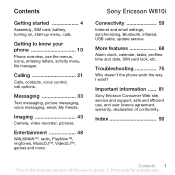
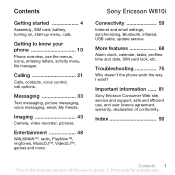
...contacts, voice control, call options.
Troubleshooting 75
Why doesn't the phone work the way I want?
Imaging 43
Camera, video recorder, pictures... messaging, email, My friends. Sony Ericsson W810i
Connectivity 59
Internet and email settings, synchronizing, Bluetooth, infrared, USB cable, update service.
Getting to know your phone 10
Phone overview, use the menus, icons, entering ...
User Guide - Page 2


...download, store and forward additional content, e.g. Improvements and changes to this user guide necessitated by typographical errors, inaccuracies of Microsoft Corporation in this user guide.
Your mobile phone...© 1995-2003 Macromedia, Inc. This also applies to or forward from your mobile phone.
You, and not Sony Ericsson, are trademarks or registered trademarks of Macromedia, Inc....
User Guide - Page 4


...left.
Press the navigation key to scroll and select, % 14 Navigation. More information and downloads are available at www.SonyEricsson.com/support. SIM card and battery information When you register as... operator, you need to the right.
For example, contacts may have been saved in the phone memory.
4 Getting started
Assembly, SIM card, battery, turning on, start-up .
Press the...
User Guide - Page 8


... © Print only for your PUK (Personal Unblocking Key) % 73 SIM card lock. Light sensor
The phone has a built-in a row, the SIM card is blocked and the message "PIN blocked" appears.
To ...requested. 4 At first start -up may take a few minutes.
2 Select Start phone to use . When you want the setup wizard to suit the surrounding lighting conditions. To turn it , you need to enter your...
User Guide - Page 13


Handsfree
Connectivity Bluetooth Infrared port USB connection Synchronization Device mgmt.
Mobile networks Data comm. Internet settings Streaming settings Settings for ...Voice control New events Shortcuts Play/pause button Start-up menu Locks Setup wizard Tips and tricks Phone status Master reset
Sounds & alerts Ring volume Ringtone Silent mode Increasing ring Vibrating alert Message alert...
User Guide - Page 16


... key shortcuts
In standby, press , , or to go to quickly reach certain functions.
Your phone is the Internet version of the user's guide. © Print only for private use predefined navigation... you the status of the menu to standby,
press and hold . For example, to suit your phone This is receiving a picture message.
You have an appointment reminder. Edit the navigation key...
User Guide - Page 19


...to . File manager
Use the File manager to appear as and
select an option. If the phone memory is protected, you can only be saved on the Memory Stick PRO Duo™. View...phone memory to copy or send that are closed or minimized. • Bookmarks - All files are full, you cannot save any files until you select a shortcut and the application opens, other programs are downloaded...
User Guide - Page 21
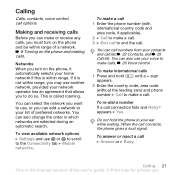
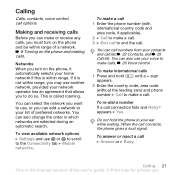
... from your ear while waiting.
Do not hold
until a + sign
appears.
2 Enter the country code, area code
(without the leading zero) and phone
number } Call to the Connectivity tab } Mobile networks.
You can also change the order in which networks are selected during an automatic search. Calling
Calls, contacts, voice control, call...
User Guide - Page 26


... number } Messaging } Settings } Voicemail number. Record a voice command, such as "John mobile". 3 Instructions appear. Wait for more than one number, use .
Contact your network operator for...has a voice command. call from that contact.
26 Calling This is played back to you want to a phone number that you . 4 If the recording sounds ok } Yes. To activate voice dialling and record names ...
User Guide - Page 27


...and say "Busy", or another word. 5 } Yes to accept or } No for example "John mobile". To activate and record the magic word 1 } Settings } the General tab } Voice control } Magic... Continue. Choose a long, unusual word or phrase that can easily be distinguished from standby using the phone, a portable handsfree, a Bluetooth headset or by using a handsfree.
Calling 27 This is connected. The...
User Guide - Page 36


... you and the recipient must have already added and } More to view the options.
36 Messaging This is selected } More } Advanced. 2 Select an option to a mobile phone or an email address. To create and send a picture message 1 } Messaging } Write new } Picture
msg. 2 } More to view a list of your message server is set...
User Guide - Page 50


...8226; When a video clip is the Internet version of these.
You must connect the handsfree to your phone } Radio. To listen to the radio
Connect the handsfree to pause the playback. To play /pause button... music files or
video clips.
• Press or to view and scroll files
in areas
where mobile phones are prohibited, % 84 Efficient use. Do not use .
The radio can also browse for
the...
User Guide - Page 61


...in the phone. Your phone may already contain certificates when you buy it or you can download new certificates. Synchronizing
Synchronize phone contacts, ...phone is the Internet version of personal information if your phone } Settings } the Connectivity tab } Internet settings } Security } Trusted cert. improve server access efficiency. To check certificates in the Sony Ericsson PC Suite...
User Guide - Page 62


... accept, never accept or always ask when starting from www.SonyEricsson.com/support. Synchronization with nearby devices Install the Sony Ericsson PC Suite from the CD that comes with your phone or download it from a service. • Remote security -
To start • If settings are not in your new account.
set how often to...
User Guide - Page 67


...your phone as synchronization software, from your computer. 1 Computer: Install the Sony Ericsson PC Suite from your phone. The phone will provide you start If settings are not in your phone.
Your...to update your phone:
• over the air via your phone updated with the latest software. To install and use the USB cable
Uninstall any previously used mobile phone communication software, ...
User Guide - Page 68


...Software version to display the current software installed in your mobile phone, or } Reminder to set an alarm to recur on even if the phone is the Internet version of the user's guide. &#...Snooze. To use Update service online 1 Connect the USB cable to the
computer and the phone. 2 Visit www.SonyEricsson.com/support. 3 Select a region and country. 4 Enter the product name. 5 Select...
User Guide - Page 83


... A new battery or one that you fully charge the battery before charging or using your mobile phone. Failure to do so might lead to your health. Use only Sony Ericsson branded original ....
• Warning!
Guidelines for your safety. CHILDREN
KEEP OUT OF CHILDRENS REACH. YOUR MOBILE PHONE OR ITS ACCESSORY MAY CONTAIN SMALL PARTS THAT COULD BE DETACHED AND CREATE A CHOKING HAZARD....
User Guide - Page 84


... suspect that because of possible interference to electronic equipment, some vehicle manufacturers forbid the use of cardiac pacemakers and other medical devices, please consult your mobile phone, reduce performance, and produce SAR levels above the established limits (see below). Always give full attention to use , as signal strength, operating temperature, application usage...
User Guide - Page 85


....
Governments around the world have adopted comprehensive international safety guidelines, developed by inappropriate waste handling of other accessories may be differences in SAR levels among mobile phones, all persons, regardless of age and health, and to account for the general population. Variations in the U.S., you will help prevent potential negative consequences for...
User Guide - Page 86


...") contains software owned by , when applicable, statutory consumer rights. As user of doubt, you are the sole and exclusive owner of and retain all your mobile phone and original accessory delivered with immediate effect.
For avoidance of this license, it was purchased, or contact your local Sony Ericsson Call Center for private...
Similar Questions
How Can I Download Pc Suite For Sony Ericsson K510i
(Posted by sotos11 11 years ago)
Update Software W810i
i have update service software but there is no mention my w810i model so how can uodate my w810i sof...
i have update service software but there is no mention my w810i model so how can uodate my w810i sof...
(Posted by shaanthanu 11 years ago)
W810! Pc Suite
mai w810! ka pc suite download karna chhta hon . kahan say download karo? please help me
mai w810! ka pc suite download karna chhta hon . kahan say download karo? please help me
(Posted by Anonymous-59260 12 years ago)

