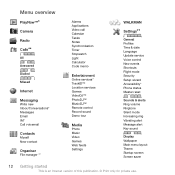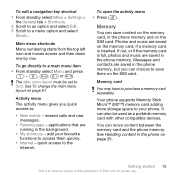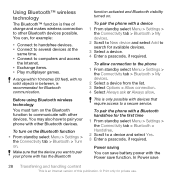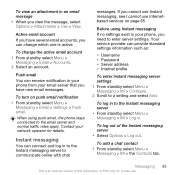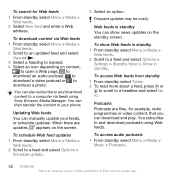Sony Ericsson W705 Support Question
Find answers below for this question about Sony Ericsson W705.Need a Sony Ericsson W705 manual? We have 1 online manual for this item!
Question posted by marilynmaclan on September 10th, 2012
Complete Settings In Wifi Connectivity In Security Setting With Open Wep
The person who posted this question about this Sony Ericsson product did not include a detailed explanation. Please use the "Request More Information" button to the right if more details would help you to answer this question.
Current Answers
Related Sony Ericsson W705 Manual Pages
Similar Questions
No Wifi Connect In My Sony Ericsson Txt
(Posted by Anonymous-133198 10 years ago)
My Se W705 Wi-fi Don't Use To Connect Please Can I Have Full Manual Setup?
(Posted by habuniyaibrahim 11 years ago)
Flash Menu
i started A2uploader.exe and click filesystemtool...then i shut down my phone, took out the battery ...
i started A2uploader.exe and click filesystemtool...then i shut down my phone, took out the battery ...
(Posted by mt382861 11 years ago)
Wifi Connection Ck15i
i was connected to an open wifi but i cant connect to the internet
i was connected to an open wifi but i cant connect to the internet
(Posted by Anonymous-43045 12 years ago)