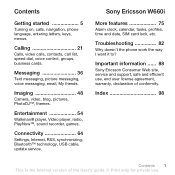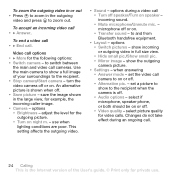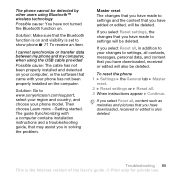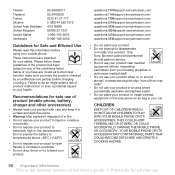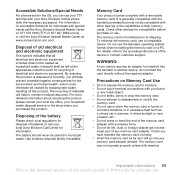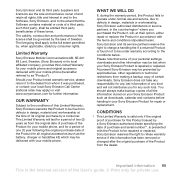Sony Ericsson W660i Support Question
Find answers below for this question about Sony Ericsson W660i.Need a Sony Ericsson W660i manual? We have 1 online manual for this item!
Question posted by praveenkariyapperuma on September 2nd, 2011
Changing The Housing
what will happen if change original housing in bad codition with a one i buoght from an ordinaray shop?
will it cause unexpected errors?
Current Answers
Related Sony Ericsson W660i Manual Pages
Similar Questions
This Phone Support 4gb Memory Card
this phone support 2gb and i did n't guess support 4gb
this phone support 2gb and i did n't guess support 4gb
(Posted by chetancka007 9 years ago)
Phone Lock Code Sony Ericsson W660i
What is phone lock code sony ericsson w660i. How to unlock.
What is phone lock code sony ericsson w660i. How to unlock.
(Posted by asma24 11 years ago)
Where Is The Message Center No In Sony Hazel Mobile Phone..?
where is the message center no in sony Hazel mobile phone..?
where is the message center no in sony Hazel mobile phone..?
(Posted by flameyas 11 years ago)
Saving Contacts For Transferring To A Computer Or Another Mobile Phone
How can I save the contacts in my present mobile phone to transfer them to another mobile or a compu...
How can I save the contacts in my present mobile phone to transfer them to another mobile or a compu...
(Posted by pyfonjallaz 12 years ago)