Sony Ericsson W610i Support Question
Find answers below for this question about Sony Ericsson W610i.Need a Sony Ericsson W610i manual? We have 1 online manual for this item!
Question posted by venkatesanmba2010 on December 1st, 2011
Operation Failed
how to solve the problem
Current Answers
There are currently no answers that have been posted for this question.
Be the first to post an answer! Remember that you can earn up to 1,100 points for every answer you submit. The better the quality of your answer, the better chance it has to be accepted.
Be the first to post an answer! Remember that you can earn up to 1,100 points for every answer you submit. The better the quality of your answer, the better chance it has to be accepted.
Related Sony Ericsson W610i Manual Pages
User Guide - Page 1


..., business cards. Troubleshooting 80
Why doesn't the phone work the way I want it to know the phone 10
Keys, menus, navigation, icons, shortcuts, phone language, entering letters, file manager, memory card....VideoDJ™, sound recorder, games, applications.
Contents
Sony Ericsson W610i
Getting started 4
Assembly, SIM card, battery, turning on, help, Flight mode, calls, activity menu, ...
User Guide - Page 2


... from your improper use and the Limited warranty chapters before you download to your mobile phone.
Please read the Guidelines for additional content that your network operator or service provider if you can use a particular service or not. Your mobile phone has the capability to the GSM International Emergency Number 112. Under no circumstances will...
User Guide - Page 3


... Specially Designated Nations or the U.S.
or (ii) to the restrictions as applicable.
Contact your network operator for private use. Press the right part of the User's guide. © Print only for...product and company names mentioned herein may not accurately depict the actual phone. 1 Restrictions: Software is confidential copyrighted information of Sun and title to export, ...
User Guide - Page 4


...(Personal Identity
Number) for your SIM card to
correct mistakes. When you
enter your
phone and activate services. If talk time or standby time becomes noticeably shorter, you enter ...starts with a network operator, you register as a subscriber with the same digits as your phone number, the services included in your subscription, and names and numbers in the phone memory.
To unblock...
User Guide - Page 6


Standby After you have predefined settings.
6 Getting started in : • Normal - This is the Internet version of the network operator will be asked to register your phone at any time. Help in your phone
Help and information is available in your phone menus. 5 } Yes for the setup wizard to help you accept to register your...
User Guide - Page 7


... to view and handle new events, and access bookmarks and shortcuts. Making calls
The phone must be set to appear as missed calls
and messages.
applications that Network, Bluetooth ...not flight mode). Contact your network operator or service provider for options during the call. 4 } End call to end the call.
To make a call 1 Enter a phone number (with limited functionality. You ...
User Guide - Page 13


...calls
Synchronization
Voice control
Vibrating alert
Clock size
Time & cost*
Device mgmt. Mobile networks
Shortcuts
Key sound
Edit line names* Handsfree
Data comm.
Calls**
All
... wizard
Message settings
Phone status
Accessories
Master reset
* Some menus are operator-, network- New events
Message alert
Brightness
Show/hide my no.
Getting to know the phone 13 This is ...
User Guide - Page 21


...operator has an agreement that allows you must turn on the phone, it is within range of the User's guide. © Print only for private use your phone...or reject a call connection fails and Retry? If it...phone number (with international country code and area code, if applicable).
2 } Call to make international calls
1 Press and hold the phone to the Connectivity tab } Mobile networks.
User Guide - Page 37


... a message.
To create your own signature for MMS automatically from your network operator or from last used recipients } Send.
You can check that support picture .... To set default picture message options } Messaging } Settings } Picture message and select options to a mobile phone or an email address. You can receive all the settings for picture messages 1 } Messaging } Settings ...
User Guide - Page 71


..., included on your computer.
Connectivity 71 This is the Internet version of the following operating systems to be able to the phone
and the computer.
2 Phone: Select File transfer or } Settings } the Connectivity tab } USB } USB connection } File transfer. The phone shuts down.
3 Wait until your memory card appears as modem and more from...
User Guide - Page 80


...: The wrong language is not activated or your network operator. Some problems require you can easily correct most of the problems yourself.
Solution: Restart your phone every day to call your network operator, but you to free memory and increase the capacity of your phone.
I start charging the phone Possible cause: The battery is sometimes unavailable. Troubleshooting...
User Guide - Page 82
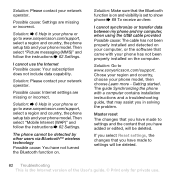
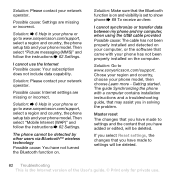
...operator.
Solution: Make sure that you have made to www.sonyericsson.com/support. I cannot use . The guide Synchronizing the phone with your phone has not been properly installed on .
Then select "Mobile... Bluetooth function is on your phone model. Solution: % 6 Help in solving the problem.
I cannot synchronize or transfer data between my phone and my computer, when using...
User Guide - Page 84


... enough. Solution: Insert your network operator.
Your phone has a default phone lock code 0000 % 78 Phone lock.
84 Troubleshooting This is the Internet version of a network, but you still get a signal that is in normal mode % 7 Flight mode menu. coverage Possible cause: Your phone is causing the problem. Possible cause: Your phone is not receiving any radio...
User Guide - Page 86


...com
801-11-810-810
[email protected]
210-89 91 919 (from mobile phone)
8203 8863
[email protected]
+36 1 880 47 47
questions.HU@... need to claim warranty.
Save your product needs service, please contact the dealer from mobile phone)
021-2701388
[email protected]
1850 545 888
[email protected]...
User Guide - Page 87


....sonyericsson.com
Recommendations for private use of in a clean and dust-free place.
• Warning!
May explode if disposed of product (mobile phone, battery, charger and other accessories)
• Always treat your mobile phone. Do not expose the battery to temperatures above +60°C (+140°F). • Do not expose your product to open...
User Guide - Page 88


...have a proper outlet installed by a qualified electrician. Personal medical devices
Mobile phones may be designed to the pacemaker.
Battery electrolytes may affect the operation of interference is kept between +5°C (+41°F) and +45°C (+113°F). When using the mobile phone, use your mobile phone. The battery should perform service. • Do not use your product...
User Guide - Page 89


...established limits (see below the radio frequency exposure guidelines do not mean that you would any variations in measurements.
Emergency calls
Mobile phones operate using a mobile phone.
Efficient use
Hold your mobile phone. Governments around the world have adopted comprehensive international safety guidelines, developed by the body when using radio signals, which cannot guarantee...
User Guide - Page 90


... or use. By ensuring this product is included with more detailed information about this mobile phone model is disposed of correctly, you will help prevent potential negative consequences for compatibility before a phone model is available for sale to the operating instructions of their memory cards.
The battery should never be caused by the government...
User Guide - Page 91


...party audio accessories to avoid volume levels that may not operate properly unless fully inserted. • We recommend that such.... For avoidance of doubt, you fail to the full extent permitted by Sony Ericsson Mobile Communications AB and its affiliated companies... comply with any of the terms and conditions set out in this mobile phone. • Do not strike, bend, or drop the memory card...
User Guide - Page 92


... the use .
Should your Product need warranty service, please return it was purchased, or contact your mobile phone. CONDITIONS
1 This Limited Warranty is valid only if the original proof of purchase for this Product fails to operate under warranty according to the dealer from the original date of purchase of the Product for your...
Similar Questions
Operation Failed?
When trying to text i get a message saying operation failed? What is going on?
When trying to text i get a message saying operation failed? What is going on?
(Posted by leejuney 11 years ago)
Como Ago Que El Internet No Funciona De Mi Soni Ericsson W610i
(Posted by map68899 11 years ago)
I Pressed An Option 'excute' On The Setting And It Whent Off What Can I Do?
sony ericsson w610i
sony ericsson w610i
(Posted by Anonymous-48466 12 years ago)
Operation Failed Problem In Sony Ericsson Z610i I Have Master Reseted My Phone T
i have brught my sonyericsson z610i a 8 months ago it worked properly till now i have downloaded man...
i have brught my sonyericsson z610i a 8 months ago it worked properly till now i have downloaded man...
(Posted by akhil7agarwal 12 years ago)
Operation Failed
when i When I open games file this massage appears to me (operation failed )
when i When I open games file this massage appears to me (operation failed )
(Posted by abdallahghoneem 12 years ago)

