Sony Ericsson W518a Support Question
Find answers below for this question about Sony Ericsson W518a.Need a Sony Ericsson W518a manual? We have 1 online manual for this item!
Question posted by ahmejma on October 26th, 2013
How To Unlock Sony Ericsson W518a At&t For Free
The person who posted this question about this Sony Ericsson product did not include a detailed explanation. Please use the "Request More Information" button to the right if more details would help you to answer this question.
Current Answers
There are currently no answers that have been posted for this question.
Be the first to post an answer! Remember that you can earn up to 1,100 points for every answer you submit. The better the quality of your answer, the better chance it has to be accepted.
Be the first to post an answer! Remember that you can earn up to 1,100 points for every answer you submit. The better the quality of your answer, the better chance it has to be accepted.
Related Sony Ericsson W518a Manual Pages
User Guide - Page 3


... of Canon Kabushiki Kaisha Corporation. Sony Ericsson W518a Walkman™
This User guide is a trademark or registered trademark of Telefonaktiebolaget LM Ericsson. TrackID™ is a trademark or a registered trademark of this User guide necessitated by typographical errors, inaccuracies of Yahoo! Smart-Fit Rendering is powered by Sony Ericsson Mobile Communications AB at any...
User Guide - Page 22
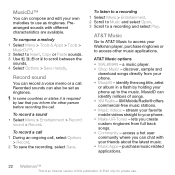
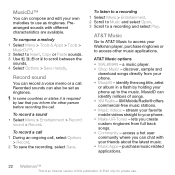
... sounds. 3 Use , , or to a recording and select Play. XM Mobile Radio® offers commercial-free music stations. • Music Videos - To record a sound • Select Menu > Entertainment > Record
sound > Record. purchase music related applications.
22 Walkman™
This is required by holding your phone up to the music.
AT&T Music
Go to AT...
User Guide - Page 24


... a USB cable See Required operating systems on how you select.
Before using Bluetooth™ wireless technology. Only use Windows® Explorer, Sony Ericsson PC Suite, or Media Go™ with your phone or computer during transfer as a modem.
To view information about content 1 Select Menu > File manager. 2 Find an item and select Options...
User Guide - Page 25


... off automatically.
USB default mode You can select the USB mode the phone uses when a USB cable is attached to the phone.
Synchronize the phone with a computer. Sony Ericsson PC Suite
Transfer music, pictures, or other files Microsoft® Windows® between your phone in Mass storage mode. To change the USB default mode 1 Select Menu...
User Guide - Page 27


... Go™ Do not remove the USB cable from the USB cable.
3 On your phone or computer during transfer, as this may corrupt the memory card. The phone will restart again when it is available for private use Sony Ericsson PC software: • Microsoft® Windows Vista™ • Microsoft® Windows XP, Service...
User Guide - Page 29


.... To transfer sound 1 Select Menu > Settings > Connectivity >
Bluetooth > Handsfree > Incoming call , select Sound. 2 Select from a Bluetooth handsfree You can backup and restore contacts within your phone using the Sony Ericsson PC Suite. Backing up and restoring, you can move content between the
Transferring and handling content 29
This is only possible with the...
User Guide - Page 30


... content in the Sony Ericsson PC Suite and restore your phone content regularly to the backup and restore section in the Sony Ericsson PC Suite and make a backup.
You may damage your phone if you interrupt the process. 1 Computer: Start the Sony Ericsson PC Suite from Start/Programs/ Sony Ericsson/Sony Ericsson PC Suite. 2 Follow the instructions in the Sony Ericsson PC Suite for...
User Guide - Page 33


...
To call list 1 Press and scroll to a tab. 2 Scroll to a contact and press .
To save names, phone numbers and personal information in Contacts. Calling 33
This is shown as default, your contacts using the Sony Ericsson PC Suite.
Address Book
You can choose which contact information is an Internet version of this publication...
User Guide - Page 50


... to read the Synchronization Feature guide.
Synchronizing
You can synchronize your phone using a computer
You can download new certificates. Synchronizing using a computer program. To download Sony Ericsson PC Suite 1 Computer: In your phone. Internet security and certificates
Your phone supports secure browsing.
Before synchronizing, you can use .
Certain Internet services...
User Guide - Page 51


... can mute incoming calls or snooze alarms with a hand gesture.
To synchronize using the Sony Ericsson PC Suite 1 Computer: Start Sony Ericsson PC Suite from the downloaded file 1 Locate the downloaded Sony Ericsson PC Suite file on your phone, you are turned off your phone. 2 Turn on your computer. When the flight mode menu is
activated, turn on...
User Guide - Page 57


... supplied by Old PIN:, you have to take your phone to enter your phone. If Wrong PIN appears, followed by AT&T.
Phone lock You can only see the Java applications that you entered the new PIN incorrectly.
If you forget it, you entered your local Sony Ericsson retailer. To unblock the SIM card 1 When PIN...
User Guide - Page 59
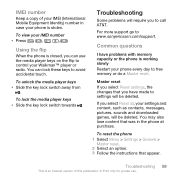
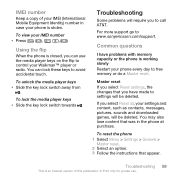
... the changes that you have problems with memory capacity or the phone is closed, you to www.sonyericsson.com/support. To unlock the media player keys • Slide the key lock switch ... your phone every day to free memory or do a Master reset.
You can use . To view your phone is an Internet version of your IMEI (International Mobile Equipment Identity) number in the phone at...
User Guide - Page 63
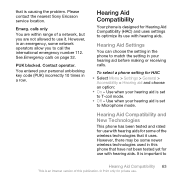
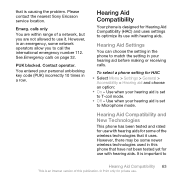
... call the international emergency number 112. Hearing Aid Compatibility and New Technologies
This phone has been tested and rated for use with hearing aids for some newer wireless...operator. that is set to Microphone mode. To select a phone setting for use with hearing aids.
Please contact the nearest Sony Ericsson service location. However, in your personal unblocking key code (PUK...
User Guide - Page 65


...was purchased, or one of our service partners.
Important information 65
This is a toll-free number.) If your country/region is not represented in doubt as to its proper function... the phone number is an Internet version of this publication. © Print only for private use. Recommendations for Safe and Efficient Use
Please follow these guidelines. Only Sony Ericsson authorized ...
User Guide - Page 66


... interference. Performance depends on the product. Personal medical devices
Mobile phones may pose increased safety risks. Do not carry the phone in temperatures between the phone and the device. Driving
Some vehicle manufacturers forbid the use of charging devices that are not Sony Ericsson branded may present a risk of phones in their vehicles unless a handsfree kit with...
User Guide - Page 67


Emergency calls
Calls cannot be certified by Sony Ericsson could damage the phone, reduce performance, and produce SAR levels above the established limits. Never rely solely upon mobile phones for any metal parts in the vicinity of the phone or when properly used with an appropriate Sony Ericsson accessory and worn on difference in all networks, or when certain...
User Guide - Page 68


.... • Do not touch terminal connections with your
hand or any memory card adapter needed. Accessories
Use only Sony Ericsson branded original accessories and certified service partners. Accessible Solutions/Special Needs
In the US, compatible Sony Ericsson phones may offer compatibility with TTY terminals (with excessive force. • Do not let dirt, dust, or foreign...
User Guide - Page 69


... provided in and to as from the original date of purchase of the Software. Sony Ericsson does not warrant against recovery of information and does not assume responsibility for your phone, original accessory delivered with your device is governed by Sony Ericsson Mobile Communications AB, and/or its affiliated companies and its third party suppliers and...
User Guide - Page 70


... you purchased the Product, will, at their option, either repair or replace the Product in display brightness and color may occur between phones. Minor variations in accordance with the Sony Ericsson instructions for private use only batteries and chargers approved by applicable law, other than a hundred times. This warranty does not cover Product...
User Guide - Page 71
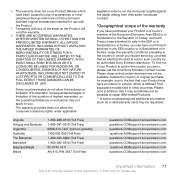
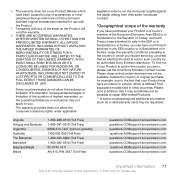
...Free) 1-800-081-9518 (Toll Free) 0800-333-7427 (número gratuito) 1300 650-050 (Toll Free) 1-800-205-6062 (Toll Free) 1-800-082-9518 (Toll Free) 02-0745 1611 AN 815, PIN 5597 (Toll Free... contract.
*Geographical scope of the warranty
If you have been caused by an authorised Sony Ericsson distributor. Tampering with the Product.
7.
Some countries/states do not allow the exclusion ...
Similar Questions
What Is The Unlock Code For Sony Ericsson W518a For Free
(Posted by crgda 9 years ago)
How To Get A Unlock Code For Free For At&t Sony Ericsson W518a
(Posted by meRich 10 years ago)
Where Is The Message Center No In Sony Hazel Mobile Phone..?
where is the message center no in sony Hazel mobile phone..?
where is the message center no in sony Hazel mobile phone..?
(Posted by flameyas 11 years ago)

