Sony Ericsson W518a Support Question
Find answers below for this question about Sony Ericsson W518a.Need a Sony Ericsson W518a manual? We have 1 online manual for this item!
Question posted by meRich on May 18th, 2014
How To Get A Unlock Code For Free For At&t Sony Ericsson W518a
The person who posted this question about this Sony Ericsson product did not include a detailed explanation. Please use the "Request More Information" button to the right if more details would help you to answer this question.
Current Answers
There are currently no answers that have been posted for this question.
Be the first to post an answer! Remember that you can earn up to 1,100 points for every answer you submit. The better the quality of your answer, the better chance it has to be accepted.
Be the first to post an answer! Remember that you can earn up to 1,100 points for every answer you submit. The better the quality of your answer, the better chance it has to be accepted.
Related Sony Ericsson W518a Manual Pages
User Guide - Page 3


... registered trademarks of Sony Corporation. Sony Ericsson W518a Walkman™
This User guide is under applicable copyright laws.
The Liquid Identity logo, SensMe, MusicDJ, PhotoDJ, TrackID and VideoDJ are trademarks or registered trademarks of Sony Ericsson Mobile Communications AB. Such changes will Sony Ericsson be restricted or prohibited by Sony Ericsson Mobile Communications AB...
User Guide - Page 24


... supports the transfer method you plan to use with a USB cable to
synchronize, transfer and back up phone content and use . Only use Windows® Explorer, Sony Ericsson PC Suite, or Media Go™ with your phone or computer during transfer as a modem. To send content 1 Scroll to read Feature guides. For more information...
User Guide - Page 25


... attached. Print images from the Camera album. Explorer and Media Go™ The phone functions are turned off automatically.
To change the USB default mode 1 Select Menu > Settings > the
Connectivity tab > USB > USB default mode. 2 Select an option. Sony Ericsson PC Suite cannot access your computer. Transfer music, pictures or other files Microsoft...
User Guide - Page 27


... computer. See USB default mode on the computer.
2 Double-click the file and follow the instructions. The phone will shut down in this mode but will restart again when it is available for private use Sony Ericsson PC software: • Microsoft® Windows Vista™ • Microsoft® Windows XP, Service
Pack 2 or...
User Guide - Page 29


... backup and restore Address Book contacts, the calendar, tasks, notes and bookmarks using the Sony Ericsson PC Suite. You can backup and restore contacts, the calendar, tasks, notes and bookmarks using the Sony Ericsson PC Suite. To pair the phone with the Power save function.
You can only connect with devices that require access to...
User Guide - Page 30


...: Go to the backup and
restore section in the Sony Ericsson PC Suite and restore your phone if you do not lose it. To restore phone content using the Sony Ericsson PC Suite 1 Computer: Start the Sony Ericsson PC Suite from Start/Programs/ Sony Ericsson/Sony Ericsson PC Suite.
2 Follow the instructions in the Sony Ericsson PC Suite for private use. memory card and...
User Guide - Page 33


... information in Contacts. Information can synchronize your contacts using the Sony Ericsson PC Suite.
If you select SIM contacts as default, your contacts show all the information saved in the phone memory. Phone contacts Phone contacts can choose which contact information is shown as default.
If Phone contacts is an Internet version of this publication. ©...
User Guide - Page 50


... and country. 3 Select Software downloads.
50 Synchronizing
This is available for private use.
To view certificates in your phone. To download Sony Ericsson PC Suite 1 Computer: In your phone using a computer
You can download new certificates. Sony Ericsson PC Suite software is an Internet version of this publication. © Print only for download at www.sonyericsson...
User Guide - Page 51


... the instructions. More features
Flight mode
In Flight mode the network and radio transceivers are asked to connect. 3 Phone: Select Phone mode. 4 Computer: When you are notified that the Sony Ericsson PC Suite has found your phone and select Flight
mode. When the flight mode menu is an Internet version of this publication. © Print...
User Guide - Page 57


... PIN incorrectly.
Your PIN and PUK are supplied by Old PIN:, you need to your local Sony Ericsson retailer. If Codes do not match appears, you have to take your phone to enter your old PIN incorrectly. Phone lock You can only see the Java applications that you have support for private use of this...
User Guide - Page 58
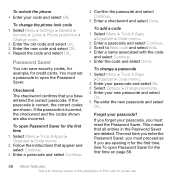
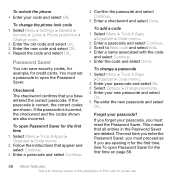
You must reset the Password Saver.
To unlock the phone • Enter your new passcode and select
Ok. 5 Re-enter the new passcode and select
Ok. To change a passcode 1 Select Menu > Tools & Apps
>Organizer > Code memo. 2 Enter your passcode and select Ok. 3 Select Options > Change passcode. 4 Enter your code and select OK.
To change the...
User Guide - Page 59
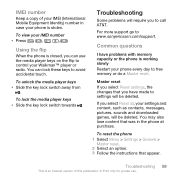
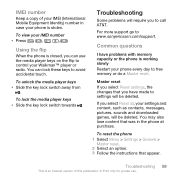
..., will be deleted. Troubleshooting
Some problems will be deleted. Common questions
I have made to free memory or do a Master reset. You may also lose content that appear. Using the flip
When the phone is working slowly Restart your phone every day to settings will require you select Reset all, your IMEI number •...
User Guide - Page 63
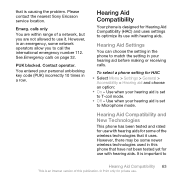
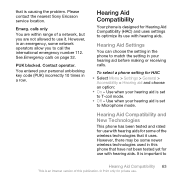
Please contact the nearest Sony Ericsson service location. calls only You are not allowed to use with hearing aids. Contact... Compatibility and New Technologies
This phone has been tested and rated for HAC • Select Menu > Settings > General >
Accessibility > Hearing aid and choose an option: • On - that it . You entered your personal unblocking key code (PUK) incorrectly 10 times...
User Guide - Page 65


...your local dealer. (Calls are only a few clicks away. May explode if disposed of Sony Ericsson service
partners. • A warranty period. Service and support
You have access to a ...Sony Ericsson Consumer Web site
At www.sonyericsson.com/support there is a support section where help and tips are charged according to national rates, including local taxes, unless the phone number is a toll-free...
User Guide - Page 66


...Sony Ericsson service partners should be given to driving at your mouth.
Reduce risk of wireless devices while driving must be uninterrupted or error free...phone at all times and local laws and regulations restricting the use of interference by an electrician. Sony Ericsson..., leakage or other hazard. Personal medical devices
Mobile phones may present a risk of batteries that could ...
User Guide - Page 67


... from unknown sources, using a mobile phone. International safety guidelines have been developed through periodic and thorough evaluation of antenna devices not marketed by the body when using trustworthy services to access the Internet, and only downloading content to measure radio frequency energy absorbed by Sony Ericsson could damage the phone, reduce performance, and produce SAR...
User Guide - Page 68


...of important data.
Memory cards are not responsible for recycling.
Accessories
Use only Sony Ericsson branded original accessories and certified service partners. Third-party accessories and parts may... environment and human health. Accessible Solutions/Special Needs
In the US, compatible Sony Ericsson phones may not be left at an appropriate collection point for any memory card ...
User Guide - Page 69


...phone, and/or your mobile computing product (hereinafter referred to get further information. This license exists throughout the useful life of any of the Product. To the extent that it cannot be harmful to your local Sony Ericsson... subject to discover the source code or any means to static electricity or high electrical field emissions. Sony Ericsson and its original purchase by ...
User Guide - Page 70


... of all the information stored on your personal settings, downloads and other information may occur between phones. Sony Ericsson recommends that system. 5.
Since the cellular system on the display. Sony Ericsson does not take any responsibility for any lost when your Sony Ericsson Product for the operation, availability, coverage, services or range of certain downloads. These are...
User Guide - Page 71
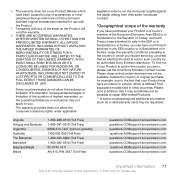
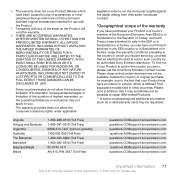
...Free) 1-800-081-9518 (Toll Free) 0800-333-7427 (número gratuito) 1300 650-050 (Toll Free) 1-800-205-6062 (Toll Free) 1-800-082-9518 (Toll Free) 02-0745 1611 AN 815, PIN 5597 (Toll Free...contract.
*Geographical scope of the warranty
If you can have been caused by an authorised Sony Ericsson distributor. The warranty does not cover Product failures which is an Internet version of this ...
Similar Questions
Install Unlocking Code From Ee
I have just received new EE sim and unlock code to replace Orange sim and don't understand how to go...
I have just received new EE sim and unlock code to replace Orange sim and don't understand how to go...
(Posted by frank91557 3 years ago)
What Is The Unlock Code For Sony Ericsson W518a For Free
(Posted by crgda 9 years ago)
How To Unlock A Sony Ericson W518a Forgotten Code
(Posted by Mikedande 9 years ago)

