Sony Ericsson W518a Support Question
Find answers below for this question about Sony Ericsson W518a.Need a Sony Ericsson W518a manual? We have 1 online manual for this item!
Question posted by olMWATTS on March 7th, 2014
What Memory Card Does The Sony Ericsson W518a Support
The person who posted this question about this Sony Ericsson product did not include a detailed explanation. Please use the "Request More Information" button to the right if more details would help you to answer this question.
Current Answers
There are currently no answers that have been posted for this question.
Be the first to post an answer! Remember that you can earn up to 1,100 points for every answer you submit. The better the quality of your answer, the better chance it has to be accepted.
Be the first to post an answer! Remember that you can earn up to 1,100 points for every answer you submit. The better the quality of your answer, the better chance it has to be accepted.
Related Sony Ericsson W518a Manual Pages
User Guide - Page 3


... trademarks or trademarks of Sony Media Software and Services. WALKMAN, WALKMAN logo, Sony, Memory Stick Micro™ and M2™ are not supported by all networks and/...Sony Ericsson W518a Walkman™
This User guide is published by Sony Ericsson Mobile Communications AB or its local affiliated company, without notice. Such changes will Sony Ericsson be made by Sony Ericsson Mobile...
User Guide - Page 7
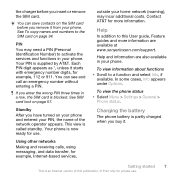
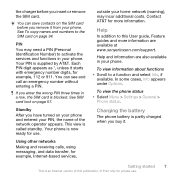
... messaging, and data transfer, for use . Help and information are available at www.sonyericsson.com/support.
Charging the battery
The phone battery is called standby.
If you enter the wrong PIN three times in a row, the SIM card is supplied by AT&T. This view is partly charged when you insert or remove the...
User Guide - Page 14
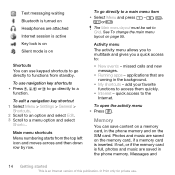
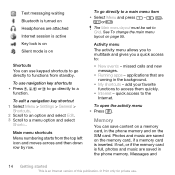
... on Silent mode is on
Shortcuts You can save content on a memory card, in the phone memory and on the SIM card. To use .
Photos and music are saved on page 55. ...Internet. quick access to :
• New events - If not, or if the memory card is full, photos and music are running in the phone memory. To edit a navigation key shortcut 1 Select Menu > Settings > General > Shortcuts....
User Guide - Page 15
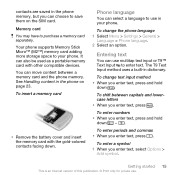
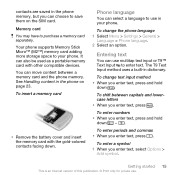
... 23. Entering text
You can choose to enter text. To shift between a memory card and the phone memory. To enter numbers • When you enter text, press and hold
down . Your phone supports Memory Stick Micro™ (M2™) memory card adding more storage space to purchase a memory card separately. It can move content between capitals and lowercase letters • When...
User Guide - Page 24


... more information, go to www.sonyericsson.com/support to use . To view information about content 1 Select Menu > File manager. 2 Find an item and select Options >
Information.
Using a USB cable
You can send content, for private use with your phone.
Sony Ericsson PC software is an Internet version of this may corrupt the memory card or the phone memory.
User Guide - Page 26
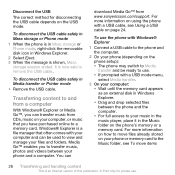
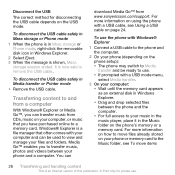
...disconnecting the USB cable depends on the phone's memory or a memory card. For more information on how to move...support. It is shown, Mass storage session ended. To disconnect the USB cable safely in Mass storage or Phone mode 1 When the phone is in Mass storage or Phone mode, right-click the removable disk icon in the Music folder on the USB mode. Transferring content to a memory card...
User Guide - Page 27


... computer during transfer, as this publication. © Print only for download at www.sonyericsson.com/support.
• If prompted with a USB cable supported by your phone.
2 On your computer: Drag and drop selected files between the phone memory and the memory card on the computer.
2 Double-click the file and follow the instructions. Required operating systems You...
User Guide - Page 29


...Sony Ericsson PC Suite, which is available from a Bluetooth handsfree using a Memory Stick Micro™ (M2™) memory card... and bookmarks using the Sony Ericsson PC Suite.
In phone transfers
sound to a ...Sony Ericsson PC Suite.
4 Select Always ask or Always allow. Transferring sound to and from a Bluetooth handsfree You can transfer the sound to and from www.sonyericsson/support...
User Guide - Page 30


memory card and the phone memory. To restore phone content using the Sony Ericsson PC Suite 1 Computer: Start the Sony Ericsson PC Suite from Start/Programs/ Sony Ericsson/Sony Ericsson PC Suite.
2 Follow the instructions in the Sony Ericsson PC Suite for how to connect.
3 Phone: Select Phone mode. 4 Computer: Go to the backup and restore section in the Sony Ericsson PC Suite and make ...
User Guide - Page 33


... press . Phone contacts Phone contacts can be saved in the phone memory or on the SIM card.
You can view information about recent calls. Default contacts You can save Video Share sessions • Select Menu > Settings > the Calls tab
> Video Share > Auto record. If Phone contacts is selected as default, your contacts using the Sony Ericsson PC Suite...
User Guide - Page 34


... add or edit. 5 Select Save. To turn on a memory card 1 Select Menu > Contacts. 2 Scroll to New contact and select
Options > Advanced > Back up to New Contact and select Options > Advanced > Copy from your subscription supports Calling Line Identification (CLI) service, you copy all existing SIM card information is an Internet version of this publication...
User Guide - Page 50


... a USB cable or Bluetooth wireless technology to install the Sony Ericsson PC Suite.
Sony Ericsson PC Suite software is an Internet version of this publication. © Print only for download at www.sonyericsson.com/support. See Required operating systems on page 27. Internet security and certificates
Your phone supports secure browsing. For more information, go
to read...
User Guide - Page 57


... select OK. If you need to your phone.
Your phone will work with a new SIM card.
More features 57
This is blocked and you enter your PIN incorrectly three times in a row, the SIM card is an Internet version of your local Sony Ericsson retailer. To use the SIM card lock 1 Select Menu > Settings > General >
Security > Locks...
User Guide - Page 65


...required or requested to national rates, including local taxes, unless the phone number is not represented in doubt as to a portfolio of exclusive service advantages such as...expose the battery to temperatures above +113°F(+45°C). Important information
Sony Ericsson Consumer Web site
At www.sonyericsson.com/support there is an Internet version of this publication. © Print only ...
User Guide - Page 66


...Do not let the battery contacts touch another Sony Ericsson battery that the phone or Bluetooth handsfree will be subject to driving ...supports the installation. Unplug the unit before cleaning it does not fit into your mouth. Use of wireless devices while driving must be given to pressure. Replace the battery only with another metal object. Personal medical devices
Mobile phones...
User Guide - Page 67


... areas, on difference in certain environments such as this value. Products with an appropriate Sony Ericsson accessory and worn on the body. Flight mode
Bluetooth and WLAN functionality, if available in a manner which causes distraction from unknown sources, using a mobile phone.
additionally be guaranteed under all conditions. Please note that functionality may be reduced...
User Guide - Page 68


... Needs
In the US, compatible Sony Ericsson phones may influence RF exposure, radio performance, loudness, electric safety and other devices for recycling.
Disposal of their memory cards. If the product is an Internet version of any memory card adapter. • Check you make a backup copy of the device or contact customer support. Sony Ericsson does not test third-party...
User Guide - Page 69


... the memory card. • Recorded data may apply) or visit www.sonyericsson.com to get further information.
This license exists throughout the useful life of the Product. Sony Ericsson and its suppliers and licensors. In the event Software accompanying or provided in conjunction with your device is provided with your phone, and/or your mobile computing...
User Guide - Page 71
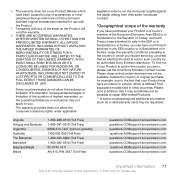
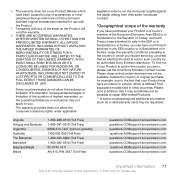
...support.sonyericsson.com questions.CO@support.sonyericsson.com questions.CO@support.sonyericsson.com questions.AU@support.sonyericsson.com questions.CO@support.sonyericsson.com questions.CO@support.sonyericsson.com questions.BE@support.sonyericsson.com questions.CO@support... (such as a valid warranty card) may not be requested. IN NO EVENT SHALL SONY ERICSSON OR ITS LICENSORS BE LIABLE FOR...
User Guide - Page 76
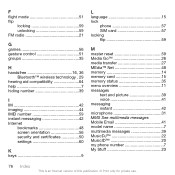
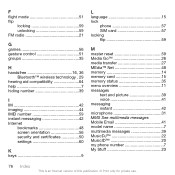
... 26 media transfer 27 MEdia™ Net 48 memory 14 memory card 15 memory status 35 menu overview 11 messages text and picture 39 voice 41 messaging instant 42 microphone 31 MMS See multimedia messages Mobile Email 41 model name 7 multimedia messages 39 MusicDJ 22 MusicID 20 my phone number 7 My Stuff 23
76 Index
This...
Similar Questions
My Sony Ericsson W518a Won't Read The M2 Memory Card. What Do I Do?
(Posted by julococi 10 years ago)
The Memory Card Refuse To Be Formated
i think a shop virus connecting my memory card to one computer and i think it damage my card and aft...
i think a shop virus connecting my memory card to one computer and i think it damage my card and aft...
(Posted by eliseeeminem 11 years ago)
How Do I Remove The Memory Card Which Came With The Phone
(Posted by greypatrick 12 years ago)

