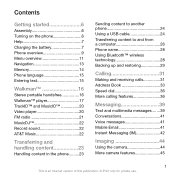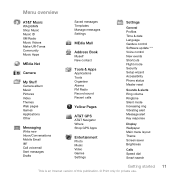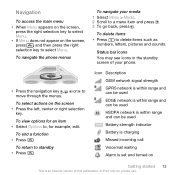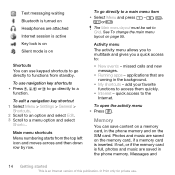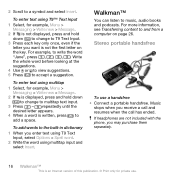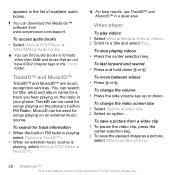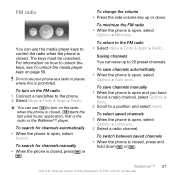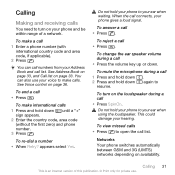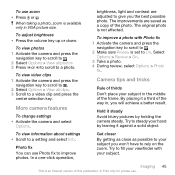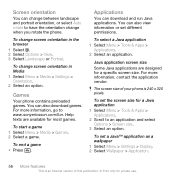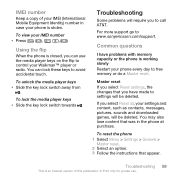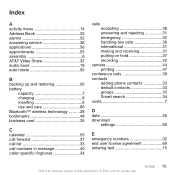Sony Ericsson W518a Support Question
Find answers below for this question about Sony Ericsson W518a.Need a Sony Ericsson W518a manual? We have 1 online manual for this item!
Question posted by greasemonkeys on September 26th, 2011
Help With Changing Selection Keys
hi i have had a w508a and the top 3 keys where selection keys left was address book and centre is menu and right key was t world. I now have the w518a and how do i change these keys to match the same as my old one not from left camera internet and menu. Thanks any help would be great
Current Answers
Related Sony Ericsson W518a Manual Pages
Similar Questions
How To Download Photos From Sony Ericsson Phone W518a To Pc With Out Usb Cable
(Posted by DUPObuet 10 years ago)
I Changed My Sony Ericsson W518a Phone Lock Code And I Forgot It. What To Do?
I changed the phone lock code and i can't get back into the phone because I forgot it. Can you help ...
I changed the phone lock code and i can't get back into the phone because I forgot it. Can you help ...
(Posted by bsaunders23 11 years ago)
Where Is The Message Center No In Sony Hazel Mobile Phone..?
where is the message center no in sony Hazel mobile phone..?
where is the message center no in sony Hazel mobile phone..?
(Posted by flameyas 11 years ago)
Saving Contacts For Transferring To A Computer Or Another Mobile Phone
How can I save the contacts in my present mobile phone to transfer them to another mobile or a compu...
How can I save the contacts in my present mobile phone to transfer them to another mobile or a compu...
(Posted by pyfonjallaz 12 years ago)