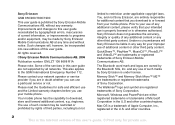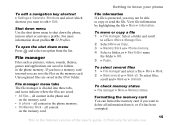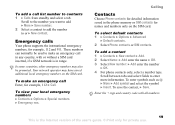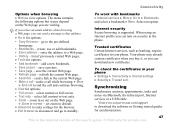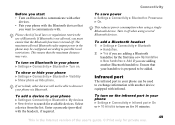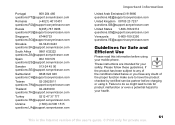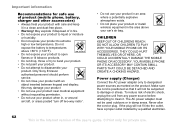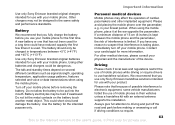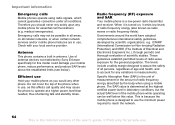Sony Ericsson W300i Support Question
Find answers below for this question about Sony Ericsson W300i.Need a Sony Ericsson W300i manual? We have 1 online manual for this item!
Question posted by drlekham on November 4th, 2012
I Am Not Able To Save New Contact In My Mini Pro...what Do I Do
whenever i try to save a new contact it goes to road sync...what do i do
Current Answers
Related Sony Ericsson W300i Manual Pages
Similar Questions
Anyone Know How To Get The Internet On A Sony W300i Phone? Provider Is Clueless
Help, need assistance getting my favourite cell phone running. My provider Chatr isn't any help.
Help, need assistance getting my favourite cell phone running. My provider Chatr isn't any help.
(Posted by michellebynoe 11 years ago)
Why My Aspen M1i Dont Have The Contact Picture For Incoming Message?
(Posted by Anonymous-99865 11 years ago)
Removing Of Facebook Contacts From Contact List By Sony Ericsson Mini Pro Sk17i
how to remove my facebook contacts from my contact list by sony ericsson mini pro sk17i
how to remove my facebook contacts from my contact list by sony ericsson mini pro sk17i
(Posted by naindy 11 years ago)
What Is Disadvantages Of Sony Xperia Mini Pro Sk17i?
i want know what is the problem ll happen in sony xperia mini pro sk17i??because i eager to by that ...
i want know what is the problem ll happen in sony xperia mini pro sk17i??because i eager to by that ...
(Posted by hemannair 11 years ago)
I Have A New Phone And I Can't Get An Internet Connection
The tech person in the store set up a connection, but I haven't been able to use the internet. the e...
The tech person in the store set up a connection, but I haven't been able to use the internet. the e...
(Posted by rtphila 11 years ago)