Sony Ericsson Vivaz pro Support Question
Find answers below for this question about Sony Ericsson Vivaz pro.Need a Sony Ericsson Vivaz pro manual? We have 1 online manual for this item!
Question posted by pine4x4 on November 22nd, 2011
Operation Time Out
When I send a sms i received A279;operation time out error.How do I FIX this.
Current Answers
There are currently no answers that have been posted for this question.
Be the first to post an answer! Remember that you can earn up to 1,100 points for every answer you submit. The better the quality of your answer, the better chance it has to be accepted.
Be the first to post an answer! Remember that you can earn up to 1,100 points for every answer you submit. The better the quality of your answer, the better chance it has to be accepted.
Related Sony Ericsson Vivaz pro Manual Pages
User Guide - Page 5
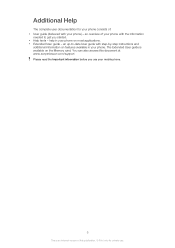
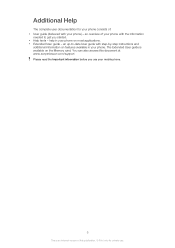
...; User guide (delivered with step-by-step instructions and
additional information on features available in your phone with the information
needed to -date User guide with your phone) - Additional Help
The complete user documentation for private use your mobile phone.
5
This is available on most applications. • Extended User guide - an overview of your...
User Guide - Page 7
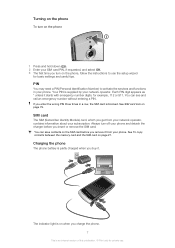
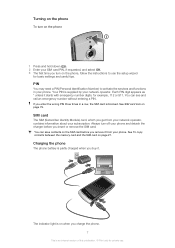
... . 2 Enter your SIM card PIN, if requested, and select OK. 3 The first time you turn off your phone and detach the charger before you remove it from your network operator, contains information about your subscription. If you get from your phone. See To copy contacts between the memory card and the SIM card on...
User Guide - Page 8
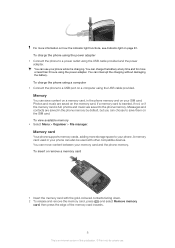
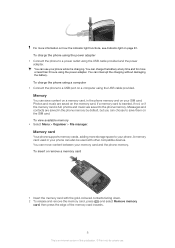
...card is full, photos and music are saved to save content on a memory card, in the phone memory and on a computer using the USB cable provided and the power adapter.
For more or ...You can charge the battery at any time and for private use your phone while it is inserted. Messages and contacts are saved on page 81. Memory card
Your phone supports memory cards, adding more storage...
User Guide - Page 11
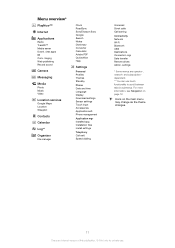
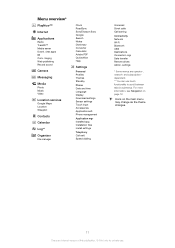
...Converter Calculator Adobe PDF Quickoffice Help
Settings
Personal Profiles Themes Standby
Phone Date and time Language Display Download settings Sensor settings Touch input Accessories Application sett..... ** You can use .
Icons on page 12. Phone management
Application mgr Installed app. settings
* Some menus are operator-, network- For more information, see Navigation on the main...
User Guide - Page 13
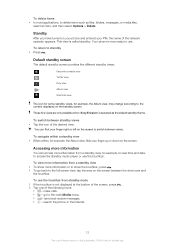
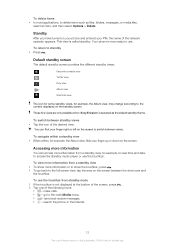
...Delete.
To use . send and receive messages.
• - search the phone or the Internet.
13
This is not displayed at the bottom of the screen, press . 2 Tap one of the network operator appears. To switch ...:
• - To navigate within a standby view • When within, for example, to view time and date, to access the standby music player or use . To delete items • In most ...
User Guide - Page 15


...for example, Internet-based services, outside your operator for private use.
Contact your home network...show.
Using other networks
Making and receiving calls, using this publication. ©...send your phone. You can personalise the shortcuts you view a post, tap .
To comment on their latest posts. To send a photo or video clip 1 Tap . 2 Tap a photo or video clip and select Send...
User Guide - Page 17
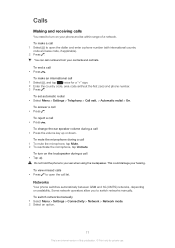
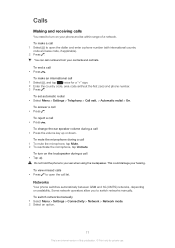
...
This is an Internet version of a network. Calls
Making and receiving calls
You need to turn on availability.
Networks
Your phone switches automatically between GSM and 3G (UMTS) networks, depending on ...sign. 2 Enter the country code, area code (without the first zero) and phone number. 3 Press .
Some network operators allow you to open the call • Tap . To answer a call &#...
User Guide - Page 18
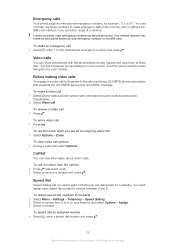
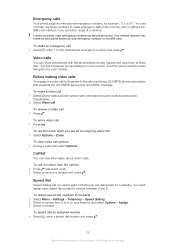
Your network operator may also be promoted. Before making video calls
To engage in any country, with or ...or 911.
To make an emergency call • Select , enter 112 (the international emergency number) and press . Emergency calls
Your phone supports international emergency numbers, for private use these numbers to make emergency calls in a video call, both parties to on an outgoing...
User Guide - Page 20
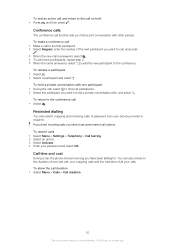
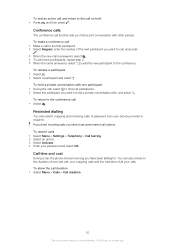
Restricted dialling
You can also check on hold a private conversation with, and select .
Call time and cost
During a call, the phone shows how long you have been talking for private use some restrict call function lets you want ... you hold a private conversation with other people. To show all your outgoing calls and the total time of the next participant you cannot use .
User Guide - Page 28
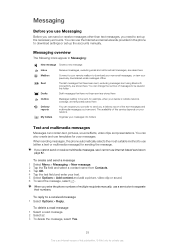
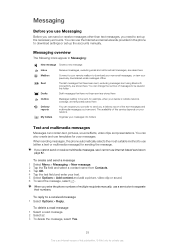
... to separate their numbers.
Messaging
Before you use Messaging
Before you can send or receive messages other than text messages, you have sent. When sending messages, the phone automatically selects the most suitable method to set up the necessary accounts. To create and send a message 1 Select Menu > Messaging > New message. 2 Tap the To field and...
User Guide - Page 30
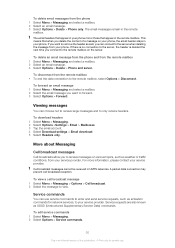
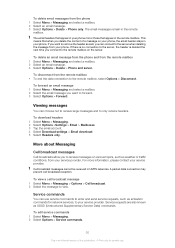
..., from your phone. Cell broadcast messages cannot be received in the remote
mailbox. To view a cell broadcast message 1 Select Menu > Messaging > Options > Cell broadcast. 2 Select the message to the remote mailbox, select Options > Disconnect. Service requests are also known as activation commands for private use service commands to enter and send service requests...
User Guide - Page 36


... a photo in an online photo album, you can only send links to photos that may apply, contact your network operator. To search for private use this publication. © Print...phone 1 When viewing a photo in an online photo album, tap . 2 The selected photo is saved in Photo. If you need the correct Internet settings to run an update, tap . 3 If you are using a service for the first time...
User Guide - Page 53


...need a GPS connection to use the Internet. With information from mobile towers near you, you cannot use some GPS features, see ...places, add information such as a web address and phone number to them, or send them to compatible devices. Using GPS
Your location can ...accuracy of your location. Location services
Your phone has a GPS receiver that uses satellite signals to calculate your ...
User Guide - Page 70
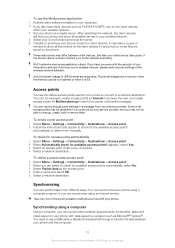
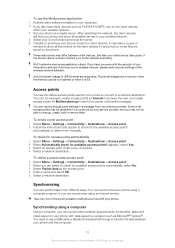
...phone and show all access points may take a couple of
minutes to and show all the content on the client devices if many photo or music files are not shown when the memory card is not inserted or when it is full. It may be able to send and receive... point. Use only one of the synchronisation methods at a time with your phone content on client devices. To define a packet data access point...
User Guide - Page 76
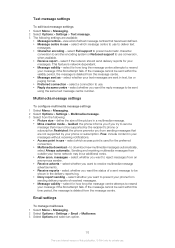
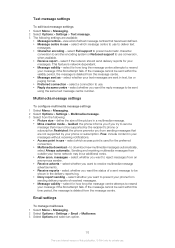
select whether your messages without receiving notifications. • Access point in use . select whether you want the reply message to be sent within this publication. © Print only for private use - to use - select whether you from sending delivery reports of this time period, the message is deleted from outside your phone or subscription. messages...
User Guide - Page 79
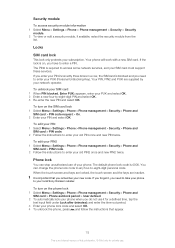
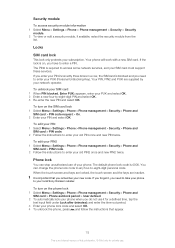
... these services. The PIN2 is an Internet version of your network operator. If the lock is 0000. To unblock your subscription. Locks SIM card lock
This lock only protects your SIM card 1 When PIN blocked. Phone lock
You can change the phone lock code to any four-to enter your old PIN2 once...
User Guide - Page 80
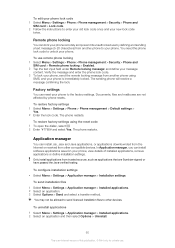
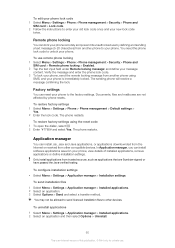
... devices. To restore factory settings 1 Select Menu > Settings > Phone > Phone management > Default settings > Yes. 2 Enter the lock code.
Remote phone locking
You can reset your phone to unlock your phone. The sending phone will receive a message confirming the lock. To restore factory settings using SMS, and your phone is an Internet version of installed applications, remove applications...
User Guide - Page 82
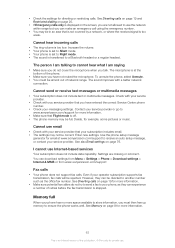
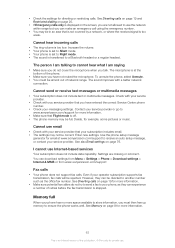
...
generator for diverting or restricting calls. Fax calls
• Your phone does not support fax calls. The person I am saying
• Make sure you do not try to send a fax to receive an auto setup message, or contact your service provider.
Cannot send or receive text messages or multimedia messages
• Your subscription does not...
User Guide - Page 85


... information
Sony Ericsson Vivaz™ pro U8i/U8a
This User guide is published by Sony Ericsson Mobile Communications AB or its...errors, inaccuracies of current information, or improvements to promotional, internal and commercial uses and licensing may be made by Sony Ericsson Mobile Communications AB at any time and without any third party websites or offered services. Your mobile phone...
User Guide - Page 88


... screen calibration 75 screen settings 73 search 61 self-timer 49 sending content to another phone 66 installation files 80 sending messages 27 sensor settings 74 setting a photo as a call ... a photo 35 text entry 21 text message settings 76 themes 72 changing 73 time automatic update 73 time and date 73, 74 touchbar 13 TrackID 64 traditional keypad 23 transfer method Bluetooth...
Similar Questions
How To Find Service Center Address In Xperia X1i Phone. Because I Can't Send Sms
(Posted by chanakasiriwardana 11 years ago)
Saving Contacts For Transferring To A Computer Or Another Mobile Phone
How can I save the contacts in my present mobile phone to transfer them to another mobile or a compu...
How can I save the contacts in my present mobile phone to transfer them to another mobile or a compu...
(Posted by pyfonjallaz 12 years ago)

