Sony Ericsson Xperia X1 Support Question
Find answers below for this question about Sony Ericsson Xperia X1.Need a Sony Ericsson Xperia X1 manual? We have 1 online manual for this item!
Question posted by chanakasiriwardana on August 25th, 2012
How To Find Service Center Address In Xperia X1i Phone. Because I Can't Send Sms
The person who posted this question about this Sony Ericsson product did not include a detailed explanation. Please use the "Request More Information" button to the right if more details would help you to answer this question.
Current Answers
There are currently no answers that have been posted for this question.
Be the first to post an answer! Remember that you can earn up to 1,100 points for every answer you submit. The better the quality of your answer, the better chance it has to be accepted.
Be the first to post an answer! Remember that you can earn up to 1,100 points for every answer you submit. The better the quality of your answer, the better chance it has to be accepted.
Related Sony Ericsson Xperia X1 Manual Pages
User Guide - Page 1


... 40
1
This is synchronized 19 Use Windows Mobile Device Center 19
Organizing PIM 20
Contacts 20 Managing contacts 20
Entering and searching information 20
Entering information 20 Searching information 21
Messaging 22
SMS 22 MMS 22 E-mail 24
Company e-mails and appointments 25
Synchronizing your phone 37
Installing applications 37 Removing applications 37 Power...
User Guide - Page 2


...other countries. The Liquid Identity logo, XPERIA and X Panel, are trademarks or registered...publication. © Print only for your mobile phone. Export Administration Act and its associated ...logo are registered trademarks or trademarks of the services in the United States and/or other ...X1/
X1: GSM 850/900/1800/1900 & UMTS I/II/VIII
This User guide is published by Sony Ericsson Mobile...
User Guide - Page 3


... SIM card and the battery. You can charge the phone using the phone, you buy it.
Charging the battery
The phone battery is an Internet version of this publication. © Print only for USB cable
4
Keyboard
5
Optical joystick/ENTER
6
Selection keys
7
Call key
8
XPERIA™ X1 panel key
9
Video call/front camera lens
10
Ear...
User Guide - Page 4
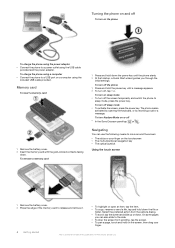
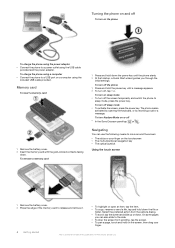
...or open an item, tap the item. • To copy, rename or send a file, tap and hold the power key until the phone starts. 2 At first startup, a Quick Start wizard guides you can use the... cover. 2 Press the edge of this publication. © Print only for private use. To charge the phone using the included USB cable provided.
To remove a memory card
1 Press and hold on the screen, then...
User Guide - Page 5


... detected Synchronization ongoing Bluetooth on
Stop running program
Bluetooth headset connected
Illuminations
Your phone has four lights that you want to End programs by letting your finger ...may appear on your finger to select an item.
SMS notification of the navigation key to stop panning.
Press the center of voice mail Multiple notifications.
Closing an application
...
User Guide - Page 6


... Start Menu
Icon Description Office Mobile - Default illumination times are set to
flash for example e-mail received), has occurred. Keep track of your phone. Send and receive e-mails, text ...8226; Instant Messaging • Messaging: New MMS • Messaging: New SMS • Phone: Missed call • Phone: Voice mail • Reminders
Programs
The following programs can be found ...
User Guide - Page 7


... version of this mobile version of your locale or to configure the settings for determining your phone. Getting Started - View your current location, find information on the Web. Java - Notes - Pictures & Videos - Tasks - Use this publication. © Print only for different events. Sign into your Live Mail messages and send/receive instant messages...
User Guide - Page 8


... your favorite mobile experiences. Set the regional configuration to your phone can connect to the Internet or a private local network. You can arrange them as phone dial-up ...They are problems connecting ActiveSync. Adjust the volume of the XPERIA X1. Optical Joystick - Remove programs you installed in your phone with company resources. Comm Manager - Change the screen orientation...
User Guide - Page 17


...phone services
1 Tap
> Settings > the Personal tab > Phone > the
Services tab. 2 Select the service you enter text faster by activating locks. Protecting the phone
You can view which mobile phone networks are using the phone...) to increase or decrease the text size. Use ActiveSync or Windows Mobile Device Center to transfer files between Portrait and Landscape modes
1 Tap
> Settings ...
User Guide - Page 19


...box.
5 Mark the Send/receive when I click Send. 6 Tap Adjust peak times to fit your schedule to set the days and
hours that make your phone and the computer is the... must be disconnected from ActiveSync® on your device from Windows® Mobile Device Center on a computer
1 Connect the phone to visible.
To start synchronization from the computer. To synchronize using a
Bluetooth...
User Guide - Page 22


... MMS messages that MMS is a charged service and has to have a service center number. Before you use . To select a messaging account from a message list • Tap Menu > Tools > Options.
When the phone is turned off, text messages are located. Creating and sending
To create and send a multimedia message
1 Tap
> Messaging > SMS / MMS.
2 Tap Menu > New > MMS.
3 Tap...
User Guide - Page 23


...a message
1
> Messaging > SMS / MMS
2 Tap the message. 3 In the conversation list, tap the message. URL address of the photo or video clip
Tap Menu > Options > Send Options.
Messaging 23
When you... phone number in the message.
• On the Message Contents screen, you can do not want to add another wireless service provider, you can add one of your wireless service provider...
User Guide - Page 24


....
2 Enter your e-mail address and password.
This feature also works for is in the selected folder, it to set an MMS service provider as your phone as soon as contacts, calendar...option. 8 Tap Send. E-mail
You can set up at least one as the default provider
1 Tap
> Messaging > SMS / MMS > Menu > MMS Options
> the Servers tab. 2 From the list, select the service provider. 3 ...
User Guide - Page 25


... Microsoft Exchange Server 2003 Service Pack 2 (SP2) with Exchange ActiveSync or higher version. Starting synchronization Before you start synchronizing with the Exchange Server, make sure your phone has been set up ...manage your messages easily. Fetch Mail works for your phone only if your company is correct, then tap Next. 7 In the Server address box, enter the Exchange Server name,
then tap ...
User Guide - Page 26


...name, E-mail name, Display name, E-mail address, or Office location. Flags are disabled or...up on desktop Outlook E-mail, can also be done in Outlook Mobile in your phone, you can invite attendees to view the contact information.
To search ...important issues or requests that synchronizes with the Exchange Server.
To send out-of-office auto-reply messages
1 Tap
> Messaging > Outlook...
User Guide - Page 28
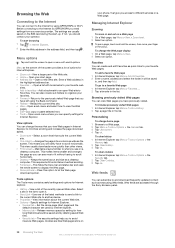
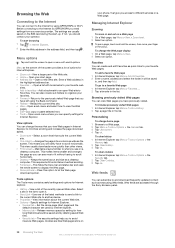
If not, you should be saved
in the address field, and then tap . Add a bookmark to an open a menu with bookmarks to your phone, that suits the current Web
site. • One column ... the Web
This is an Internet version of the listed methods to send a link to
the current Web site to another device. • Properties - Open your service provider. Open a new Web site. Open a sub menu and...
User Guide - Page 30


...is turned off your phone. When you want to accept the partnership.
You may edit and enter a new name for it. 9 Mark the check boxes for the services you next time ...Add a bookmark for the current page
Create a folder for saved pages
Tools for handling folders for saved pages
Send a bookmark for the current page
Delete
Using the Opera browser
To add a bookmark for saved Web pages
...
User Guide - Page 31


... new settings, and then tap ok. To send an instant message
1 Tap
> Programs > Messenger.
2 Select a contact in Comm Manager. Tap and hold the name of your phone
1 Tap
> Settings > the Connections tab ...> Beam.
2 Make sure the Receive all incoming beams check box is required from the owner. • Hot spots - Windows® Mobile ...
User Guide - Page 32


... hold down to avoid a blurred picture.
To send a photo or a video clip
1 Activate the camera and tap
.
2 Tap .
3 Select if you need to connect a Bluetooth adapter or dongle to
visible mode.
2 Initiate a Bluetooth partnership from Windows Mobile Device Center or ActiveSync on the computer.
3 Enter your phone data connection, such as GPRS and EDGE...
User Guide - Page 36


... Mobile
You can synchronize media content placed in these locations with a computer, and access it in the
XPERIA™ X1 Getting started Quick guide. Tapping
closes your computer and the phone...Tap Start > Programs > Streaming Media. 2 From the program, tap Connect. 3 In the address bar, enter the address of the rtsp:// site. 4 Tap Connect. 5 Streaming Media starts playing the file. You have...
Similar Questions
How To Configure Sms Service Center In Xperia Arc S
(Posted by slcheTGP1 10 years ago)
How To Hardreset After Flashing Windows Phone 6.5 Xperia X1i
(Posted by pspirUFOY 10 years ago)
I'm Using An Xperia X1i&i Have Misplaced The Getting Started Cd. I've Also Being
(Posted by ekundayodamola 11 years ago)

