Sony Ericsson Vivaz Support Question
Find answers below for this question about Sony Ericsson Vivaz.Need a Sony Ericsson Vivaz manual? We have 1 online manual for this item!
Question posted by fesbuknyer on June 26th, 2012
What Should I Do ?
my phone say , COULD NOT START PHONE . CONTACT RETAILER ? WHY ?
Current Answers
There are currently no answers that have been posted for this question.
Be the first to post an answer! Remember that you can earn up to 1,100 points for every answer you submit. The better the quality of your answer, the better chance it has to be accepted.
Be the first to post an answer! Remember that you can earn up to 1,100 points for every answer you submit. The better the quality of your answer, the better chance it has to be accepted.
Related Sony Ericsson Vivaz Manual Pages
User Guide - Page 2


Contents
Additional Help 5 Getting started 6
Assembly 6 Help in the phone 8 Phone overview 9 Menu overview 10 Navigation 11 Using other networks 14 Status icons 15 Calls 16 Making and receiving calls 16 More calling features 18 Entering text 20 Handwriting 20 Using on-screen keyboards 21 Contacts 24 Messaging 25 Before you use Messaging 25 Messaging...
User Guide - Page 3


... TrackID™ application 61 Voice recorder 61 Conversations 61 Transferring and handling content 62 Using a USB cable 62 Sending content to another phone 62 Updating your phone 65 Updating your phone using Sony Ericsson PC Suite 65 Connectivity 66 Wi-Fi 66 Media Server 66 Access points 67 Synchronising 67 Settings 69 Personal...
User Guide - Page 5


...started. • Help texts - You can also access this publication. © Print only for your phone consists of: • User guide (delivered with your phone. The Extended User guide is an Internet version of your phone... step-by-step instructions and
additional information on features available in your mobile phone.
5
This is available on most applications. • Extended User guide...
User Guide - Page 6


To insert the battery
1 Insert the battery with the gold-coloured contacts facing down.
Getting started
Assembly
Before you start using your phone, you need to insert a SIM (Subscriber Identity Module) card and the battery. To insert the SIM card
1 Remove the battery cover. 2 Put the SIM card ...
User Guide - Page 7


...time you turn off your phone and detach the charger before you get from your phone. Each PIN digit appears as * unless it .
7
This is partly charged when you buy it starts with emergency number digits,... Charging the phone
The phone battery is an Internet version of this publication. © Print only for private use the setup wizard
for example, 112 or 911. You can save contacts on the ...
User Guide - Page 8


... a USB port on a computer using the USB cable provided and the power
adapter. Messages and contacts are saved in the phone memory by default, but you are saved to the phone memory. Memory card
Your phone supports memory cards, adding more or less than 3 hours using the power adapter. To view Help when you...
User Guide - Page 9


Phone overview
1
1 On/off key, lock key
2
2 Ear speaker
3
3 3.5 mm headset connector
4 4 Connector for USB cable
5 Loud speaker
6 Touch screen
5
7 End key 6
8 Main menu key
9 Call key 7
8
9
10 Volume, digital zoom keys
11 Camera light
12 Camera
13 Video key
14 Photo key
10
11 12
13 14
9
This is an Internet version of this publication. © Print only for private use.
User Guide - Page 10


...
Camera
Messaging
Media
Photo Music Video
Location services
Google Maps Location Wisepilot
Contacts
Calendar
Log**
Organiser
File manager
Clock RoadSync SonyEricsson Sync Google Search Notes Dictionary Converter Calculator Adobe PDF Quickoffice Help
Settings
Personal Profiles Themes Standby
Phone Date and time Language Display Download settings Sensor settings Touch input Accessories Application...
User Guide - Page 11


... running applications. To access the main menu • Press the main menu key. To unlock the phone manually • Press and select Unlock. To end a function • In most cases, select ...main menu key. 2 To switch to open it .
You can access menus from Menu. Multitasking
Your phone lets you view and switch between folders. To change the main menu view 1 Select Menu > Options >...
User Guide - Page 31
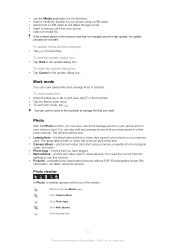
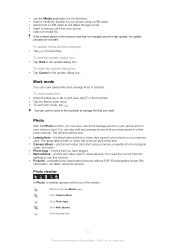
.... photos and video clips in the touchbar.
Photo
With the Photo function, you have saved in your phone or on your memory card. Photo viewbar
In Photo, a viewbar appears at the top of this function...saved on the memory card has not changed since the last update, the update process will not start.
The latest taken photo or video clip is an Internet version of the screen. To hide...
User Guide - Page 50


...can also categorise your favourite places, add information such as a web address and phone number to them, or send them to compatible devices. enter the geographical coordinates... place to define a packet data Internet access point. With information from mobile towers near you, you have a clear view of the phone.
If your favourites 1 Select Menu > Location services > Location > Favourites...
User Guide - Page 51


... an Internet version of travel information, such as the approximate distance to your phone. • Bluetooth GPS - use a compatible external GPS receiver with Bluetooth connectivity. • Network based -
GPS data
You can restrict them from the mobile network.
use the integrated GPS receiver in your trip destination. • Position - use . To set...
User Guide - Page 52


... using information from nearby mobile towers. When you use Google Maps • Select Menu > Location services > Google Maps.
For more about Google Maps • When you start Wisepilot™ •...market. Your location is shown using voice instructions. Wisepilot may be available in your phone.
To learn more information, go to view tips and shortcuts. A trial version...
User Guide - Page 55


...and restore section in the Sony Ericsson PC Suite and restore
your phone using the Sony Ericsson PC Suite 1 Computer: Start the Sony Ericsson PC Suite from www.sonyericsson.com/support.
You ... contacts, the calendar, tasks, notes and bookmarks using the Sony Ericsson PC Suite The Sony Ericsson PC Suite overwrites all phone content during the restore process.
You may damage your phone...
User Guide - Page 61


... shows all messaging communication between saved channels • Select or . You can choose whether to view your phone, select Menu >
Applications > TrackID™ > Start. To listen to finish a recording. msgng.
To view messages in your contacts. msgng. 2 Select a conversation. 3 Write a message and select Send.
61
This is a music recognition service. Voice recorder
You...
User Guide - Page 66
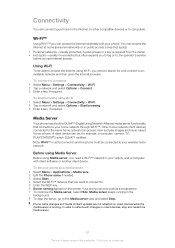
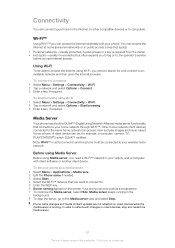
... device can be able to browse the Internet using Wi-Fi 1 Select Menu > Settings > Connectivity > Wi-Fi. 2 Tap a network and select Options > Start browsing. 3 Enter a key, if required. Phone name changes and media content updates are not reflected on client devices, stop the server, go to the Media server view and select...
User Guide - Page 68


.../support. You can also use Microsoft Exchange ActiveSync protocol to save your phone, you need to install the Sony Ericsson PC Suite, which is an Internet version of this publication. © Print only for download through PC Companion or from Start/Programs/Sony Ericsson/ Sony Ericsson PC Suite. 2 Follow the instructions in...
User Guide - Page 78


... temperatures. • Clean the contacts on page 76. See Automatic keylock and screen guard on your phone on page 7.
Phone lock
You can unblock it with your phone to recharge it soon or replace...chapter is being shielded from the signal. Your phone also includes help texts. If you can be blocked. Start-up problems
If the phone does not start, you are advised to hand in your PIN...
User Guide - Page 79
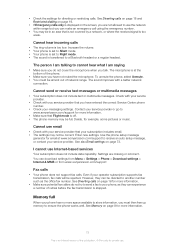
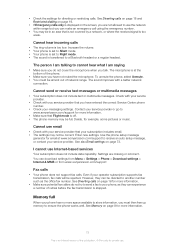
...contact your service provider. To unmute the phone, select Unmute. • You could be almost out of the phone.
• Make sure you have entered the correct Service Centre phone number.
• Check your phone, as the office fax number. Contact... settings for example, some pictures or music.
The person I am saying
• Make sure you must then free up memory to another ...
User Guide - Page 82


...use of this product is prohibited without notice. End-user license agreement for your mobile phone. Export regulations: Goods delivered under the MPEG-4 visual and AVC patent portfolio licenses ...information, or improvements to provide MPEG-4 and/or AVC video. The Liquid Identity logo, Vivaz™, PlayNow, TrackID are trademarks or registered trademarks of Twitter, Inc. Sony and make...
Similar Questions
To Unlock My Phone.
My sony Ericsson k 300 phone was working properly . i changed my phone lock code , now i can not rem...
My sony Ericsson k 300 phone was working properly . i changed my phone lock code , now i can not rem...
(Posted by nasimm1979 10 years ago)
Where Is The Message Center No In Sony Hazel Mobile Phone..?
where is the message center no in sony Hazel mobile phone..?
where is the message center no in sony Hazel mobile phone..?
(Posted by flameyas 11 years ago)
Saving Contacts For Transferring To A Computer Or Another Mobile Phone
How can I save the contacts in my present mobile phone to transfer them to another mobile or a compu...
How can I save the contacts in my present mobile phone to transfer them to another mobile or a compu...
(Posted by pyfonjallaz 12 years ago)

