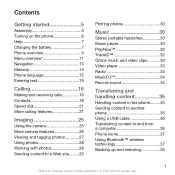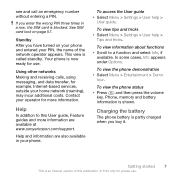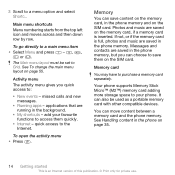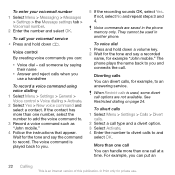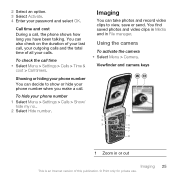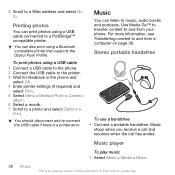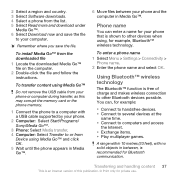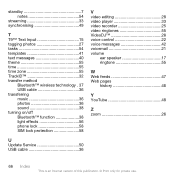Sony Ericsson T707 Support Question
Find answers below for this question about Sony Ericsson T707.Need a Sony Ericsson T707 manual? We have 1 online manual for this item!
Question posted by lakehousegypsies on April 11th, 2012
How Do I Transfer All Of My Phone Numbers
how do i transfer all my contacts from my tm717 to my computer via usb cable
Current Answers
Related Sony Ericsson T707 Manual Pages
Similar Questions
How To Download Photos From Sony Ericsson Phone W518a To Pc With Out Usb Cable
(Posted by DUPObuet 10 years ago)
Sony Ericcson T700
i can't remember my sony ericssonT700 phone password so that i cannot open and use it. how do i rese...
i can't remember my sony ericssonT700 phone password so that i cannot open and use it. how do i rese...
(Posted by Anonymous-104998 11 years ago)
Sony Ericsson
Will the sim card to the Sony Ericsson W518 red flip phone fit in the Sony Ericsson t707?
Will the sim card to the Sony Ericsson W518 red flip phone fit in the Sony Ericsson t707?
(Posted by Ckiegler6 11 years ago)
Contacts
I want to get a another sim card-I am going overseas Will my contacts still be on the phone when it...
I want to get a another sim card-I am going overseas Will my contacts still be on the phone when it...
(Posted by ellarox123 12 years ago)