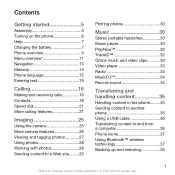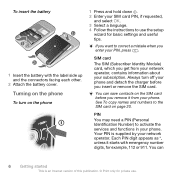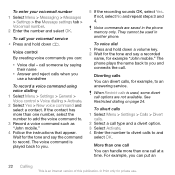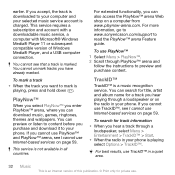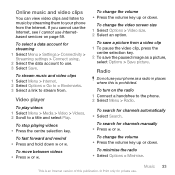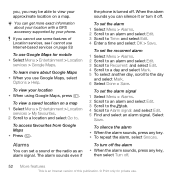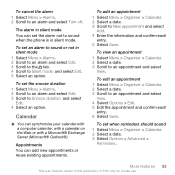Sony Ericsson T707 Support Question
Find answers below for this question about Sony Ericsson T707.Need a Sony Ericsson T707 manual? We have 1 online manual for this item!
Question posted by blink092392 on July 24th, 2011
Imap4 Server And Smtp Server
i can't used my facebook and internet i need to put this imap4 and smtp server. i dont know what are those
Current Answers
Related Sony Ericsson T707 Manual Pages
Similar Questions
Sony Ericcson T700
i can't remember my sony ericssonT700 phone password so that i cannot open and use it. how do i rese...
i can't remember my sony ericssonT700 phone password so that i cannot open and use it. how do i rese...
(Posted by Anonymous-104998 10 years ago)
Sony Ericsson
Will the sim card to the Sony Ericsson W518 red flip phone fit in the Sony Ericsson t707?
Will the sim card to the Sony Ericsson W518 red flip phone fit in the Sony Ericsson t707?
(Posted by Ckiegler6 11 years ago)
Where Is The Message Center No In Sony Hazel Mobile Phone..?
where is the message center no in sony Hazel mobile phone..?
where is the message center no in sony Hazel mobile phone..?
(Posted by flameyas 11 years ago)
How Do I Transfer All Of My Phone Numbers
how do i transfer all my contacts from my tm717 to my computer via usb cable
how do i transfer all my contacts from my tm717 to my computer via usb cable
(Posted by lakehousegypsies 11 years ago)
Saving Contacts For Transferring To A Computer Or Another Mobile Phone
How can I save the contacts in my present mobile phone to transfer them to another mobile or a compu...
How can I save the contacts in my present mobile phone to transfer them to another mobile or a compu...
(Posted by pyfonjallaz 12 years ago)