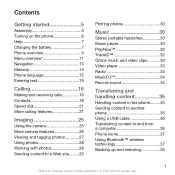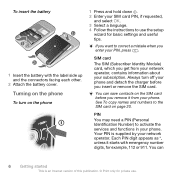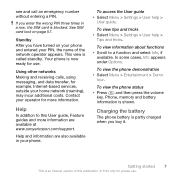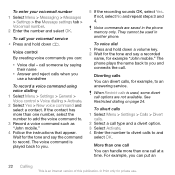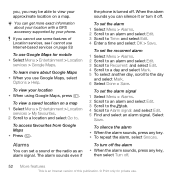Sony Ericsson T707 Support Question
Find answers below for this question about Sony Ericsson T707.Need a Sony Ericsson T707 manual? We have 1 online manual for this item!
Question posted by Anonymous-56725 on April 15th, 2012
Unlock Code
The person who posted this question about this Sony Ericsson product did not include a detailed explanation. Please use the "Request More Information" button to the right if more details would help you to answer this question.
Current Answers
Related Sony Ericsson T707 Manual Pages
Similar Questions
Install Unlocking Code From Ee
I have just received new EE sim and unlock code to replace Orange sim and don't understand how to go...
I have just received new EE sim and unlock code to replace Orange sim and don't understand how to go...
(Posted by frank91557 3 years ago)
Sony Ericsson
Will the sim card to the Sony Ericsson W518 red flip phone fit in the Sony Ericsson t707?
Will the sim card to the Sony Ericsson W518 red flip phone fit in the Sony Ericsson t707?
(Posted by Ckiegler6 11 years ago)
How Do I Transfer All Of My Phone Numbers
how do i transfer all my contacts from my tm717 to my computer via usb cable
how do i transfer all my contacts from my tm717 to my computer via usb cable
(Posted by lakehousegypsies 12 years ago)